Keep your PC quiet
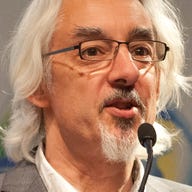
Fitting a hush kit
We installed a hush kit from Quiet PC on a testbed system comprising a 950MHz AMD Athlon processor on an Asus K7V-T motherboard, powered from a standard 300W PSU with an integral fan. The system also included a chassis fan supplying general in-case cooling, with further fans on both the CPU heatsink and on the nVidia graphics adapter. Two Maxtor IDE hard disks -- with capacities of 9GB and 38GB -- provided the fixed storage.
First, we installed the latest version of Motherboard Monitor to check fan speeds, and CPU and motherboard temperatures both before and after installation of the silencing kits.
The first piece of hardware we installed was a 300W PSU -- Quiet PC sells both 300W and 400W units -- as a straight replacement for the original power supply. This alone resulted in significant noise reduction.

Next up were a pair of SilentDrive hard disk enclosures, which Quiet PC claims reduce noise by 90 per cent and provide extra shock protection. These consist of thick plastic casings into which a 3.5in. hard disk slides. Two thick aluminium plates conduct heat out of the box and dump it onto the PC chassis.

To allay fears of hard disk meltdown, each casing ships with a thermal sticker that shows the maximum temperature the device has reached. After two weeks' use, 49 degrees C was the highest it got -- lower than the maker's 55 degree maximum. Quiet PC reckons that all disks running at under 10,000rpm are compatible, although faster drives or those dissipating more than 6.8W will run too hot. The hard disk is a tight fit to ensure thermal coupling, a foam-covered lid at the cable end of the mechanism providing complete enclosure. When up and running, the reduction in background hum was noticeable, as was the almost compete absence of head seek rattle. Quiet PC couldn't supply us with a combined heatsink/fan unit for the admittedly rare Slot A Athlon processor in our test PC. However, the company recommends using just the bracket-mounted, 92mm fan that ships with the supplied Flower Cooler heatsink -- this heatsink does fit Socket A CPUs. The bracket-mounted fan runs slower than the original pair of tiny fans, but it can shift as much air with less noise.

Fitting this equipment took five minutes. The bracket-mounted fan ships with a speed adjuster which we mounted in a handy position using Blu-Tack. Both it and the case fan we fitted, along with a second speed control, were considerably quieter than the units they replaced. The only disadvantage of the mounting bracket is that it hinders the removal of PCI cards: if your hardware configuration changes regularly, this may be an issue. Quiet PC's graphics card heatsink replaces the GPU fan, but a second fan is recommended for very high-powered graphics chips -- this can be mounted on the same bracket as the CPU fan. We had no such problems with a GeForce2 GTS-based board, the attractive-looking device shipping with thermal glue to bind it to the chip.

After experimenting with the speed controls, we were able to constrain CPU temperature to 40 degrees Centigrade -- just five degrees over its original level and still well inside AMD's specification. Maximum fan speed resulted in a temperature of 36 degrees, but generated significantly more noise. Careful attention to cable runs helps here too, such as ensuring that IDE cables were tidied away. The final step was to acoustically damp the PC’s standard metal case. The PowerSnooze kit (£39 inc. VAT) comes with two sheets each of three types of matting material. We found that fitting them on pretty much every exposed metal surface -- taking care not to block airflows -- eliminated the last remaining vibrations, leaving us with a PC that merely hummed quietly.
All quiet on the PC front
Instructions were clear and concise, and Quiet PC’s Web site includes unambiguous Flash movies for extra assistance. It also provides impressive lab test statistics from Turku University in Finland, suggesting that use of the Ultra-Quiet PSU, SilentDrive hard disk enclosure and the Passive CPU Cooler cut noise levels to below the background level of a typical office.
Leaving the PC on for extended periods exposed no problems, so Quiet PC's noise elimination kit can be highly recommended. It delivers good value for money -- and peace and quiet.