Lessons learned: Two weeks with the XO laptop

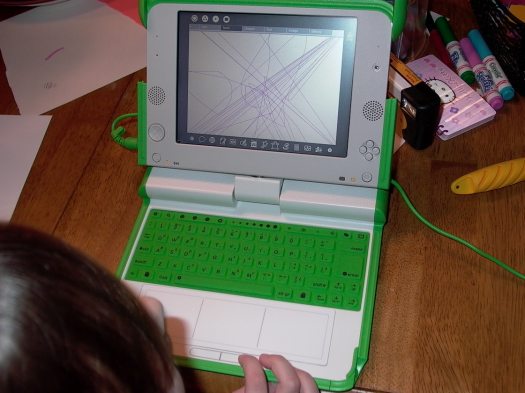
That's one of the big takeaways from my two weeks with the XO (see unboxing gallery). Let's face it--I bought the XO for me (err my daughter). Sure, she'd play with it, but dear old dad's gadget lust--along with doing a good deed--drove the purchase.
So what did I learn?
1. It's my daughter's laptop. I've barely seen the thing since she's been doing non-productive things like looking at herself in the Webcam and showing her one-year old sister the toy. Checking email? Silly grown up things. The XO is about the built in drawing program, the Web cam and icons my 5 year old guinea pig grasped instantly.
2. The XO is rugged. It has been dropped, tossed into a toy box and has had its shares of fluids on it--syrup, snot etcetera. I cringe, but the kids don't.
3. It's intuitive. Sure the XO is a laptop, but it's really all about the software. Is it easy to navigate? How's the interface? Can anyone pick it up? The Fedora based operating system rarely raised any questions for my daughter. She found the write program with little effort. And aside from the music program, which frankly was over her head, she found her way around easily.
4. It's designed for kids. While I'm looking at the get started guide and a bit miffed by the lack of documentation my daughter flipped up the antennae and opened it up. Frankly, I couldn't get the thing open and was annoyed. There are a lot of features like that with the XO. The keyboard is for little fingers and that annoys fat fingered folks like me. After all, the XO was supposed to be my toy at least part of the time. My daughter was just the cover. Now I'm sounding like a whiny 5 year old.
5. WEP keys and the XO are painful. Most of the time I'd have to enter my WEP key (some Verizon assigned monstrosity) two to three times before I could get a connection on the XO. This problem was noted in the OLPC documentation. Sometimes the WEP key would just work. Most of the time WEP keys and the XO failed to get along.
6. The Internet surfing experience is decent, but... One issue is that Flash heavy sites can pose problems. Typically, you get text that tells you a module is Flash and you have to click and play. It sure would be nice if it just played. I couldn't get NickJr.com to work well.
7. The mesh networking with other XOs could be a killer app. I could see a bunch of kids swapping items through the mesh network. I'm not totally sure about the educational effects of videos being shared behind a teacher's back.
8. The XO does crash. On four separate occasions, my daughter would ask what all this text on a blank screen was. My answer: Turn it on and off and it'll be fine. That's short hand for "I have no clue what that stuff is." The XO worked itself out easily enough though.
9. Support could be an issue. What would happen if that crash didn't resolve itself? I'd go online with my other PC and check out the help section of the OLPC site. That's fine, but what if you're a kid in Africa? Support is bare bones, but I do wonder how that fact will play in emerging markets.
Other odds and ends:
- Some folks have asked me to try out the Asus EeePC, which could be a superior device--I don't know. Meanwhile, Christopher Dawson has a series on Intel's Classmate, a strong rival. However, these comparisons miss the point. The (emerging) market is big enough for multiple players and it's not clear that students need an alpha male device (my chip is faster than yours and can do office productivity!). The kids just need something that works so let's not impose that cliche device wars storyline to the OLPC.
- Will Windows work? Much has been made of Windows XP possibly being ported to the XO laptop. The big questions are these: Can Microsoft simplify things enough to be kid friendly? Can Redmond really boil XP down to a half dozen icons? Can Microsoft not gum up the works with too many features? My hunch: Microsoft can't do it, but we'll find out soon--limited field trials with XP on the XO are coming this month.