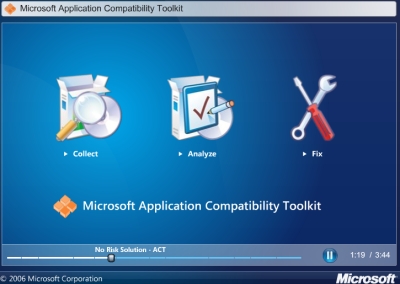Making Vista run legacy applications is easy

Well looks like I need to bust another myth about Vista not being able to run legacy applications. Mary Jo Foley writes that Virtual PC might theoretically give Vista a way to run all those legacy applications that will break in Windows Vista. Mary Jo opened her blog by saying:
"Microsoft has made available for download Beta 1 of Virtual PC 2007, the version of its desktop virtualization software that — at least in theory — will give Windows Vista users one way to run many of their existing apps without problem on Microsoft's next-gen Windows."
Although Mary Jo later mentions the "Application Compatibility Toolkit" in passing, she never linked to it or explained what it was so the basic message is one of fear and uncertainty that getting legacy pre-Vista applications to work is a long shot. I'm going show you what it really takes to get legacy applications working and why Virtual PC is totally unnecessary for the purpose of running legacy applications.
Microsoft's "Application Compatibility Toolkit 5.0" or ACT 5.0 is a tool for IT administrators, power users, or Software vendors to create an "Application Compatibility Fix" that allow legacy pre-Vista applications to run in a locked down and secure Vista environment. See the Flash animated overview of ACT near the top of this link.
An overview of the procedure is detailed here.
Developers or vendors can actually pre-package an automatic compatibility installer using Visual Studio 2005 and then digitally sign their code to make it trustworthy to an entire organization or the entire world if a public Certificate Authority is used for the code signing certificate.
For the end user, they would only need to download the "Application Compatibility Fix" in the form of an MSI application from the vendor and double click it. So if application XYZ from vendor ABC doesn't work in Vista, vendor ABC would create shim-XYZ.msi to make application XYZ work in Windows Vista. The user would download shim-XYZ.msi, double click it and install it, Compatibility problems? What compatibility problems?and application XYZ would work in Windows Vista. Compatibility problems? What compatibility problems?
For enterprise customers and IT departments, an application compatibility fix can be deployed globally for the entire organization through Group Policy. An IT department can either create their own fixes or demand one from their vendor. It certainly make a lot more sense for the vendor to do it since it only needs to be done once by the vendor so that all users of their application can benefit. But it's nice to be able to take the initiative with ACT 5.0 if the vendor is either no longer in existence or non-responsive.
So what applications can't be fixed like this? Applications with very low-level system integration such as Cisco VPN will require an update to the latest version. Anti-virus vendors like TrendMicro already have software that work for Vista Beta and will most likely be ready when Vista launches (AV is a very competitive and first-to-market sensitive). Applications like Symantec Ghost will no longer work with Vista because of changes in the boot loader but Symantec will offer a new version of Ghost that will run with Vista. However, premium versions of Vista already come bundled with a graphical UI imaging tool. Microsoft also has a simple command line utility called ImageX that can make clone images of Windows Vista based on WIM (Windows Image Format) and a detailed explanation can be found here.