Microsoft allows US users to cut politics from their LinkedIn feeds

Microsoft's LinkedIn social network allows users to customize their feeds in various ways. One seemingly recent addition to the customization list -- at least for US-based users -- is politics.
CEO of Microsoft's LinkedIn business, Ryan Roslansky, told theWall Street Journal today about a no-politics setting. The button, available under Account Preferences < Feed Preferences, lets users choose whether or not they want to see political content in their feeds.
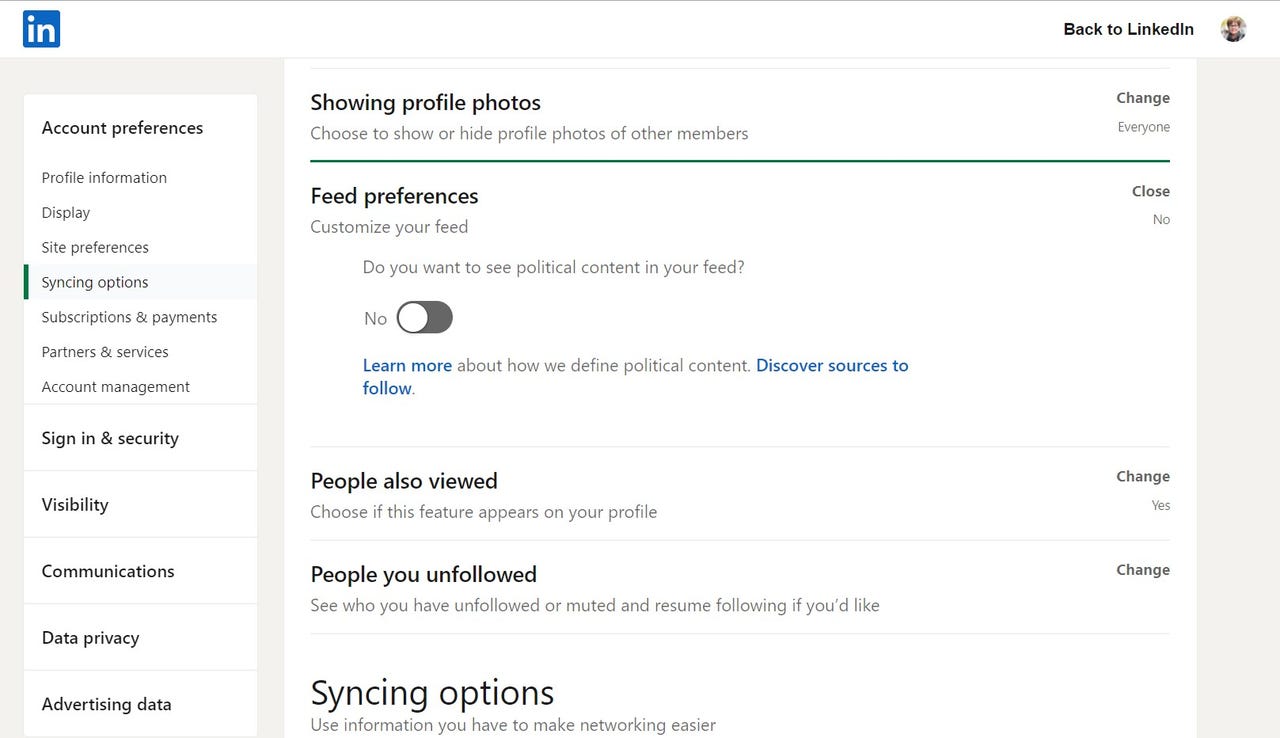
From what I can tell, this option may have been around for three months or more. There is a LinkedIn Help article entitled "Choose if you want to see less political content in your LinkedIn feed," which was updated three months ago. The article explains that users in the US can hide political content from their feeds as an option.
It defines "political content" this way:
"Currently, political content includes content such as political parties and candidates, election outcomes, and ballot initiatives. We're continuing to test and gather member feedback about the types of political content they prefer to see less of on LinkedIn. Over time, based on member feedback, we may further develop the feature and expand it to more regions and languages. "
Users can hide political content by selecting a particular post in a feed, clicking the ...More icon in the upper right corner and selecting that they don't want to see political content in the "Don't want to see this" pop up. Or they also can go directly to their feed preferences setting in their account to get rid of political content.
I've asked Microsoft when this feature first became available. No word back so far.
Update: A LinkedIn spokesperson acknowledged that LinkedIn has been testing this feature "over the last few months."
The spokesperson added an additional bit: "This is all about giving all of our members greater choice and control. We are always testing and will continue to try new ways for our members to control their experience as they come to LinkedIn for a variety of reasons - job seeking, learning about a new topic or industry, or staying connected with others. As part of this our members can control what they see on LinkedIn, they can follow or unfollow people, companies, and hashtags. We also recognize that different groups of members are using our platform in different ways. This is all part of why we're testing a new setting to allow our members in the U.S. to hide political content in their feed that they don't want to see."
Speaking of LinkedIn, Microsoft updated its Microsoft 365 roadmap this week to note that Teams will be adding a new LinkedIn tab to the 1:1 chat panel, allowing users to view their colleagues' LinkedIn profiles. This means that users will be able to view the work history, technical expertise, and background information of the team member directly within the app. According to the roadmap, this feature is now generally available worldwide.