Microsoft takes a step toward bringing Outlook.com and Outlook closer together

Microsoft plans to start rolling out in the coming weeks new features for Outlook.com web-mail users that will look familiar to those using Office 365/Outlook.
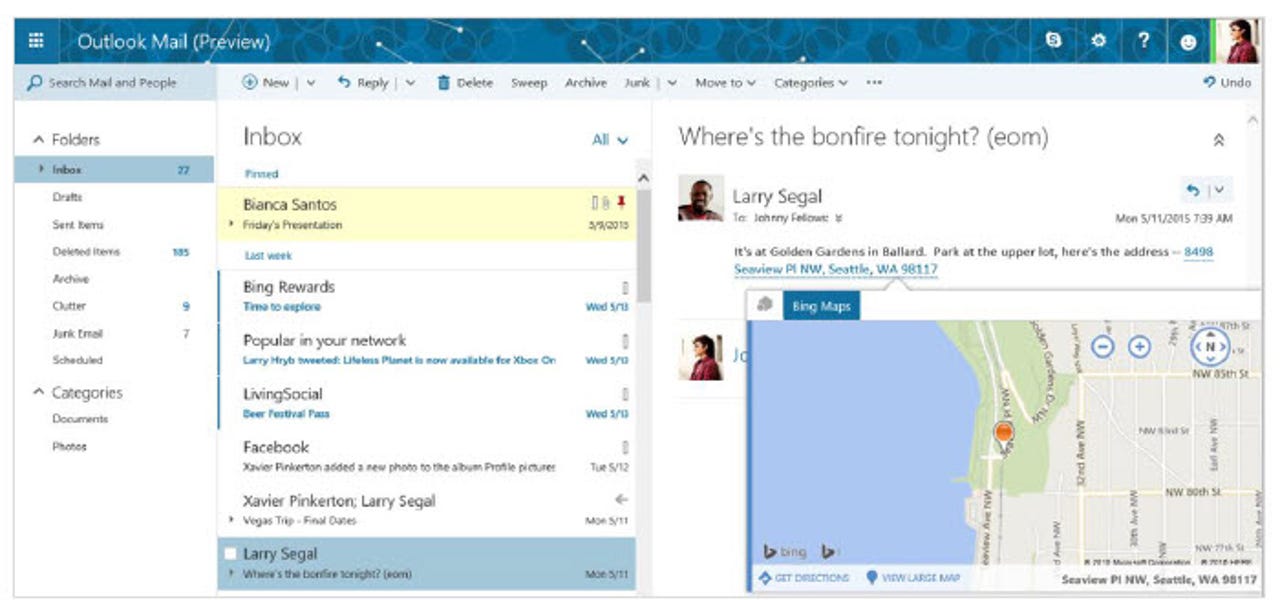
Microsoft's goal is to bring Outlook and Outlook.com closer together so that users feel like there are fewer differences between these two different email products that are both called "Outlook." It's similar to what the company is doing in terms of bringing together Skype and Skype for Business (Lync), and OneDrive and OneDrive for Business.
Besides making user interface and feature tweaks to Outlook.com to make it more similar to Outlook, Microsoft also is upgrading Outlook.com "to a new Office 365-based infrastructure," according to the May 21 blog post outlining the coming Outlook.com features.
What does that exactly mean?
To some extent, it simply means Outlook and Outlook.com will share more underlying "platform components." It does not mean that Outlook.com is using Exchange on the back-end like Outlook does. (Right now, the two are not combined or shared, and it's not clear when and if they ever will be.)
Microsoft's overarching goal is to make it easier for the Outlook.com/Outlook/Exchange team to roll out new features for all variants of Outlook more quickly, going forward.
On the new feature front, here's what's coming to Outlook.com over the coming weeks:
- "Clutter" for de-cluttering inboxes
- Search suggestions/refiners
- 13 new themes
- Link previews that are automatically generated
- Ability to copy/paste images directly into body of a message
- Pop-out read and compose windows
- Pins and flags for organizing email inboxes
- Support for add-ins (announced at Build last month), including Suggested Meetings, Bing Maps, Uber, Boomerang, PayPal
- Ability to shift conversations between email and Skype more seamlessly
- Ability to attach files from OneDrive to messages
- Side-by-side views of attachments and email
Microsoft also is launching today Outlook UserVoice for users to share feedback, recommend features and vote on new ideas. The forum will be accessible by clicking "Feedback" under the Gear icon or visiting Outlook.UserVoice.com.