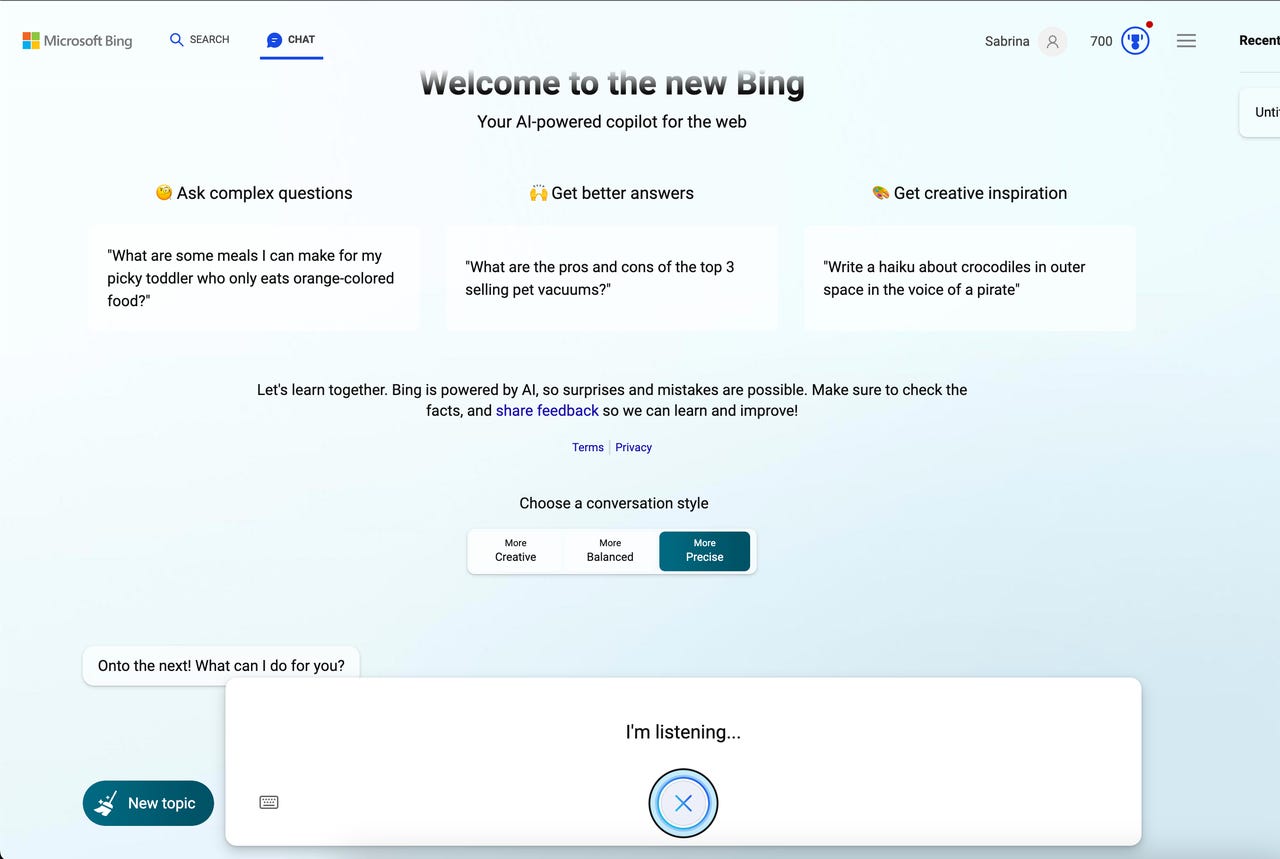Now you can have a voice conversation with Bing Chat. Here's how

As if typing prompts in Bing Chat to get assistance wasn't easy enough, now you can verbally ask the chatbot whatever is on your mind.
The ability to ask the chatbot verbal questions has been available on mobile. Because of its popularity and user feedback, Microsoft finally brought it to the desktop version.
Also: ChatGPT vs Bing Chat vs Google Bard: Which is the best AI chatbot?
All you have to do is click on the microphone icon and ask a question as you would with any other voice assistant such as Siri and Alexa. The chatbot will understand your question and immediately output an answer.
The difference between Bing Chat's abilities and those of other voice assistants is that it can help you many more tasks such as coding, writing, generating images, to name a few.
The voice option supports English, Japanese, French, German, and Mandarin and is available to everyone, according to the blog post.
Also: 7 ways you didn't know you can use Bing Chat and other AI chatbots
To take it up a notch further, the chatbot will also be able to speak back to you. Bing Chat now supports text-to-speech answers.
It will answer your voice inputs using its own unique voice. To test out the fun new feature, Microsoft suggests asking Bing, "What's the toughest tongue twister you know?"