Real-world iPhone tethering

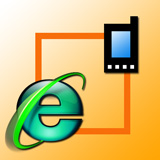
For the uninitiated, tethering allows another computer (i.e. a notebook) to share a mobile phone’s 3G Internet connection. AT&T has stated that they're working with Apple on official iPhone tethering and that it will be available soon. The problem is that it's not available now and that it'll most likely cost an additional US$10 per month over and above your US$30/mo. "unlimited" data plan.
The good news is that free tethering is available right now for the iPhone 3G and its super easy to set up. The bad news is that you have to jailbreak your iPhone to do it. As I've previously posted tethering is the single best reason to JB your iPhone.
Here's how to do it...
- JB your iPhone (I recommend QuickPwn 1.1 from the iPhone Dev Team)
- Launch Cydia and search for “PDAnet”
- Download and install it
To use PDAnet, create an ad-hoc network on your MacBook:
- Click on the Airport icon at the top of the screen
- Select Create Network and give it a name (WEP encryption is recommended)
- On iPhone go to Settings >WiFi and select the network you created in step 2
- Start surfing on your MacBook
It really couldn't be any easier.
One distinct advantage of PDAnet is that it gives you full Internet access on the computer, all applications make direct TCP/IP connections to the server. Other tethering solutions only work with applications that support Socks proxy. Since PDAnet doesn't use a proxy you'll have less problems/delays and VPNs will work.
The only downside I've found is that using PDAnet drains the iPhone's battery very quickly. Rob Parker joked with me that he could literally watch the battery icon go down while using it and after yesterday I know what he was talking about it. I used PDAnet for about an hour while waiting at the dealership and I think that it used about 50 percent of my iPhone's battery. I got the 20% warning on my iPhone 3G just before 3 p.m. yesterday, where I can usually make it through the day.
I wonder what the fate of PDAnet will be in light of AT&T and Apple's impending tethering plan? Will Apple invoke their infamous kill switch once officially tethering is available? Can they even do that to JB apps?
Here's a thought: give us tethering for free as part of our US$30/month data plan, instead of whacking us with another price increase. Make tethering an incentive to buying an iPhone instead of a barrier.