Salesforce.com: It's all about the UI

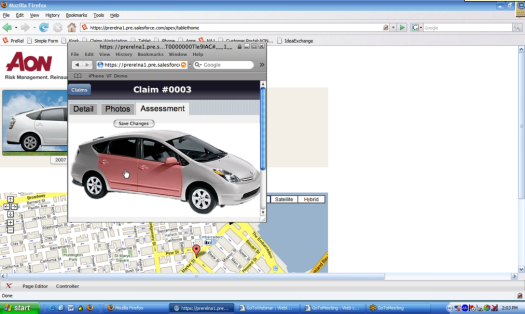
The Force.com platform, which is headlined by Visualforce, a user interface-as-a-service technology (see gallery at right), is really designed to appeal to developers customers and independent software vendors (ISVs). Salesforce.com (blog posts and all resources) plans to unveil Force.com at its Dreamforce conference in San Francisco.
With Visualforce, a Salesforce.com customer could create an interface that looks like a proprietary application within a browser. The underlying Salesforce.com service in this environment essentially runs in the background as developers tweak buttons and interfaces depending on what's needed.
The code underlying Visualforce is basic Web building blocks--HTML, Flex, Ajax and Salesforce.com's code. Developers will see an edit page tab on the bottom left side of the browser that enables them to peel back the underlying code and make changes on the fly.
We got a demo of Visualforce and frankly it's easier to show you than tell you about it. In a nutshell, a typical Salesforce.com screen looks like this today:
And with Visualforce and some tweaking it can look like this.
Salesforce.com will offer standard building blocks for customers that want to tweak the user interface. Here's how it'll work.
User interfaces can also be tailored to specific devices, say an iPod, iPhone or kiosk.
Dreamforce attendees will get a developer preview at the conference. Others will get the preview in Saleforce.com's fiscal fourth quarter.