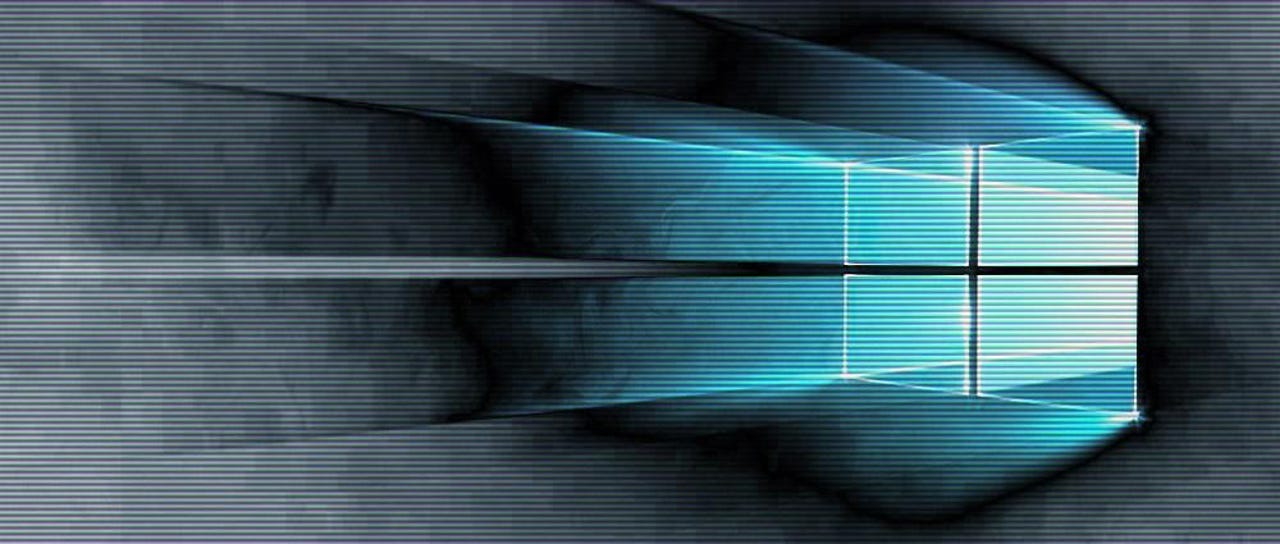Second Windows 10 update is now causing problems by hiding user profiles

TechRepubli
Windows 10 users are reporting that a second Windows update included in this month's Patch Tuesday is causing problems.
According to reports, a bug in the KB4532693 update is hiding user profiles and their respective data on some Windows 10 systems.
Issues with KB4532693 have been reported on Microsoft forums [1, 2, 3, 4], Twitter, Reddit, and tech support sites like AskWoody, Bleeping Computer, and BornCity.
Users are reporting that after installing the update they can no longer view or access their original Windows 10 profile.
According to reports users are logged into a blank/default Windows 10 profile where all their previous data is missing. This includes access to installed apps, desktop wallpapers, desktops files, downloads, and others.
Multiple reports that the Feb Cumulative Update for Win10 (1903? 1909?) resets the desktop -- custom icons missing, background set to Windows logo -- and would not recognize the established logon account. Are you seeing the same? https://t.co/uZTcRqeEMN
— Woody Leonhard (@AskWoody) February 12, 2020
However, users need not panic. Their data is not lost, but merely hidden.
According to a report on Bleeping Computer, the bug is caused by a faulty KB4532693 installation procedure. More precisely, the bug occurs because the Windows Update service creates a temporary profile to handle the installation procedure, but fails to remove it after installing KB4532693.
When the update finishes, this temporary profile remains the one that users are being logged into.
According to reports, the original user profile folders are still available on disk, but renamed with a .000 or .bak extension.
There is a way to recover these profiles, but the steps are too complicated and might lead to situations where users might permanently lose their data.
A simpler solution would be to uninstall the faulty KB4532693. Multiple users have reported that removing the faulty update restores their old profiles.
Not all Windows 10 users are impacted by this KB4532693 bug, and most will likely have no issues installing the update.
Those impacted can go to Windows Update >> View update history >> Uninstall updates and right-click on the KB4532693 entry to uninstall it [see photo below].
Earlier today Microsoft pulled KB4524244, another Windows 10 update that was freezing new installations and causing booting issues for some users.
Microsoft has not pulled KB4532693, at the time of writing.