Sneak Peek - LinkedIn searchable user groups foster connected communities

I'm a groups junkie. Whether via social networking or through my 3D life, I thrive on finding like-minded individuals with whom I can share ideas. For that reason I've been a member of several LinkedIn user groups for some time, and while the experience has been valuable, finding the groups was like pulling teeth. Thankfully, that changes tomorrow.
Earlier this week LinkedIn announced that it will introduce a searchable directory on Friday for its near 100K user groups (a number the company claims started from zero six months ago). This will more than likely change the way that the site's members use groups and even increase the number of users participating -- currently around 2 million. From the LinkedIn blog:
- Search results return groups that match based on either the group name or a keyword in the group description.
- Search results are sorted by group size with the larger groups appearing at the top.
- Groups may be filtered by category, including alumni, corporate, conference, networking, non-profit, professional, or other.
- If you choose not to list your group in the Groups Directory, we have a setting for group managers on the Edit Group Info page.
- To prevent abuse of the system, users may have up to 10 pending group requests at a time.
Previously our only option for finding groups was to search by category alone (corporate, nonprofit, conference, etc.) and then manually dig through the results. This potentially uninspired a lot of members who otherwise might have joined a group and might have discouraged would-be group creators as well. While I've admittedly been skeptical about my perceived issues with LinkedIn's company groups, I believe that an improved directory for user groups will help foster better collaboration on the site and visibility for members who want to find other subject matter experts who may be outside of their immediate networks. This wil be made even easier if group creators get smarter about the key words they use in their descriptions.
LinkedIn was kind enough to give me a little bit of a sneak peek as to what my "social media" search would look like, as I seek to expand my networking in the realm. The screen shot below shows the results -- 117 groups focusing on my topic of interest. From there, I can filter it down by type of group if so desired. Quick-and-easy.
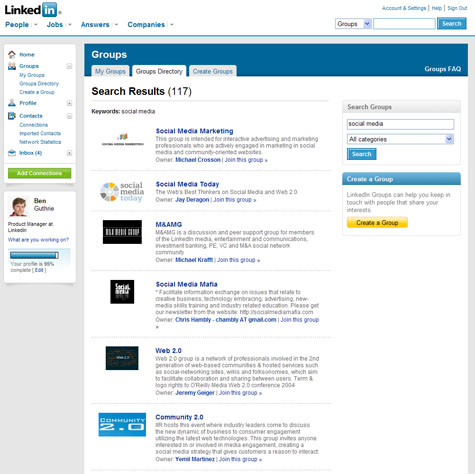
Since the groups directory was previously not easy to search, it likely created some redundancy in its listing. I asked Ben Guthrie, product manager at LinkedIn, if the new visibility will help them narrow down the groups directory. While it doesn't sound as if LinkedIn itself will take these measures for current groups, Guthrie does suggest that existing group owners streamline.
"We are encouraging members who have inadvertently created duplicate groups to delete their groups to help clean up the directory. The ability to delete a group is available on the site for group owners," Guthrie said. "We have also implemented a 'duplicate name' check to block groups with the same name from being created. The main purpose of the Groups Directory is to make it easier for users to find groups to join on LinkedIn. A positive side effect is preventing duplicate groups from forming since users will now be able to check to see if the group already exists before attempting to create a new group."
Guthrie also says that the searchable directory is a first step in improving collaboration among LinkedIn users.
"Additional features that will further fuel group discussion and the community aspect of LinkedIn groups are in the works and ought to debut later on this year," he said.