Sync your Windows Mobile 5 devices to your new MacBook

I have an Apple MacBook Pro that I use as my home PC with my Samsung Q1 and one issue I have had with it is syncing my Windows Mobile devices. I started testing the alpha version of The Missing Sync a couple months ago and saw Mark/Space continually improve the software to the point that they now just released the full retail version of The Missing Sync for Windows Mobile, v2.5. This latest version works with Intel Macs (it is a Universal application) and Windows Mobile 5.0 devices, as well as earlier model Macs and devices.
The Missing Sync 2.5 syncs with both Windows Mobile Pocket PC and Smartphone devices via USB, Bluetoooth, and WiFi (WM 5.0 devices do not support WiFi sync though). The software allows you to sync to Microsoft Entourage (this is what I use), Apple's Address Book and iCal. The Missing Sync uses Apple's Sync Services technology so there are other applications that can be synced as well, i.e. Chronos SOHO Organizer.
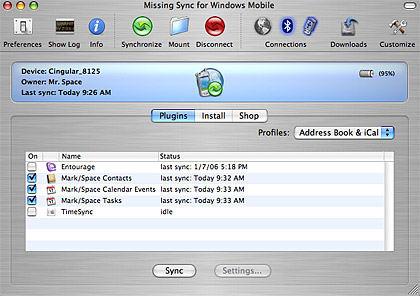
To install applications you will need .CAB files of the applications you want to use. Most developers provide these files with an .EXE option. You can install .CAB files using the smart install feature or mount your device on your Mac and navigate to a folder to place the .CAB file on the device for on-device installation. I also like the support for iPhoto and iTunes that lets you loads up your favorite podcasts or photos.
This software is essential for Mac owners with Windows Mobile devices and helps make it one less reason you need to run Parallels Workstartion or Apple Boot Camp on your new MacBook. The Missing Sync 2.5 is available now for US$39.95.