The keyboard matters

Very recently, the LCD panel on my IBM (vintage) Thinkpad T42 (around one year old), decided it had enough and stopped working on me. It was a gradual death. At first, the display would just turn off at times when I was relatively certain the computer shouldn't be entering the standby mode. But it wasn't a rogue element in Windows' power management that was prematurely putting the Thinkpad to sleep. The display was simply going off. Notebooks are sort of useless without their displays. They can be rendered nearly as useless (permanently) by really poorly designed keyboards.
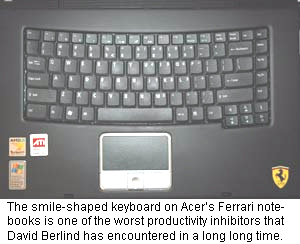
In desperation, I found a solution that worked, if only for a short while. On Thinkpads (IBM's or Lenovo's), pressing the Fn and F5 keys in combination toggles the display between the on/off states. When the display went off on me, toggling it off and then on again with Fn+F5 brought it back to life. But once you begin to take desperate measures like that to keep you and your computer on working terms, you know it's only a matter of time before the end will come; those dreaded 3 or 4 business days that the computer will have to be sent somewhere to be repaired. Or worse, the IT department will say it's not worth fixing. They'll get you an new system and get it as up to speed with the old system as they can, but some things that you desperately relied on are usually gone. My browser must have hundreds of passwords cached up for all the sites that I have to log into. I can't remember which passwords I've used for which sites and that cache has become my crutch. Moving to a fresh browser installation without that cache will undoubtedly ex-communicate me from some of the sites I work with. Hopefully, the "Forgot your password?" link will do the trick. It doesn't always. Or it mails the password to some email account I've forgotten about. *sigh*
It's too bad I'm not running virtual machine technology like VMware Workstation on this Thinkpad like I've been recommending to everyone. Well, I am. But I installed long after most of my applications were installed and the system was broken in like the back right pocket of my favorite blue jeans -- the pocket where my wallet fits perfectly (provided I insert with the concave side facing in). Had I been running VMware from the get-go (on the Thinkpad) , this would have been a no-brainer. The applications would have all been installed and broken into one or more virtual machines. And working with the new system would have simply been a matter of installing VMware Workstation (full blown or the runtime) on it, and copying the virtual machine files from the old system to the new. Forget any of the other benefits of virtual machine technologies I've described. This ability to copy a fully broken-in configuration of operating system and applications from one computer to another without skipping little more than a beat in productivity is worth the cost of the virtual machine technology (price of VMware plus the cost of some extra memory) in gold.
For some reason, my Thinkpad T42's external monitor port decided to start working. I'm not sure why. It didn't before. So, the task at hand, for the last few weeks before I send this notebook out for repair, is to get this other notebook system sitting on my desk -- an AMD Turion-based Acer Ferrari -- fitting as much like the wallet to my jeans as the old system was. Only this time, I am installing everything in VMware-based virtual machines and so far, it has been great. Several people have written to me, poo-pooing the idea of running separate VMs for different taskgroups. For example, I have one VM for all my e-commerce. Another for those applications that require my company's VPN to work. And a couple others. You're welcome to your opinion if you think this a dumb idea.
But, right now, with my e-commerce VM shut off (I only run it when I need it) and with personal firewalls and privacy settings on the other VMs screwed down so tight that none of my personal information can get out of them (I only let my personal information out of my e-commerce VM and even then, only to specific sites), I have no worries about being compromised even if I do end up with spyware. I wish I could say the same thing for my wife's computer. The personal firewall on that started to complain that several of its components (components that looked like Windows components) were trying to FTP something to ibiblio.org. She's pretty sure she clicked no everytime the firewall asked to let the components attempt to communicate via Port 21 (FTP). But we're not sure if something important may have gotten out. Should something like this happen to a VM on the Acer Ferrari. No big deal. Nothing important can get out. I can sleep at night. Even better, I can just delete the affected VM and revert to an older snapshot that's known not to have the spyware on it (another advantage of VM technology).
So, now that my Acer Ferrari is nearly up to speed, there is one thing I've noticed about it that will interfere with my productivity. Perhaps almost as much as an insecure system, spyware, or a failing LCD panel: it's the keyboard. From one notebook to the next, the LCD technology is pretty standard. It may come in different sizes. But generally speaking, white looks like white. Red like red and so on. Imagine if, after you turned on your notebook, red looked like brown. Or if white looked like yellow. Notebook manufacturers know this would be a big mistake. What's surprising to me is, after all the hullabaloo that was made over IBM's legendary ability to put a nearly full-size keyboard into all of its notebooks during the last decade, why any notebook manufacturer wouldn't look to put something that's close to the equivalent of that in their own offerings. The keyboard on this Acer Notebook stinks. To me, it's almost unusable (and inexcusable).
In addition to reminding notebook manufacturers of some basics in ergonomics, why bring this up now? Well, with all the excitement over the Origami systems that were recently shown off by Microsoft and Intel (some without keyboards) and the soon to be released DualCor system (a Windows Mobile PDA, Window XP system, and cell phone in one -- see CNET's video coverage), the game for the miniature device that packs the most punch is clearly on. But most of these devices do not come with a nice built-in full-size keyboard the likes of which can be found on Thinkpads (not that they can). Until they do figure that problem out (or do about 100 times better than they're doing today with speech recognition technology --- the real frontier of input), I'll stick by the notebooks with the best keyboards. Right now, Lenovo's notebooks qualify. Acer's do not. Feel free to chime in below with your experience so as to keep ZDNet's readers from make the same mistake I did when I bought this Acer.