The media center keyboard Apple should have made

I've been bugging Apple forever to release a Bluetooth keyboard with a built-in trackpad for use with a Mac media center. The problem is that Apple won't listen because they'd prefer that we buy an Apple TV and use their teensy stick-of-gum Front Row remote. Bah.
The problem is that I have an Apple TV and a Mac mini, but I greatly prefer the mini as my media center – thank you very much. The Mac mini is a drag to navigate in the living room however because I'm always hunting for the BT keyboard and mouse. As anyone in a home with pets and/or kids can confirm, they frequently go missing and/or have their batteries drained at the most inopportune time.
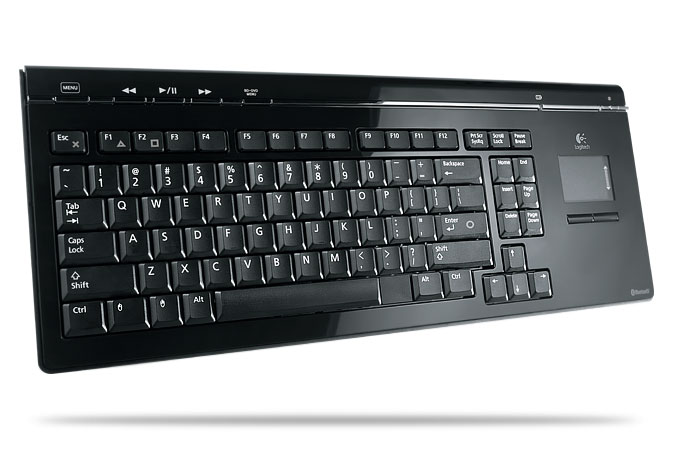
My only complaint is that while the ALT key can be remapped to Command there is no valid key to use for Option. Granted, you don't often need Option, but does keep it from being the perfect keyboard. To map keys in Mac OS X:
System Preferences > Keyboard & Mouse > Keyboard tab >"Modifier Keys..." button.
What kind of wireless keyboard/mouse setup do you use with your Mac media center?
[poll id=109]