Trello updates aim to help you organize work across all of your tools

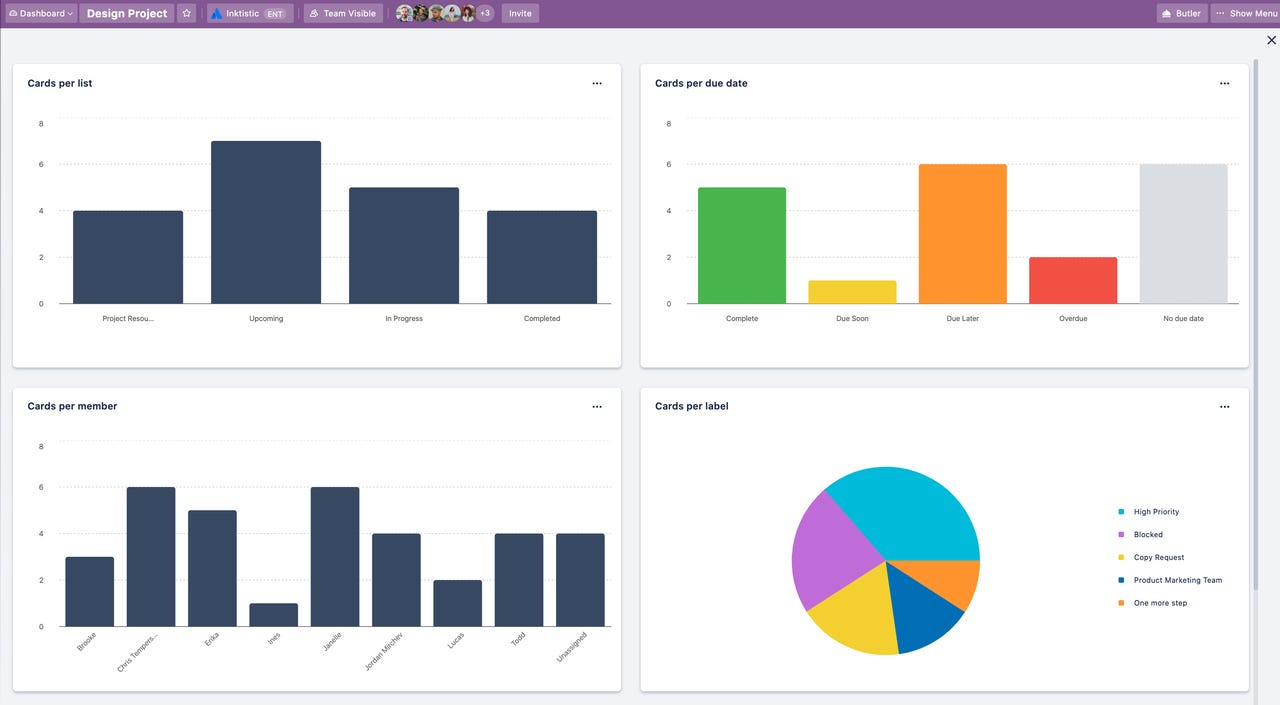
Since Trello was created in 2011, a lot has changed about the way people work.
"Over the past couple years, people have gotten more technically savvy," said Michael Pryor, co-founder of the project management and collaboration tool. Pryor remains at the helm of Trello, which was acquired by Atlassian in 2017.
ZDNET Recommends
"It used to be you had to ask IT to install things for you or build things for you," he continued.
"SaaS wiped that away."
Now, teams and individual employees can install their own tools and find the ones that work for them. Typically equipped with multiple devices that span both work and personal use, workers often toggle between several apps throughout the day to stay productive.
Also: Best video conferencing software for business
For the past couple of years, Pryor and his team have been updating Trello to make it more useful in a SaaS-driven world, with the aim of making it a "command center" for all of your other productivity tools. Tuesday, it's rolling out a series of updates to its main features -- boards and cards -- that bring it closer to that goal.
The latest updates give users a broader view of work happening across an organization, both within and outside of Trello. They also help users see data from other tools natively within Trello, helping them manage a project visually and all in one spot.
First, Trello is giving users the ability to look at boards in different ways. Initially built to serve as digital bulletin boards, Trello boards can now be visualized as a calendar, a map, a timeline, or as a dashboard. The map view, for instance, could help real estate agents track what needs to get done at different properties. There's also a "team table" view for projects that span multiple teams.
Eventually, Trello plans to open up its API to let people visualize boards however they want to.
Trello is also updating cards, which serve as a kind of digital sticky note that goes on a board. Now, instead of just pasting a link to a card, you can preview work from other tools directly on a Trello card. This new capability was applied to 30 external tools, including Google Drive, Dropbox, Youtube, Jira, and Figma.
Eventually, users will not only be able to view third-quarter work from within Trello but interact with it, too. In other words, they'll be able to make changes to their work without leaving Trello.
Additionally, Trello will soon roll out "mirror cards," which let you create card replicas that remain synched up. If a card is updated on one board, its mirror cards on other boards are also updated.
There's also a new sidebar within Trello for viewing different boards.
The goal of Trello's evolution, Pryor said, isn't to create the "ultimate project management app, with every feature you could possibly have."
Instead, they're acknowledging their users have other important tools they use, with the aim of organizing everything with a "common visual language."