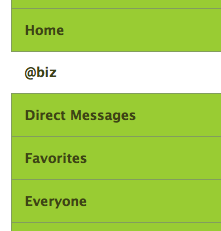Twitter Mentions: Know who's talking about you

I was a little slow to jump on the Twitter bandwagon, and my hesitancy remained for using a Twitter app, rather than just the Web site. I started using TweetDeck a few days ago, and mostly because I was tired of not being able to see when someone referenced me without doing a search for my name at search.twitter. Well, lo and behold, days after I caved in and got TweetDeck, Twitter comes out with something it calls "Mentions."
If you haven't noticed it yet, the toolbar on the right-hand side has changed a bit.
Now, instead of seeing "@replies," you see @ and your username. The above example is from Twitter Co-Founder Biz Stone. Before, only tweets that had @username in the beginning of the tweet showed up in your @replies, but now, if someone mentions you anywhere in their tweet, you can find out through the new Mentions feature.
For example, if someone said: "I went to the park today with @biz," Stone previously would not see that in his @replies. The only way he would have seen it is if the person had written: "@biz and I went to the park today."
"Today's update better reflects how folks are using Twitter now," Stone said in a blog post.
It's not a huge update, but Twitter is making things a little bit easier for all of us who are obsessed with the social networking service (like me).