Two new Windows 10 resources: Microsoft's official activation and servicing guidance

Even though one of Microsoft's goals with Windows 10 seemingly was to simplify its upgrade and deployment processes, the company introduced some new and very different ways with Windows 10 that Microsoft didn't do much to explain.
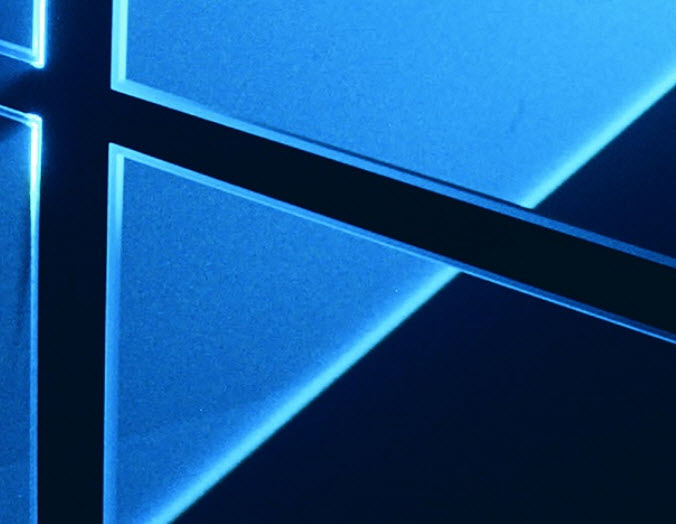
Over the past couple of days, Microsoft has quietly made available some new web resources providing some much-needed guidance on how product activation and updating work with its new operating system.
Microsoft officials had shared a few tidbits in August with ZDNet's Ed Bott around how the company's activation policies had changed with Windows 10. But now there's an official and more fully documented web page that explains the various paths to activation that the company is now enabling with the operating system. (Thanks @WinObs, a k a Richard Hay, for tweeting a link to the new activation page.)
In order to decipher the new "Activation in Windows 10" page, a couple of definitions first need to be understood."Activation" is the process via which Microsoft attempts to verify that a copy of Windows is "genuine." And "digital entitlement" is Microsoft's name for the new method of activation in Windows 10 that doesn't require users to enter a product key.
"Depending on how you got your copy of Windows 10, activation will use either a digital entitlement or a 25-character product key," Microsoft's new resource page states.
The page then goes on to list a handful of different ways users potentially may have gotten Windows 10 -- ranging from upgrading for free from Windows 7 or 8.1, to buying a copy of the product from a retailer or on a new device -- and the required activation method. There are a number of subsections linked from the main page, including how to activate after reinstalling Windows 10; activating the latest Windows 10 Insider Preview; and activating Windows 10 after a hardware configuration change.after a config change.
Microsoft also has a "Need Help With Windows 10" page that includes links on activation and a host of other Windows 10 topics.
I've blogged several times about Microsoft's three branches for Windows 10: Current, Current Branch for Business and Long-Term Servicing Branch. I've tried to fill in the missing pieces around the company's WaaS strategy, using bits and pieces disclosed (both publicly and privately) about its strategy.
As of late last week, there's now an official "Introduction to Windows 10 Servicing" page, which explains the different update paths for different groups of Windows 10 users. There's nothing brand-new for those of us who've been puzzling over Windows 10 servicing over the last few months. But it's nice to have all this (still complicated) information all in one place.
The guide reiterates that Microsoft expects to release an average of two to three new feature upgrades to Windows 10 per year, and "to publish servicing updates as needed for any feature upgrades that are still in support." Serivcing updates -- meaning security fixes and "other important updates" -- will be published on Patch Tuesday as well as on other days when required.
Microsoft also published a related "Plan for Windows 10 Deployment" page with links that may be useful to IT pros around Windows 10 deployment options, compatibility and supporting infrastructure.