Vista deactivates me for upgrading motherboard firmware

Updated 8:40AM - After going to "Windows Help and Support" in the start menu, I searched for Activate and the second choice was "Activate this computer". Using the phone option I called an 800 number and spent 3 minutes waiting and 3 minutes talking to a person. I didn't have to give him any keys and simply explained what happened. He gave me a 48-letter activation code and I was on my way. That wasn't too bad but the whole process is rather silly and a waste of my time.
Twas the day before Christmas and all I got from Microsoft and MSI was Vista's kill switch, a buggy motherboard BIOS, and horrible tech support from MSI. The following is the screenshot of what I saw after I upgraded my problematic motherboard's (MSI P965 Platinum) BIOS firmware.
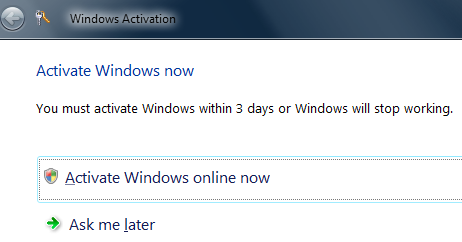
After switching to two larger 1 GB memory DIMMs so I can use the four 512 MB DIMMs for other systems, the system became very unstable. The memory tested fine under memtest and worked fine with other systems so I immediately suspected the motherboard and tried to update the BIOS firmware. Vista's crash analysis later told me that there was a problem with the BIOS and the memory and also recommended an update, but it didn't warn me that upgrading the BIOS would trigger Vista's kill switch.
I tried to upgrade the BIOS to version 1.7 but the BIOS update was faulty and both the online Live Update or booting from a CD to DOS bombed with an error message of "Error: Problem erasing flash050000 (31%)". MSI tech support was absolutely NO help to me and they simply told me to redo the update from DOS (which I already told them I tried) or they told me to go back to the vendor I bought it from. Eventually MSI support told me to download it again and I noticed that version 1.8 was available and I managed to use version 1.8 to upgrade my MSI P965 Platinum board.
Anytime you upgrade a motherboard BIOS you pretty much have to hold your breath because a botched installation will result in a bricked motherboard. But Microsoft seems to be well on its way to bricking my Operating System after I successfully upgraded my BIOS. Now I'm going to have to call Microsoft tech support and see how I'm going to resolve this headache. I'll update this post with how they respond.
Oh and I hope your Christmas gifts are a lot better than mine. Merry Christmas and happy holidays!