Watching Apple's Live Special Event Stream from a train

Since this blog is all about being mobile, I figured I'd write a quick post about the geekiness that I'm currently experiencing.
As you most probably know, Apple is live streaming its keynote on events.apple.com. In order to enjoy the stream, you have to be using a Mac running Snow Leopard and Safari 4 or 5, or Safari on iOS 3 or later.
Since I'm on a train, I figured I'd totally geek out so I fired up my HTC EVO, turned on its mobile hotspot functionality, and connected up my iPad. Unfortunately, I couldn't get the stream to work right away so I turned on my MacBook to start the fun. It's now having its share of difficulties with streaming, though it could have more to do with my connectivity with Sprint.
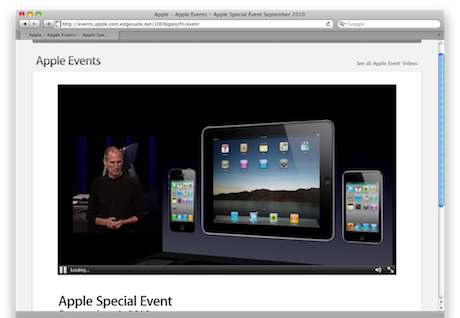
I'll be reporting back after the event with my thoughts on what was announced. In the meantime, since the HTC EVO supports multiple connections, I'll see if I can get both the MacBook and iPad to connect at the same time and see what the streaming differences are. I'll also try to stream over my iPhone to see if that works any better.
UPDATE: While watching the stream on my iPhone 3G, I suddenly received this message:
"Due to your current limited bandwidth connection this stream is audio-only".
What's interesting is that it pops between that message and the live video, so it must be adjusting based on the available bandwidth. It also seems to replay the audio when it drops video and goes to audio-only.