Welcome to my defrag-safe mode hell

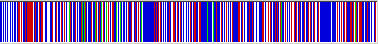
Pictured above is a partial screen shot of the visual that the Windows' Defragger on my Thinkpad T42 is presenting to me right now. I think this is bad. In fact, I hope it's bad because maybe by correcting it, I'll correct my system.
This morning, I woke up to hell that's worse than the blue screen of death: a hung system. You know the type: mouse frozen, unresponsive keyboard --- but a very rapidly blinking WiFi interface (why is it that when these things happen, nothing seems to work but the one single thing you most don't want to be working?). There's so much stuff on this system that there's no telling what caused it to hang. It's something that's been happening all too frequently as of late. A scan of what's being loaded at bootup (using RUN msconfig) makes me wonder if conflicting drivers are getting loaded just to make Windows a happy camper on the Thinkpad's hardware. For example, there are at least : pwrmonit ("Power Monitor," I'm guessing), BMMLREF (something that has to do with IBM's Battery Maximizer), and BatInfEx & BatLogEx (is "Bat" a visual cue that this also has to do with the battery). Then, there are a bunch of drivers and software that are called during bootup from directories with the word "Thinkpad" in their path, but it's hard to know what exactly they're for or if I can bypass them in hopes of getting the system working again. This has always been a complaint for me. Why can't I right click on any driver file in Windows to find out what happens if I stop loading it. In laymans terms.
Finally, the screent that comes up for me in safe mode is, if you ask me, evidence of a problem unto itself. At the top of my screen, it says I'm running:
Windows XP Build 2600.xpsp2.050301-1526: Service Pack 1
The "sp2" part supposedly stands for "Service Pack 2". So, why does it say "Service Pack 1" at the end?