Windows 7: Not perfect - but ready for prime time

Microsoft's latest OS fixes most of Vista's ills - but still has challenges ahead
While Windows 7 solves most of the qualms about Vista, the new OS still has plenty of room to grow, says Quocirca's Clive Longbottom.
The much vaunted Windows 7 is now among us, and consumer pre-orders look strong.
However, the long term issue for Microsoft is not whether new and existing machines in the consumer space are based on Windows 7 but whether the more conservative commercial space finally begins to make the move off the old, venerable and seemingly indestructible Windows XP.
So far Microsoft has wisely done things differently from Vista.
Firstly, Microsoft took a different approach to how Windows 7 has been launched. Not only were alpha versions provided to hyper-techies but beta versions were made available to anyone who wanted them - and this has meant that Windows 7 has been pretty exhaustively tested in a large number of situations.
Whereas Windows Vista suffered from a lot of problems around device support, Windows 7 has a far greater capability in this space, and the need to search continuously for drivers for less common devices has pretty much gone away.
Secondly, Microsoft has listened. The biggest issue for many organisations with Vista was that existing apps just didn't run on it: using 'compatibility modes' didn't help, and the thought of having to replace an application that worked fine under XP made Vista a no-go for many. Another deal-breaker: the need to upgrade around 30 per cent of the hardware assets to be able to cope with Vista's bloated resource requirements.
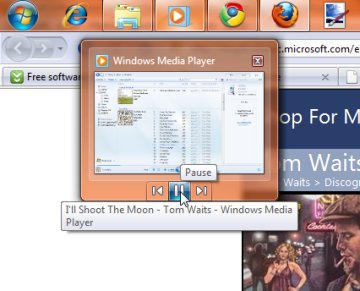
Windows 7 has been released to the public - to what response?
(Photo credit: Screenshot credit: Seth Rosenblatt/CNET)
Microsoft provides a decent approach to compatibility in Windows 7: not only do you get all the compatibility modes (which may or may not work) but you also get the opportunity to embed a full copy of XP into the Windows 7 environment - a platform for running older applications on.
Even when we look at the hardware needs, Microsoft has managed to turn in a decent hand here. Whereas around 30 per cent of existing hardware wouldn't run Vista when it came to market, we're now looking at 10 per cent or less of existing hardware being unable to run Windows 7.
Scalability up and down has been improved too. Netbooks can run Windows 7 with little problem, and it is likely that the 64bit version of Windows 7 will constitute a larger proportion of installs, so making better use of available, cheap memory resources.
Why upgrade?
The basic reasons for upgrading to 7 remain essentially the same as with Vista - but with a little more emphasis behind them. XP is an aging architecture and maintaining security is becoming an issue. Microsoft cannot change the basic underlying security model, and as such, the main approach to security in an XP environment has to be by layering on security products from third parties.
Windows 7 builds on changes to the security model introduced by Vista. Much coruscated as Vista has been, the improvements to the security model were good - but not good enough to make it the only reason to move over.
Third-party security will undoubtedly still be required for Windows 7 but the resultant platform should have fewer weak links, should require less in the way of resources and be far more manageable for centralised control systems than Vista or XP. With Microsoft moving XP into sunset support mode, the move towards an alternative platform does become more of a requirement.
Cost
But surely the cost of the new operating system is an issue? For those on the Microsoft Software Assurance licence agreement, this cost is a non-starter: with Software Assurance you already have the right to the new licences. If on Select, then there will be a cost involved - but this will not be anywhere near the retail prices which are seen by many as being a little off-putting.
Quocirca has also found that although the interface for Windows 7 is quite different to XP, the amount of training required for users is not high - especially if they have been using Vista in the home environment.
Continued on page 2...
Potential problems
So what issues are you likely to come up against if you choose to move from XP to Windows 7?
Unfortunately, Microsoft does not advise a direct upgrade from XP to Windows 7. It recommends a clean install at the basic level. Tools to help are available but this will still present an appreciable cost into the overall project. For those with definable groups of workers with definable desktop configurations, 'golden images' can make this effort easier and more cost effective, but for smaller organisations, the use of manual aids to simplify the move will also be useful.
Windows 7 is still young, even though it has been publically tested for more than 12 months. Therefore, expect to find some issues - even if these are minor. Quocirca has found some issues with Internet Explorer 8 - on closing down some instances, an error can be thrown, but this does not seem to cause a complete collapse of IE overall, and other instances just keep running. Historically, due to issues with a young operating system, the received wisdom has been to wait for the first service pack to come through. Quocirca believes this isn't the case here - Windows 7 is ready for prime time use.
Still, Microsoft may not have everything its own way. Usage patterns are changing, and there is a move to central control again, with virtual desktops increasing in popularity. To access these, anything with a standardised browser can be the platform, and thin client hardware is beginning to pick up some traction again. Google, with Chrome; Apple, with Safari; and the many different distros of Linux with Firefox could all be players here.
If the user still wants a Windows desktop, it's no great issue to Microsoft - the access device may move away from Windows but the virtual desktop is still likely to remain Windows 7. Even at the thin client level, it is noticeable that many vendors are focusing on Windows-based machines, to gain a better level of support for USB devices and device manageability.
The cloud
The other issue for Microsoft in general could be the cloud. Here, Google has been making some inroads, with media and public sector looking at the use of cloud-hosted productivity applications. Microsoft's Azure cloud offering will increasingly attempt to counter this, and Quocirca expects to see more of Microsoft's capabilities made available through Azure during 2010 - but the success of this is by no means assured.
Overall, it looks like 2010 will be the year of Windows 7. Microsoft has done a good job being more open in the development and testing of the platform, and has done enough to ensure that existing Windows users are not put, en masse, into a position where they feel that a full review is required alongside Linux, Chrome and OS X.
However, Microsoft cannot rest on its laurels. It is likely that Windows 7 will be the last monolithic operating system to hit the market: the next OS generation will need to be far more modular, will need to be a means to an end of accessing and managing function within a highly heterogeneous, amorphous blend of cloud, centralised function and localised capability.
A leading user-facing analyst house known for its focus on the big picture, Quocirca is made up of a team of experts in technology and its business implications. The team includes Clive Longbottom, Bob Tarzey, Rob Bamforth, Louella Fernandes, Fran Howarth and Simon Perry. Their series of columns for silicon.com seeks to demystify the latest jargon and business thinking. For a full summary of the consultancy's activities, see www.quocirca.com