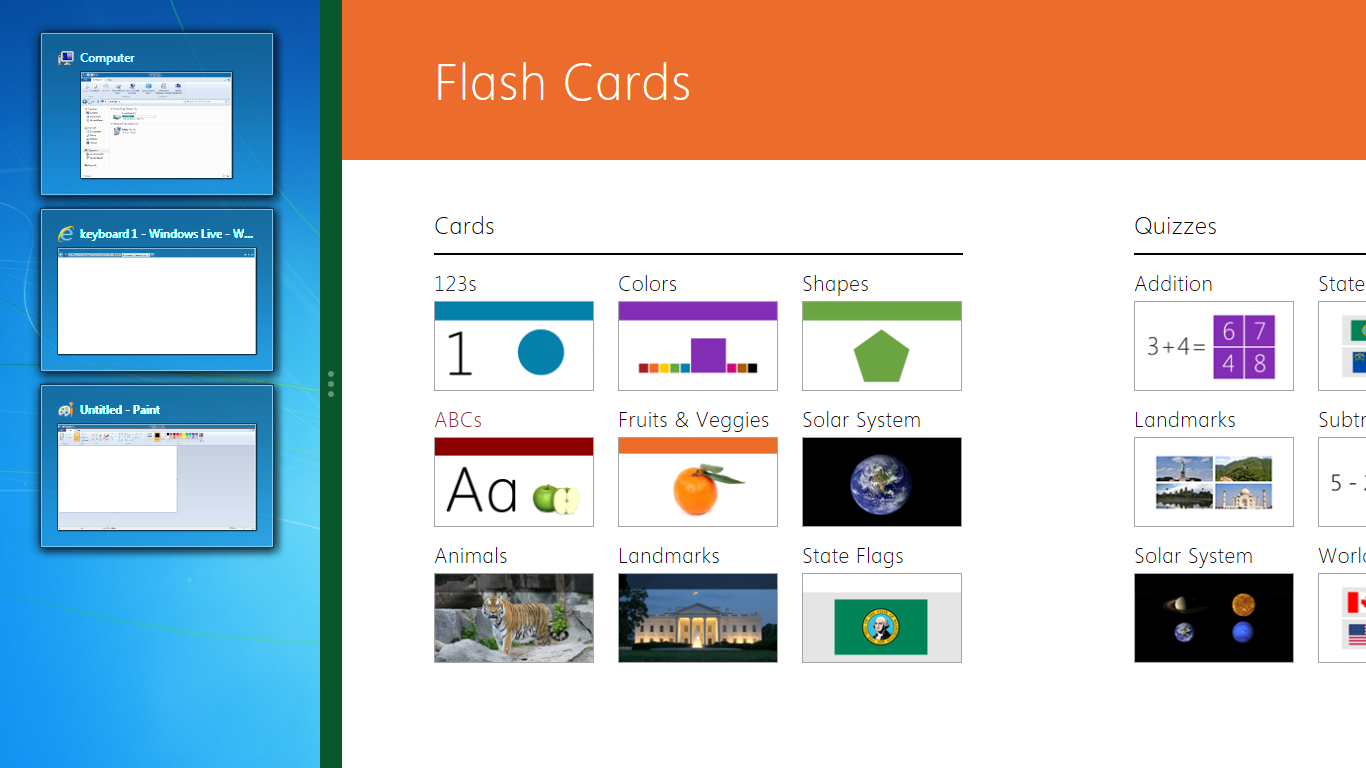Windows 8: Side-by-side app viewing is a game changer

If you have ventured out on the web this week you have no doubt bumped into demonstrations of Windows 8. Microsoft has thrown off the covers on its next version of Windows and in particular is showing off its aptitude with tablets. One of the features already baked in this early version of Windows 8 is something I have often wished other tablets could do. The simple ability to put two Metro apps side-by-side on one screen is as useful as anything I have seen on any tablet platform.
The Metro UI as Microsoft is calling its touch tablet interface is already looking like a good alternative to the existing platforms. Like iOS, Android, and webOS, Metro is designed to run apps in a full-screen mode that takes advantage of tablet displays and available system resources. While that is the preferred method of operation normally, my heavy tablet usage has demonstrated that sometimes it would be very useful to have two apps on the display at once.
Windows 8 handles this as part of the OS, and the way it works is revolutionary. With one app on the display, you simply swipe in from the side and "pull" the other app onto the screen from the left. You can drag it until the app display is as big as desired, and "drop" it alongside the original app. You are then free to reference material in one app while working in the other. This is as potentially useful as any feature on tablets today.
I have only seen two limited attempts at this app sharing on tablets. The Glimpse app on the cancelled TouchPad can display two (or more) apps side-by-side on the screen, and while limited to a fixed display configuration this can be useful. The Plume twitter app on Android can display the Twitter timeline on the left of the screen and a fixed browser window on the right for displaying links in tweets. Both of these implementations are very useful but limited in what you can do in the multiple windows.
Windows 8 lets you do this with any Metro apps, and with the multiple displays as big as you want. As a long-time tablet enthusiast I am getting more excited about Windows 8 due to features like this. I am not convinced that having a "one size fits all" Windows that works on both tablets and desktops is the way to go, but I like what I see that Microsoft has done with it so far.
Related:
- Microsoft to developers: Metro is your future
- Microsoft’s Windows 8: Here’s what we now know (and don’t)
- Windows 8 unveiled
- Where am I working right now? Thanks to mobile tech you cannot tell
- My dream tablet will likely have a Windows sticker on it
- Intel promises Ultrabooks will become Tablet PCs
- The frustrating experience that is Android Honeycomb on tablets