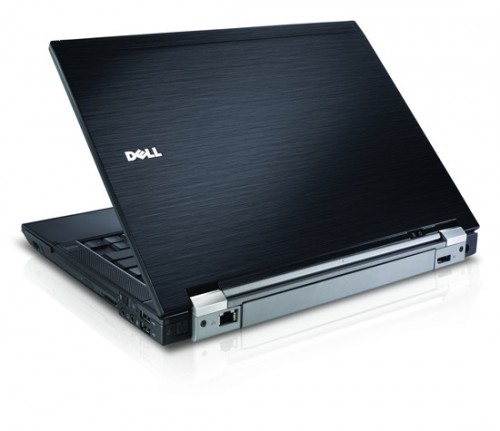Dell's Throttlegate: Is a defect turning a 2.2GHz CPU into 100MHz?

A growing number of users on Web message boards have been complaining about "inexplicably aggressive" throttling policies on Dell Latitude E6500 and E6400 laptops.
According to a Slashdot reader, the throttling is restricting CPUs to less than 5 percent of theoretical maximums at room temperature.
From NotebookReview.com forums:
My E6400 has been suffering overheating problems with the current hot weather (over 30C degrees). When the machine overheats it begun to throttle to 75% then to 35%. Once it reached 35% the machine is extremely slow (much slower than normal 35% in power saving mode), it like the machine is put in the safe mode and it won’t recover once the temperatures drops i.e. ACPI, & cpu =40’s & NVS160 = 60’s. The only thing fix the problem is to shutdown the machine & wait for few minutes and restarting the machine. Anyone have had experienced similar problem? I am suspecting the ACPI is triggering the machine to throttle. I was able to replicate the problem and here is the temperatures the machine begun throttling ACPI = 78C, Core 0 = 61C, Core 2= 72C, NVS 160 = 80C HDD = 45C P8400 -> core speed = 1600MHz, multiplier = x6 bus speed = 266 MHz, FSB =1064MHz BIOS = A11
Another from the same forum:
Dell has aggressive CPU throttling in the BIOS. I have an Inspiron 6400 w/ Core 2 Duo 1.83ghz. In XP, Vista, and 7, it would throttle way the heck down and not turn the fan all the way up. Because the fan was annoying. It would go down to around 200mhz.
From forums on Dell's own site:
We initially suspected RAM when our issues started. But the memory that came stock with the laptops (Elpida) passed all tests we put it through. For good measure we got a 2nd brand from Dell (Hynix) with the same results. During our 20th test or so we had a system lockup outside of the Windows OS (in Symantec Ghost). This gave us enough leverage to request 10 new machines for testing (which were from a different manufacturing date). The machines that came had Samsung memory and didn't crash after several days of burn in. We swapped out the new memory with some of our crashing laptops. Then, likewise, put the crashing laptop memory into the new chassis. The crashing laptops became stable and the new chassis started crashing; Voila! As laptops are requested, they are manufactured in another country, then shipped as part of Dell's Just In Time distribution method. To wit, whatever memory was in the bin to go into the laptop is what we got stuck with.
According to reader postings, the issue can be triggered by playing a video or performing another processor-intensive task.
After being banned from the Dell Forums for revealing "non-public information," (No ban! See official Dell comment in TalkBack) one user published a 59-page report (.pdf; link currently broken) explaining and diagnosing the throttling problem in detail.
Dell hasn't indicated any widespread problems -- for now, it looks isolated but could carry potential to be a broader problem -- but some users are hoping for a proper recall.
Have you experienced these issues with your Dell Latitude E6500 or E6400 laptop?