'ZDNET Recommends': What exactly does it mean?
ZDNET's recommendations are based on many hours of testing, research, and comparison shopping. We gather data from the best available sources, including vendor and retailer listings as well as other relevant and independent reviews sites. And we pore over customer reviews to find out what matters to real people who already own and use the products and services we’re assessing.
When you click through from our site to a retailer and buy a product or service, we may earn affiliate commissions. This helps support our work, but does not affect what we cover or how, and it does not affect the price you pay. Neither ZDNET nor the author are compensated for these independent reviews. Indeed, we follow strict guidelines that ensure our editorial content is never influenced by advertisers.
ZDNET's editorial team writes on behalf of you, our reader. Our goal is to deliver the most accurate information and the most knowledgeable advice possible in order to help you make smarter buying decisions on tech gear and a wide array of products and services. Our editors thoroughly review and fact-check every article to ensure that our content meets the highest standards. If we have made an error or published misleading information, we will correct or clarify the article. If you see inaccuracies in our content, please report the mistake via this form.
Too many meetings? With Zoom Clips, you can send a short video instead

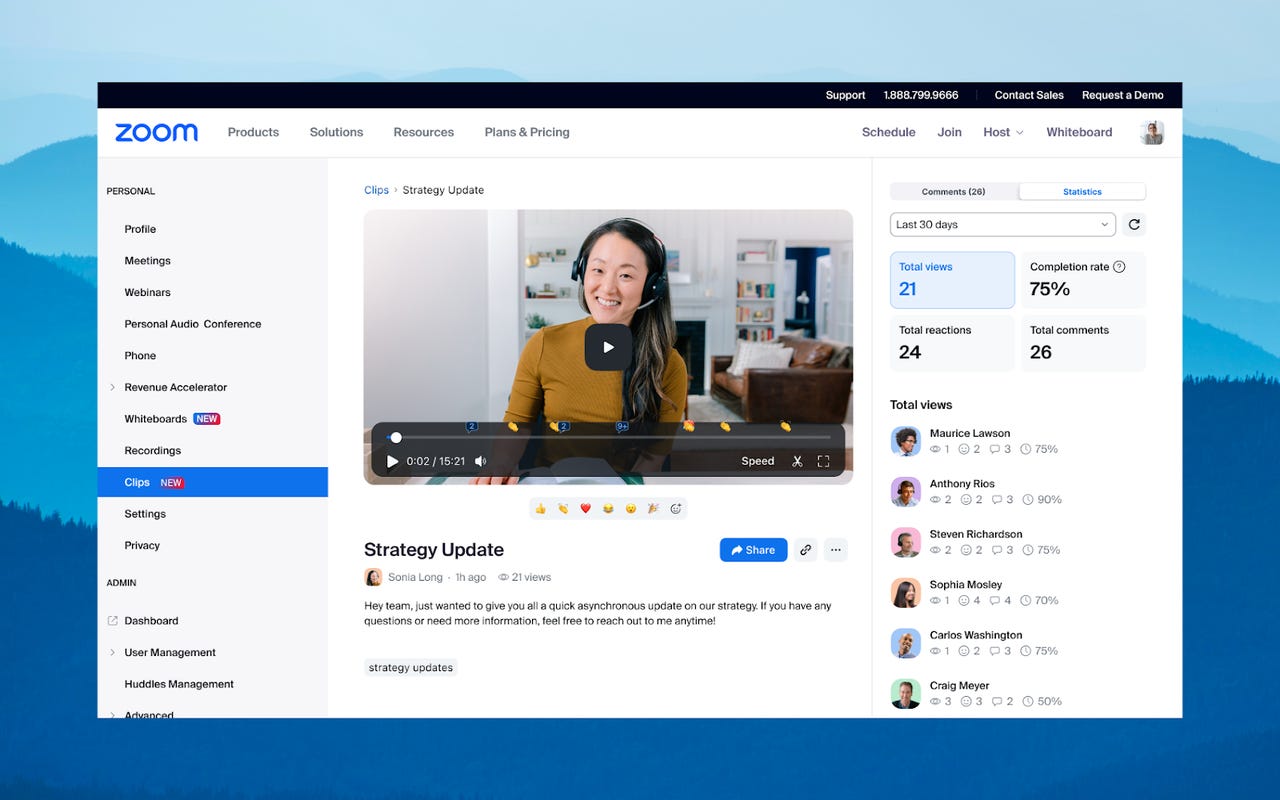
Written messages can't always convey exactly what you're trying to communicate as effectively as hopping on a video call can. But with people busier than ever, scheduling meeting times becomes more and more challenging. Zoom's new feature gives you a third option.
Zoom Clips, a feature in beta since August that launched globally on Wednesday, enables Zoom users to record, edit, and share short-form video messages with people both internally and externally.
Also: Zoom's new Notes feature is a game-changer for meetings, and it's not AI-based
With Zoom Clips, a user can record a video clip using the Zoom web portal, the computer menu or taskbar, or the Zoom app, and edit the clip's name, description, tags, length, and thumbnail images directly in the same platform. Then, users can select viewing permissions and get shareable links that can be distributed to other users within their organization or externally.
Users will be able to view their video analytics, and even receive comments on clips, in order to understand the performance and engagement of their videos,
According to Zoom, the new feature is designed to help teams "communicate asynchronously, cut down on the number of meetings, and reduce lost time to ambiguous communication."
Some use cases in which the feature could be helpful include giving your team a quick update on a project's progress or performance or sharing a quick announcement or memo, replacing the need for pesky standups.
Also: Google Meet debuts 'On-the-Go' mode to make mobile meetings a little easier
The Zoom Clips feature also eliminates the obstacle posed when setting up a meeting with team members who work in different time zones.
Zoom Clips Basic, which allows users to record up to five clips, with each clip not exceeding two minutes, will be available to most customers with Zoom accounts.
Zoom Clips Plus will remove time and volume restrictions and be available at no additional cost for paid Zoom One customers and as an add-on for other users for $6.99 a month starting in December.