'ZDNET Recommends': What exactly does it mean?
ZDNET's recommendations are based on many hours of testing, research, and comparison shopping. We gather data from the best available sources, including vendor and retailer listings as well as other relevant and independent reviews sites. And we pore over customer reviews to find out what matters to real people who already own and use the products and services we’re assessing.
When you click through from our site to a retailer and buy a product or service, we may earn affiliate commissions. This helps support our work, but does not affect what we cover or how, and it does not affect the price you pay. Neither ZDNET nor the author are compensated for these independent reviews. Indeed, we follow strict guidelines that ensure our editorial content is never influenced by advertisers.
ZDNET's editorial team writes on behalf of you, our reader. Our goal is to deliver the most accurate information and the most knowledgeable advice possible in order to help you make smarter buying decisions on tech gear and a wide array of products and services. Our editors thoroughly review and fact-check every article to ensure that our content meets the highest standards. If we have made an error or published misleading information, we will correct or clarify the article. If you see inaccuracies in our content, please report the mistake via this form.
Keynote

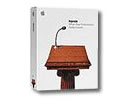
Keynote
pros and cons
- Makes it easy to create polished, professional-looking presentations compatible with Microsoft PowerPoint attractive slide-transition effects.
- No pre-built presentations very little clip art few template styles to choose from.
Apple has another weapon in its campaign to end Mac users' reliance on anything Microsoft. Its new presentation software, Keynote, takes on the formidable foe PowerPoint and exploits some of the cracks in that program's Goliath-like armour. PowerPoint is the most lacklustre component of Microsoft's Office X for Mac suite, so its drab colours and stuck-in-the-'80s themes are no match for Keynote's crisp, fresh graphics. And whereas a single PowerPoint licence goes for £300, Keynote costs just £79 (inc. VAT) and can import and convert PowerPoint files. PowerPoint does offer some wizards and clip art that Keynote lacks, but we can live without them -- especially given the price. If you're looking for presentation software on the Mac, give Keynote a try.
Setup & interface
Installing Keynote from the CD is a simple and swift operation -- just double-click the installer and follow the on-screen instructions. Keynote is compatible with Macs running only OS X 10.2 Jaguar or later (there's no Windows version), a more stringent requirement than PowerPoint X, which runs on OS X 10.1 or better systems. Once you have Keynote installed, you can open a sample presentation that highlights what the program can do.
Keynote takes time to learn, especially if you're new to presentation software. However, its interface is fairly straightforward, particularly if you're used to PowerPoint. The screen is divided into three segments: a customisable toolbar along the top; a slide organiser along the left edge that displays thumbnails of all your slides; and a canvas that fills the rest of the screen.
You'll find most of the controls that you need on various pop-up menus, which are accessible from the toolbar. An Inspector button on the toolbar brings up a customisable menu window that provides creation and editing options for type, tables, charts and other items. Eight icons along the top of the Inspector window call up different subsets of options; for example, the Chart button displays chart-customisation choices in the Inspector window, and Text offers text-formatting options. The Inspector menu is easy to use, but Keynote sprinkles some commands -- such as font controls -- in more random pop-up menus. We wish that these commands were centralised in the Inspector window.
Features
To start a new presentation in Keynote, you can choose from one of a dozen themes such as Blackboard, Notebook or Linen Book. Alternatively, you can create a custom theme using, say, your own company logo and your choice of layouts, fonts and colours. Keynote resembles iDVD in that it doesn't offer many prefab themes (PowerPoint for Mac has 60), but the ones you get look far more professional and attractive than almost all of PowerPoint's. Once you have a theme, you can select from 11 pre-built slide templates (PowerPoint for Mac offers 24), all of which can be easily customised to create your presentation. Keynote also includes very little clip art for dressing up your slides, and it doesn't offer pre-built presentations -- completely finished templates in which you change only text -- as PowerPoint does.
Keynote includes a number of attractive effects such as movie-like transitions, which control how one slide turns, spins or fades into the next. You also get nine chart options for producing attractive, readable charts that can be customised in almost every way. Unfortunately, Keynote's Chart Data Editor -- where you paste in data from Excel or other spreadsheets -- needs work. When you first select a chart, there's sample data in the editor, which is a nuisance to delete. Pasting in information is also difficult because you can't highlight the header cells.
On the flip side, it's incredibly easy to add audio (MP3 or AIFF) or video (MOV or Flash) to slides: just drag files where you want them. Or you can click the Edit pull-down menu, select Place/Choose, and then browse to the file that you want. Unfortunately, you can add a music file to only one slide at a time -- you can't get a song to play across several slides or your whole presentation.
Keynote can save to the PowerPoint format, but we found a few glitches when we saved and opened a Keynote presentation with PowerPoint for Mac. Images loaded into pre-created frames in Keynote displayed in front of their frames in PowerPoint. Also, background colours and images in charts and tables came out rough and pixelated. Keynote fares better at importing PowerPoint presentations: elements aren't always aligned perfectly, but they don't look horrid.
Unlike PowerPoint for Windows, Keynote doesn't have collaboration features that let you email your presentation to co-workers, and then collect their changes. But PowerPoint for the Mac lacks this feature as well.
Service & support
Apple offers a reasonable support package for Keynote. In addition to the comprehensive, 97-page manual, you'll get 90 days of free telephone support on-screen help, and Web-hosted documents and forums. There is no email-based support.