Adobe focuses on interactive learning with latest Lightroom update

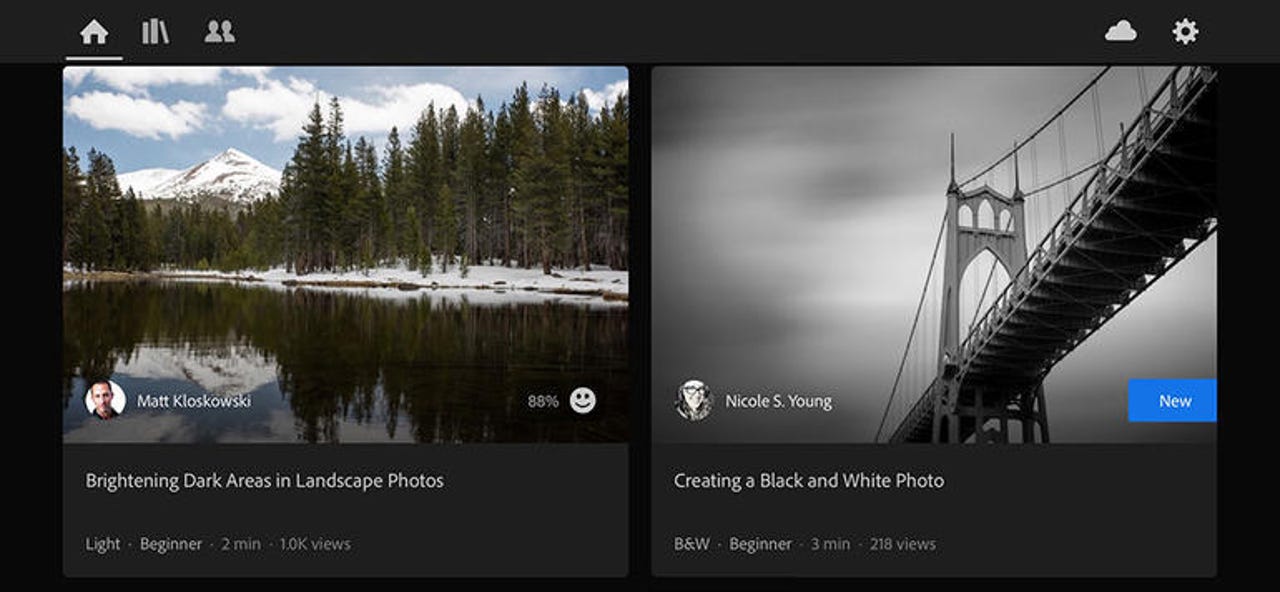
This article was originally published on TechRepublic.
Adobe has been quite busy with its latest update to its photo editing and cataloging software. Two years ago, Adobe doubled-down on giving photographers of all skill levels the opportunity to work creatively and without boundaries based on a cloud-connected platform. Lightroom CC, as it's called, is a more cross-platform version of the original Lightroom desktop application as it unifies the user-interface and user experience into one app.
Featured
Updates continue to focus on the cloud-based functionality, new features, and interactive learning.
Learn by doing
I've written a few tutorials on how to use Adobe Lightroom to edit your photos. Like most creative applications, the first experience can be quite daunting or even intimidating. I know when I first started using Lightroom, I searched Google and YouTube each day for a tutorial. Adobe is aware of this and wanted to leverage the knowledge and power of the photography community to help make learning Lightroom not only more accessible, but more interactive.
"You learn by doing as opposed to learn by watching. And that to us is super important," said Josh Hafftel, principal product manager at Adobe.
In this latest update, Lightroom CC will access the minds and workflow of popular photographers and brand evangelists via video-based tutorials. These tutorials aren't just a "click the exposure slider" rendition, instead creators explain within the tutorial animations the theory behind "why" you would adjust the exposure slider for a particular image. Some of the tutorial contributors of note include Katrin Eismann , Matt Klowskowski and Terry White.
As a bonus, the interactive process allows you to tap on the screen just as the original photographer did to make the image adjustments. The clever part of this interaction is the way the tutorials guide you. If you adjust a slider too much or too little, you won't be able to proceed through the tutorial. When you adjust it perfectly aligned with the tutorial's standards, you're given haptic feedback (on your mobile phone), and the tutorial progresses to the next step. I played around with the pre-production version of the software and thought this was a nice touch on my Pixel XL 2.
Beyond the help menu
Most apps today have some version of a help menu built in. Within the Adobe ecosystem, clicking the help menu usually means the app opens a webpage displaying an online forum. Sometimes, this is useful. Sometimes, this is a frustrating experience as the information isn't properly condensed or categorized. The new Lightroom CC updates will offer contextual help menus with beautiful animations to help walk you through the different tools and options of the application. (This isn't available in Lightroom Classic.)
Other new features
Other new features for Lightroom CC include updated permissions and collaborative options for sharing albums online. The albums created by a photographer can be shared with anyone for viewing, adding more photos or even retouching photos within the shared album.
A Creative Cloud subscription is not required to view the shared albums, but an Adobe ID is. You can get a free Adobe ID just by signing up or by authenticating with your Facebook or Google credentials.
Batch photo editing is now on Lightroom CC. To the surprise of many, it comes to Android first. Batch editing allows you to process an image and copy all of those edits to other photos in the catalog to help speed up workflow. This is useful if you're shooting a particular scene or session, which you know the final output should look consistent with all images of the session.
The new "texture" slider is an additional tool one could use with the "clarity" slider in Lightroom CC and Lightroom Classic to help target middle frequency details such as skin texture for portraits. This is the first new editing tool added to the Lightroom ecosystem since the "dehaze" option was added in 2015.
More details and information about these new updates to Lightroom can be found over on the Adobe blog. The update should begin pushing out to all users across platform.
What do you think?
Have you tried the new updates? Let me know your experience with the new texture slider as well as your thoughts on the interactive tutorials in the comments section below.