Adobe releases Frame.io version 4 beta to take on Trello, Monday, and Asana

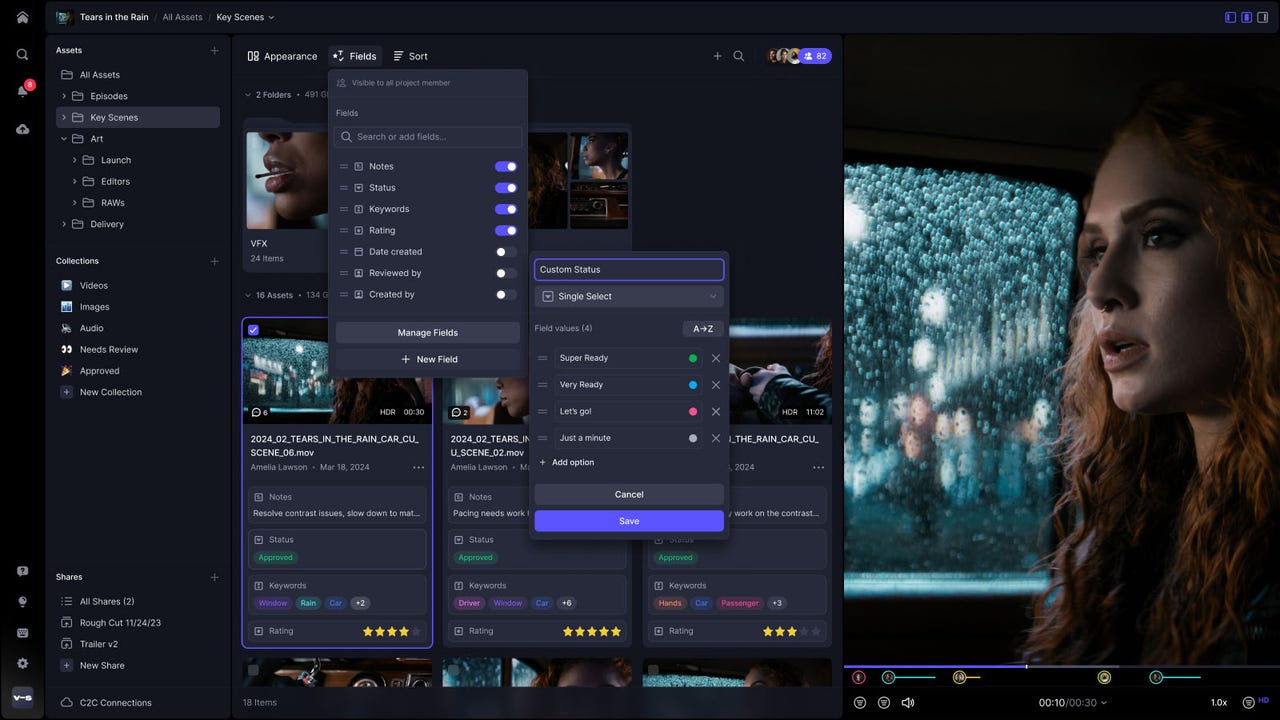
Adobe on Tuesday released the latest beta version of its Frame.io collaboration service. Version 4 beta is more than just an update that adds some new features. It's a complete overhaul that brings the software in line with the likes of Trello, Monday, and Asana.
The new Frame.io beta is available to Free and Pro users on iPhone, iPad, and the web. Adobe plans to bring the new version to teams and enterprise customers "later this year."
Adobe says that Frame.io's new design supports every step of the content creation process. Users can expect improvements across four areas: a redesigned workspace, a new metadata framework, Collections, and fine-tuned feedback.
Also: What are Content Credentials? Here's why Adobe's new AI keeps this metadata front and center
The redesigned workspace comes in the form of a new panel system that lets users orient their view based on their preferences. If you're multitasking, you can expand every panel at once. If you need to clear distractions, you can collapse everything. You can customize nearly everything, including aspect ratios, metadata fields, and asset card ratios.
Calling the new metadata framework "key to the new Frame.io V4 beta experience," Adobe has drastically changed the way metadata is handled. Instead of sticking to one structure, you can organize media the way you want and tag content with custom assets. If you're a digital creator, for example, you can tag by platform. If you're handling a casting call, you can tag by actor or role. You can even add due dates or tags like "finished" or "in revision."
Collections let you create custom views of assets using your own metadata. You can filter, group, and sort assets by tags. For example, it's now simple to see everything tagged to a certain person, find everything planned for a certain social media platform, or view everything labeled as "finished." You can copy and share Collections for easy collaboration. The easiest way to use Collections, Adobe says, is to explore the library of 12 starter project templates.
The ability to leave frame-accurate feedback is a core value of Frame.io, Adobe says, so it's no surprise this feature also got an upgrade. You can now can anchor comments to any spot in a video or image -- down to an individual pixel. Tapping anywhere on a frame pulls up a comment box that your fellow collaborators can see. Hashtags are available to track and organize comments, and you can link to a specific comment if you need to loop someone into a conversation.
For more information on Frame.io version 4 beta, check out Adobe's announcement.