Apple's iOS 11.0.3 for iPhone and iPad is out, and it contains some odd bug fixes

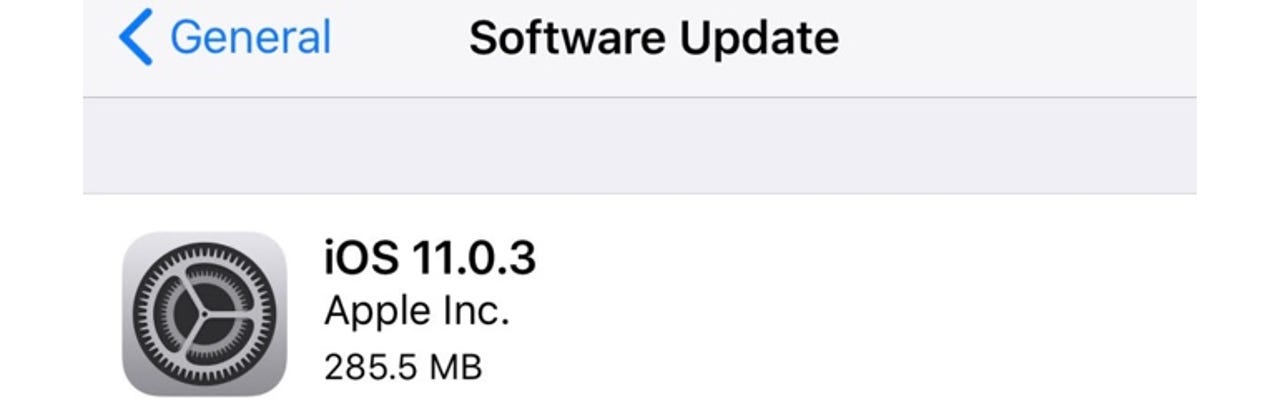
iOS 11.0.3 update for iPhone and iPad
Apple has released the third update to iOS since its release less than a month ago, and this one contains some very specific and rather odd bug fixes.
Must read : Here's why your old iPhone feels slow -- and what you can do about it
According to the release notes, this update addresses the following issues:
- Fixes an issue where audio and haptic feedback would not work on some iPhone 7 and 7 Plus devices
- Addresses an issue where touch input was unresponsive on some iPhone 6s displays because they were not serviced with genuine Apple parts
The release notes go on to say that non-genuine replacement displays "may have compromised visual quality and may fail to work correctly." Luckily, for those whose iPhones were repaired using non-genuine parts, Apple has issued a fix for the problem that will bring their handsets back to life.
Since there's no mention of performance or battery-related fixes, it's likely that these issues will have to wait for iOS 11.1, which is currently available for beta testers.
iOS 11 annoyances, and how to fix them
To download the update, go Settings > General > Software Update (the preferred way, and it's about 300MB), or connect your iPhone to a computer running iTunes and then carry out the update (this is slower and downloads the entire operating system as opposed to just the changes, and it comes in at several gigabytes).
Related stories:
- The iPhone 8's best feature is one that most people will never get to use
- See, Apple was right to dump the headphone jack
- What's it like using the world's fastest smartphone?
- iOS 11.0.1 update causes havoc for some iPhone and iPad users
- Inside Apple's new A11 Bionic processor
- How to test chargers and power banks to make sure they don't blow up your expensive smartphone