How to test chargers and power banks to make sure they don't blow up your expensive smartphone

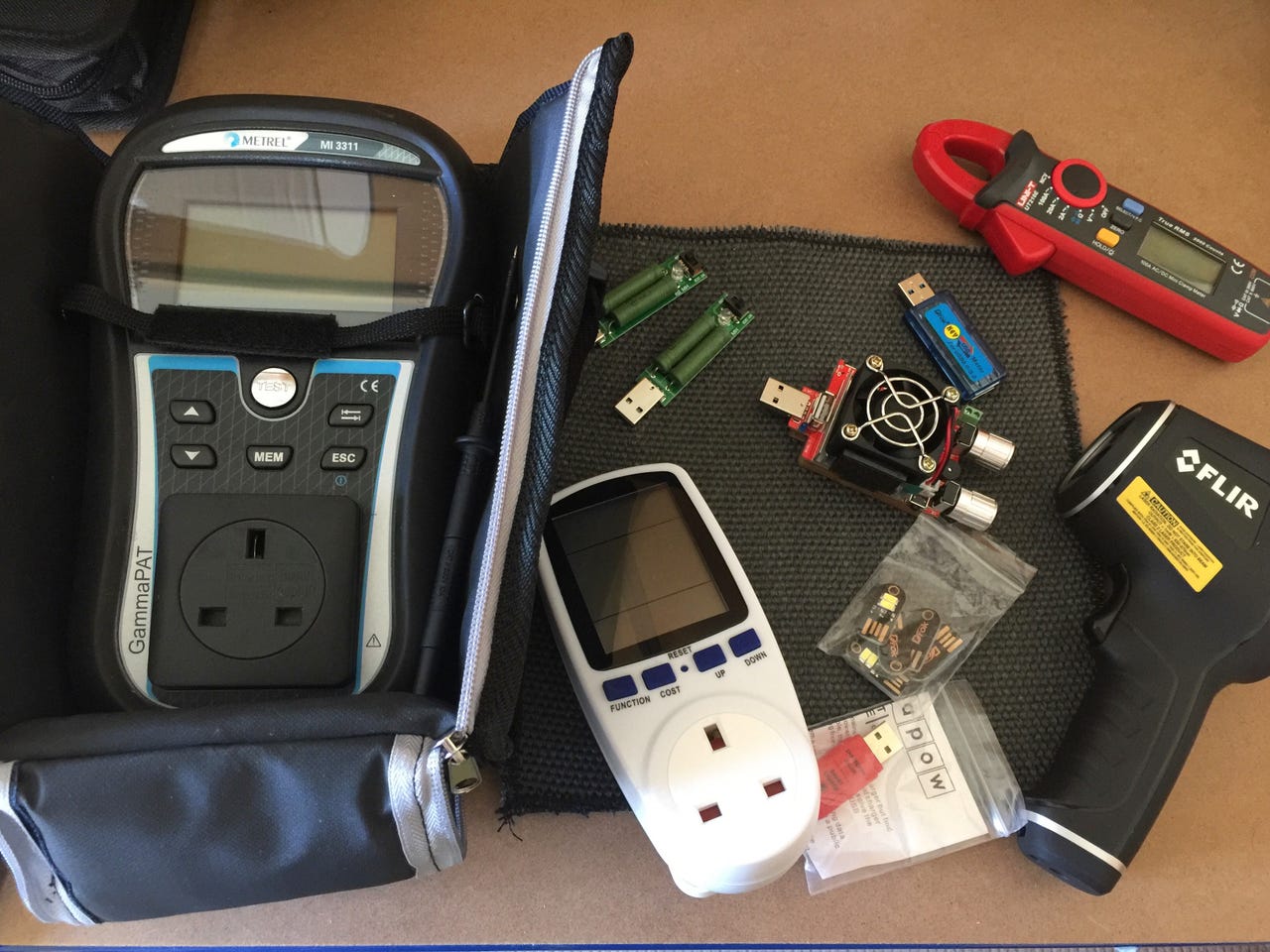
Introduction
I take safety very seriously, and before I recommend any chargers or power banks to my readers I carry out a range of safety and performance tests to ensure that the products that I recommend are of a quality that I'd be happy to leave plugged in at my house, or allow my family and friends to use.
And yes, I do come across products that fail the tests.
I'm not expecting regular users to test equipment in this way, but I will be passing along hints and tips on how you can check the products that you use.
Here's a look at how I test chargers and power banks, and here are some of the tools I use.
Visual inspection
About half the products that fail do so at the visual inspection stage. Any damage, such as cracks, bent pins, or poorly put together devices fail instantly.
When testing devices I pay close attention to the cord and plugs. I've seen brand new devices come with frayed cords and damaged plugs. The best way to visually check a cable is to run your hand along it (when it's not plugged in!). Not only will you feel any damage, but you should also feel any severe kinks in the cable, which should be cause for concern.
PAT testing
PAT stands for Portable Appliance Test and is a safety test that businesses carry out on appliances to check for appliance safety.
Apart from a visual inspection, the remainder of the test is carried out by plugging the device into a PAT tester, such as this Metrel MI3311, and performing a series of tests (tests vary depending on the device). This PAT tester can carry out a number of tests, from earth continuity, to insulation testing and current leakage.
A fail in any of the tests means that the device is unsafe and should not be used.
Charging safety
I always charge new products in a safe environment, either in a test socket or on a fireproof mat on the workbench in the lab. I like to get a couple of charge cycles into a device before allowing it into the home or office ecosystem, just to make sure it's OK.
I charge devices on a fireproof soldering mat or on top of (not inside) a bag designed for safely charging LiPo batteries for radio-controlled devices. Both are cheap and far better than having to contain a fire on a bench or in your bedroom.
This is something I recommend everyone do, and be on the lookout for devices getting too hot or smelling bad when plugged in.
Voltage and current output
I used to have specialist test equipment for testing USP port outputs, but now I find that a cheap and cheerful USB digital multimeter such as this DROK unit works well. I use this to carry out voltage and current output measurements. You can pick up a similar device for under $30.
I also find a cheap LED light a good test because it can highlight chargers that put out unstable current or voltages. If the light flickers, then it's possible that the charger won't charge some devices.
If something says it can output 2 amps, I check to see that it can without the voltage wavering outside of the range of 4.40 to 5.25 volts.
USB-C testing
As more and more devices make use of USB-C and charging technologies such as Power Delivery and Quick Charge, the testing gear has been upgraded to be able to handle this.
This AVHzY unit is particularly good for testing the capacity of power banks because it comes with a variable USB load.
Dual-channel USB testers
I've also added a couple of dual-channel USB testers to the testing kit.
Dual-channel USB testers
One feature of this tester that I really like is the live chart view, which is great for keeping an eye on things rather than having to watch a single number bounce about on the screen.
Stress testing
Rather than plug devices directly into expensive smartphones or tablets, I have a number of dummy loads I use, from passive loads such as the one on the left, to a variable load complete with cooling fan on the right. I've tested these devices for accuracy and given that they only cost a few dollars, they are great for the job.
And I'd rather blow up a dummy load than blow up my iPhone!
With chargers and power banks, I use these dummy loads, along with a USB digital multimeter, to check whether the device is outputting the stated power, and I will also use them to test to see if power banks have the stated capacity.
I find that many of the cheap power banks listed on eBay and Amazon vastly overestimate their capacity.
In the photo you can see the dummy loads being used to check the output of a power bank.
Remote logging
With chargers it's just the output you have to check, but for power banks not only can you measure the output, but you also need the to know the power capacity of the device, and how it behaves when charging.
All these tests can take a long time, which is where a standalone logger like this Portapow monitor (designed for solar panels) comes in handy.
Charge, discharge, charge, discharge
Power banks are charged and discharged multiple times, and run times, capacities, and temperatures logged at regular intervals to ensure they are behaving properly.
Thermal testing
While I'm stress testing a device, it's a good time to use my thermal camera to check for any hot spots.
Personally, if I find touchable metallic components that exceed 60 degrees Centigrade (140 degrees Fahrenheit) or non-metallic components that hit 75 degrees Centigrade (167 degrees Fahrenheit) then I get concerned and investigate further.
Any signs of smoke, heat damage, or burning smells are a no-no.
In the photo you can see the dummy loads I've attached onto the power bank getting hot (which is normal), but the power bank itself is remaining cool.
FAQ
What's the best way to avoid problems?
- Buy devices from a reputable vendor. I've yet to come across a charger from Apple or Samsung or Amazon that has been unsafe. As for third-party brands, I've found Amazon, Zendure, Anker, RAVPower to be consistently high-quality and I've never had an issue with a product from these companies.
- Avoid no-name brands, or brands that you've never heard of.
- If in doubt, seek advice. Reputable manufacturers are always open to being asked safety-related issues, so if you think something isn't right, disconnect the device and get in touch with them.
- Don't take chances -- you (and the people around you) only get one life, and it's worth a heck of a lot more than a cheap charger or power bank you picked up from a dollar store or online.
Do you come across dangerous devices?
Yes.
What sort of bad things have you seen?
I've seen chargers explode, power banks smolder, chargers that have metallic parts that expose the user to dangerous mains current, and I've seen countless device break apart to expose the electronics when used.
What's the most important piece of test equipment?
Your senses!
- Look for signs of visual damage
- Feel (carefully, I suggest the old electrician's trick of using the back of your hand) for overheating
- Smell for smoke
- Listen for snaps, crackles or pops when the device is in use
- Also use common sense -- if something doesn't feel right, don't take chances!
What do you do with devices that fail?
I report them to the relevant authorities. I work closely with UK Trading Standards to remove unsafe devices from market.
Have you had an electric shock?
Yes, a few times.
Is it safe to leave devices charging overnight?
Technically, it should be because well-made devices have a myriad of built-in safety features. The scabbier the devices, the more sketchy this becomes. I've dealt with a number of fire-related "incidents," but that was when awake and ready for it. I wouldn't like to wake up at 3:30am, all groggy, and having to deal with an incident.