Are you talking about me? How to get alerted when your name is used online

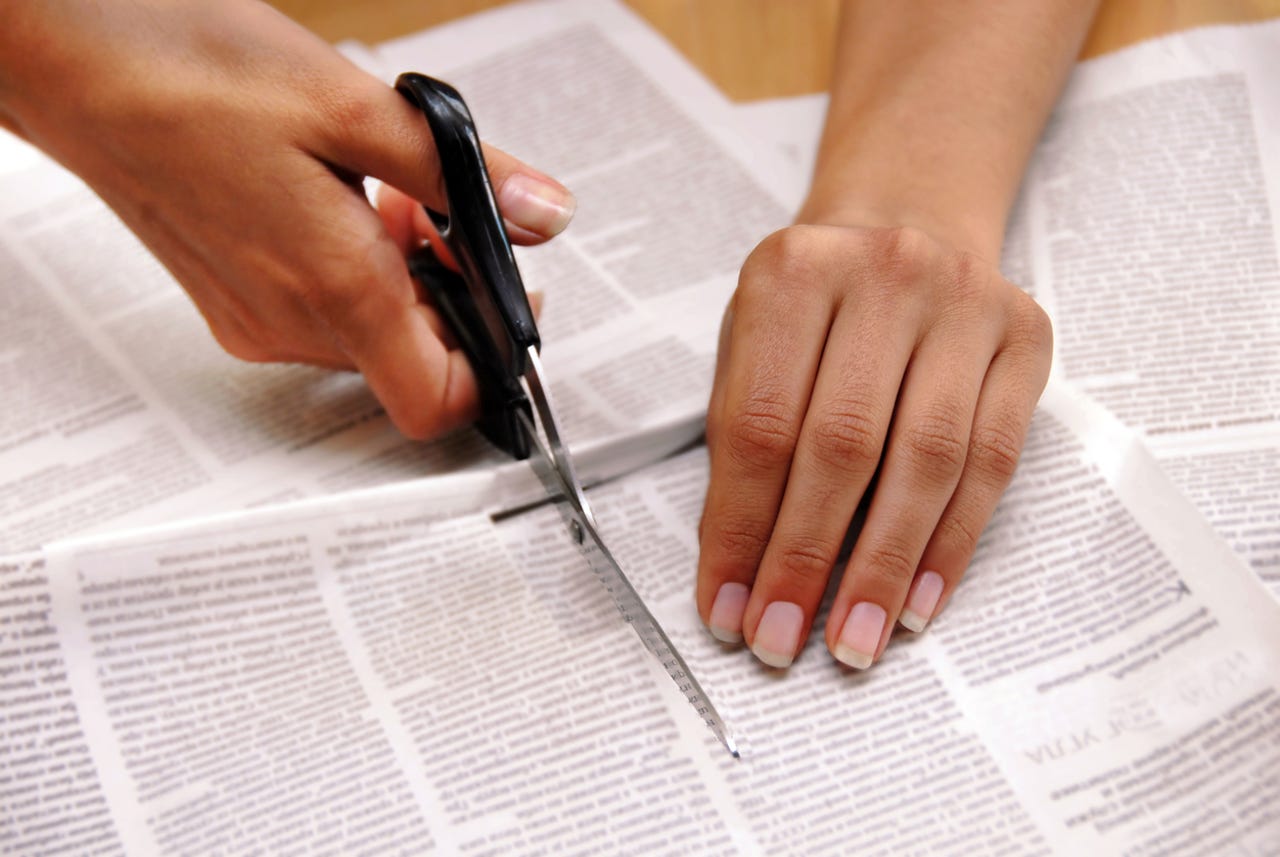
If you're already a regular user of that powerful free service called Google Alerts, this article will cover some familiar ground. For the rest of you, read on...
I'm surprised how many active internet users forget about Google Alerts. Case in point: The job of PR folks is pitching their clients' products and services to writers and reviewers like my colleagues here on ZDNet. These PR folks often ask me to tell let them know when I write about their clients. When I mention Google Alerts, some tell me they never heard of it -- or forgot about it.
Of course, you don't need to be a PR agent to want to know if you, your company, your brand, or even a topic you follow has received coverage. If you're at all in the public eye (or want to be), tracking mentions is a good idea.
In this article, I'll tell you how to set up Google Alerts, show you an alternate service I also use, and discuss some options for free social media monitoring. But first, a little history....
Media monitoring is so 19th century
A century and a half ago -- before Google, Facebook, television, even before radio -- there was media. There were newspapers in every city, and reporters were writing stories.
Even then, companies and certain individuals needed to know if they'd received press coverage. Recognizing that need, a service was launched.The first media monitoring service in history was launched in 1852, Wikipedia notes, by "a Polish newsagent named Romeike."
Windows 10 problem solvers: My must-have utilities (and many are free)
Picture how this worked: Runners in each major city gathered up print copies of newspapers as they came off the presses, packed them up, and sent them via train and horseback to central offices filled with hundreds of readers. Those readers combed through each paper, scanning the newsprint, searching for mentions of their clients. When a mention was found, they actually cut out the article with scissors and it was sent on to their clients. Media monitoring was a huge, messy, complex logistical process.
According to Jim Connor, dean of the School of Business and Information Technology at Northwestern Polytechnic University, "Marketing intelligence has always been critically important. Not only do you want to know about positive mentions, but if there was anything negative mentioned about you, your company, or your brand, you want to be able to get started doing damage control as soon as possible."
Here's how to do that. While there are commercial services that track print, radio, and TV mentions, we'll focus on the free services that can help you monitor web and social media mentions.
Monitoring web mentions
There are two services that will get you pretty good media monitoring and won't cost a penny. Since most print coverage now makes its way to the web, if you want to know where you've been mentioned -- as long as you're not searching for TV mentions -- you can use either Google Alerts or Talkwalkers. I use both.
Google Alerts allows you to set up keyword monitoring for either words or phrases. You can get as-it-happens (as Google scans) alert emails, or you can get email messages sent once a day or once a week. I have Google alerts set up for my name (and all of the common misspellings), as well as some other brands I'm interested in.
How to set up a Google Alert:
- Point your browser at Google.com/alerts.
- Make sure you're logged into a Google account. You'll need one for this service.
- In the big blue box at the top of the page, enter the brand or phrase you're looking for.
- Click Create Alert or Show Options. I recommend clicking Show Options.
- Choose how often. You can choose to get updates as soon as Google finds new mentions or have them batched to once a day or once a week. Your mailbox flow will dictate your choice here.
- Choose source. You can limit your source to news or blogs or discussions (and more), but I like automatic. Google determines if a mention is relevant and useful and sends it along.
- Limit by language and region. I monitor "Any Region" to get worldwide coverage, but I limit the responses to English because (not counting C and C++) that's my native language.
- Specify how many. You can have Google firehose you every mention or have the flow limited to just the best, highest quality mentions. This gets rid of most of the more spammy mentions and can save you time and inbox clutter.
- Finally, you can specify where your alerts are sent. A cool feature of this is that you can set up an RSS feed, which means you can use a newsreader or even add automated systems to further build on the alerts you track.
Another service, which does cross-over Google's coverage, but also sometimes finds unique stuff, is Talkwalker Alerts. Like with Google, you can set up names, phrases, and keywords to be scanned. You can also set frequency. I've found that most of the time Talkwalker duplicates Google Alerts' results, but sometimes they send me mentions that Google doesn't.
Yet another service in this space is Social Mention. Oddly enough, Social Mention doesn't actually monitor social media mentions. It, too, spiders the web. Social Mention won't send you alerts, but you can create an RSS feed of your keyword, and you can also do an instant search. One thing Social Mention does that may be of value is provide a graph of sentiment analysis, indicating how people across the web are feeling about the keyword.
Social media mentions
I've found that Google Alerts will sometimes pick up a Twitter mention, but not very often. There are services out there that are designed to help you monitor social media mentions.
There is a challenge here, particularly with Facebook. Since Facebook is a walled garden and most of its content is only accessible to "friends," any monitoring you do on Facebook will be limited to those people who either post publicly or are within the scope of the friends list of the account you use for monitoring.
That said, the Big Kahuna of social media monitoring is Hootsuite. Hootsuite has a free option that will let you monitor up to three social profiles. A social profile is a social media account, like your Twitter account, Facebook profile (or page), Instagram, or YouTube.
Here are some other social media monitoring services:
- eClincher: The unfortunately named eClincher has a free trial, but after 14 days, you'll have to buy into the service. Still, it's worth testing out.
- Zoho Social: Zoho Social only connects to your Facebook page, not your Facebook profile. That's a big limitation. Also, it doesn't support monitoring YouTube posts. Zoho Social does have a free account, but it's limited to just one brand.
- Friends+Me: Friends+Me is probably the least known, but it's surprisingly popular among my colleagues in the press. When I was researching social media managers, my editorial colleagues kept mentioning the service. The big draw of Friends+Me is its tight Google+ integration. It has a 15-day free trial.
In addition to monitoring, all of these services also allow you to respond to posts, publish posts, and schedule posts. I'll be looking at some of them in more depth in future articles.
You can follow my day-to-day project updates on social media. Be sure to follow me on Twitter at @DavidGewirtz, on Facebook at Facebook.com/DavidGewirtz, on Instagram at Instagram.com/DavidGewirtz, and on YouTube at YouTube.com/DavidGewirtzTV.
VIDEO: Facebook now auto-plays videos with sound: Here's how to mute them