Checking the clock for DST is a good reminder for tech product expiration dates

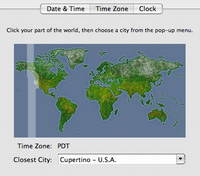
My sister Ann is a nurse and over the weekend sent out a reminder to family and friends about checking expiration dates for medications, sunscreen, shampoo, make-up and other personal products that have expiration dates. It's common practice in her clinic to use the daylight savings time shift as a reminder for this checking process.
If you've had them for more than 2 years you may want to let them go.
I would add that it's a good idea to check the pantry and the freezer as well. Most preserved foods don't last very long and while they may not create a health problem, they won't be tasty or as nutritious. In earthquake country, we have emergency water and food stores. Maybe it's time to swap out old bottles of water with new ones for that purpose. I put that on my to-do list.
But what are some technology expiration dates that we might want to add to this DTS checklist? Here are a few that came to mind:
Replace batteries. If you have a set of emergency batteries, check them. And perhaps put new batteries in any flashlights, especially if you had to use them over the winter.
Of course, there's the fire alarm. Or is there another holiday that we're supposed to check it? Maybe so, still, it can't hurt. My smoke alarm likes to sound its low-battery warning in the middle of the night when we're all asleep. And it's really, really loud.
Camera batteries is another problem. We usually think of a battery problem when we can't take photos, however, the problem is more subtle.
At some expo or other, I remember being told by a data recovery specialist that low battery power is often a contributing factor for data and file corruption in flash memory cards. So, moving fresh batteries (or recharged batteries) into the camera before the warning comes on screen is better. Reformat flash cards. In a similar vein, I find that most people never reformat flash cards. This is a good thing to do every once and a while to prevent file corruption and improve performance. (See the note below for another issue with bad flash.) Replace surge protectors. There are some products that computer users think last forever and surge suppressors appear to be one of them. They do wear out with use, and often, we're not always aware that they are reacting. The technology that handle that spike in voltage is usually a metal-oxide varistor or MOV. However, the potential to fail grows as surges are handled.
So, it's a good idea to replace your surge suppressors every now and then, especially if you live in an area with frequent power spikes, such as regions with lighting strikes. The devices don't tell you if they will fail, but it's better to spend the bucks before a failure than afterwards.
Any other expiration dates to consider?
Perhaps it's also a good time to check when your warranties expire, such as AppleCare. I know that I sometimes make do with repairing something that's covered under a warranty when I'm busy. But time goes by quickly and suddenly, you can be out of warranty for something that maybe should have gone into the service dept.
Related Note: Here's something more to consider about maintaining flash cards:
A bad flash card can hit your overall system performance, as reflected in this discussion on Mac OS X Hints. Many users wouldn't consider a flash card as a vector for bringing down system performance.
For many users, the only warning that something may be wrong will be that your machine will run hot and the fans will start screaming. Now, I have the Menu Meters utility running in the menubar and this lets me know when one or both of the processors are taxed. Sometimes the jump in activity makes sense and other times not. It's easy to open up Activity Monitor application that comes with Mac OS X and check out the running processes and their percentage of CPU usage.
This user had a card in a reader connected to his/her Mac.
Further experimentation led me to a defective CF card. Apparently, when diskarbitrationd attempts to mount the volume, it launches fsck_msdos. And fsck_msdos appears to be brain-dead: if it cannot access the volume, it just sits there and consumes CPU cycles...all of them, as long as the machine is on, whether or not you remove the defective card.
The solution is to simply kill fsck_msdos in the Activity Monitor, and read the defective card through the camera's USB interface. Surprisingly, a search of the Apple forums in the 10.3 discussion threads produced exactly one hit, which had nothing to do with the problem.