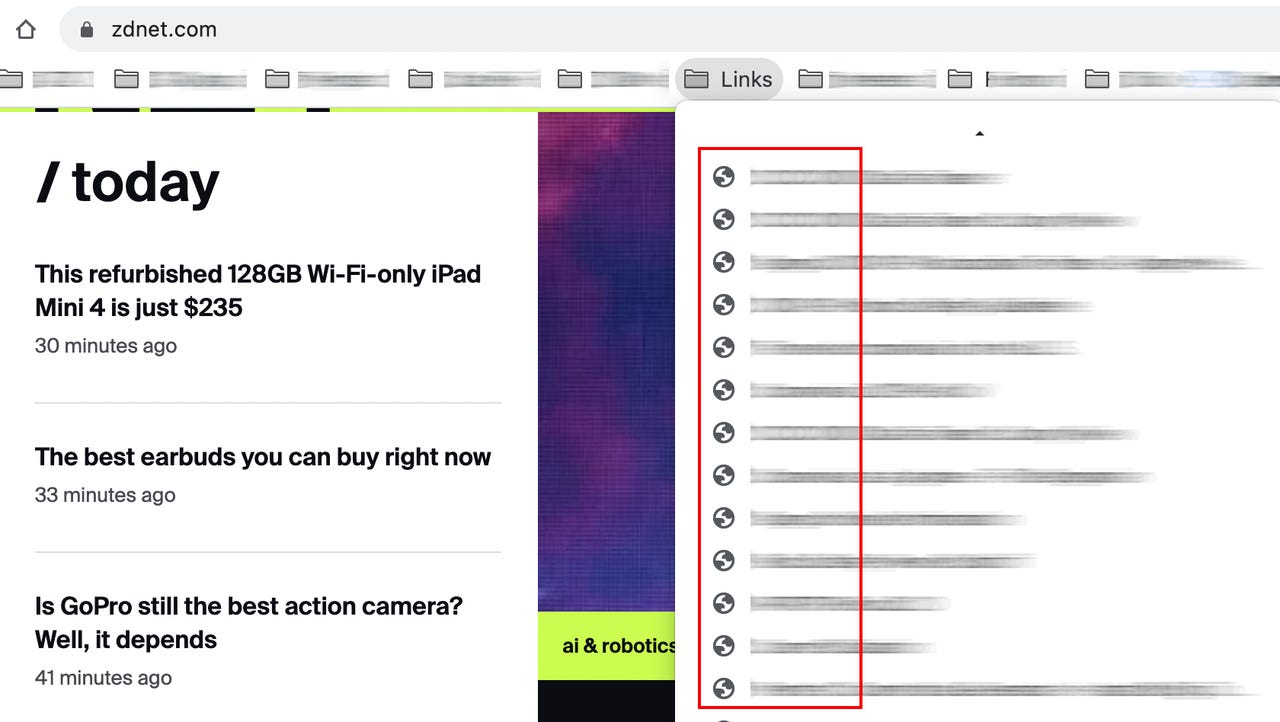How to restore your missing Chrome bookmark favicons in one click

I find this behavior really annoying. Fortunately, there's a quick fix.
Favicons are the little icons that represent a website. If you're actively digging through your bookmarks, those favicons can make it much easier to glance at a list of bookmarks and quickly find the one you want.
Chrome has an annoying habit of losing track of the saved favicons associated with bookmarks. Sometimes this occurs after a crash, but I've seen it just randomly happen as well. It has happened to me every six months or so, and a quick search finds a ton of Redditors and others complaining about the issue. The above image is what I woke up to recently on my main machine.
Also: How to Google more effectively to get the results you need
The prevailing wisdom is that you have to find and delete your Chrome profile, and then set up a brand new profile. That's time-consuming and annoying. Fortunately, there's a quick hack that seems to provide a quick fix. It's a bit crude, but all the best hacks are, aren't they?
This time, all my bookmarks were generic, across all my bookmark folders. So what did I do? I selected one folder containing a relatively large group of bookmarks (in this case, about a hundred), and opened them all in a new window.
Open them all. It's kind of fun to watch, as long as Chrome doesn't crash.
This will definitely strain Chrome, but if you don't open too large a folder, it should work. It's definitely fun watching all those tabs open back up. As they do, Chrome appears to retrieve and reset each bookmark's favicon. Fortunately, fixing one folder seemed to have convinced Chrome to fix them all.
They're baaaaack! That last icon is still generic because the site operator never defined a favicon for the site. So it's what it always was.
As you can see, I got all my icons back. What's really cool is that this process seems to restore all Chrome's favicons, not just those in the folder that was opened as tabs.
So, one final disclaimer: This is a hack. It worked on my Chrome more than once, but there's no guarantee it will work for everyone. YMMV. That said, it's an easy enough fix that it's worth a minute to try. If it does what you want, hey, you've saved ton of hassle and time. And if it doesn't, well, you've wasted all of one mouse click.
What about you? Has this happened to you? Did this fix work on your machine? What other Chrome oddnesses have you experienced? Let us know in the comments below.
You can follow my day-to-day project updates on social media. Be sure to follow me on Twitter at @DavidGewirtz, on Facebook at Facebook.com/DavidGewirtz, on Instagram at Instagram.com/DavidGewirtz, and on YouTube at YouTube.com/DavidGewirtzTV.