'ZDNET Recommends': What exactly does it mean?
ZDNET's recommendations are based on many hours of testing, research, and comparison shopping. We gather data from the best available sources, including vendor and retailer listings as well as other relevant and independent reviews sites. And we pore over customer reviews to find out what matters to real people who already own and use the products and services we’re assessing.
When you click through from our site to a retailer and buy a product or service, we may earn affiliate commissions. This helps support our work, but does not affect what we cover or how, and it does not affect the price you pay. Neither ZDNET nor the author are compensated for these independent reviews. Indeed, we follow strict guidelines that ensure our editorial content is never influenced by advertisers.
ZDNET's editorial team writes on behalf of you, our reader. Our goal is to deliver the most accurate information and the most knowledgeable advice possible in order to help you make smarter buying decisions on tech gear and a wide array of products and services. Our editors thoroughly review and fact-check every article to ensure that our content meets the highest standards. If we have made an error or published misleading information, we will correct or clarify the article. If you see inaccuracies in our content, please report the mistake via this form.
Pop!_OS has a complicated name but it makes using Linux so easy

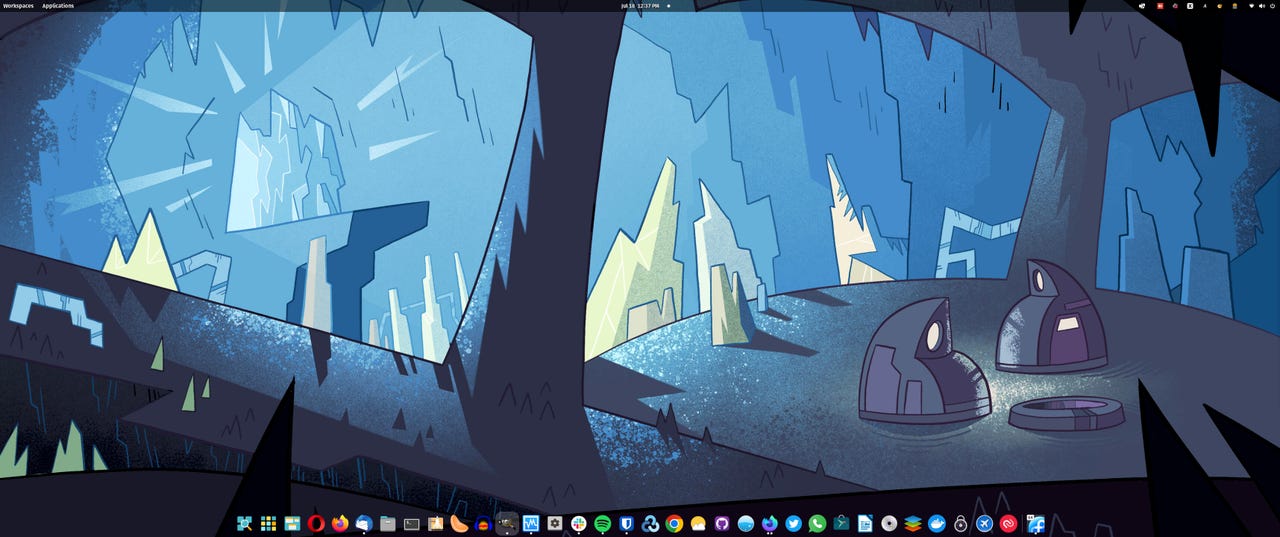
In the world of operating systems, the strangest name would have to go to System76's in-house version of Linux, called Pop!_OS.
This is the OS that ships with its desktop and laptop systems and makes for remarkably seamless integration. I would go so far as to say that with Pop!_OS, System76 has done for Linux what Apple did for its operating system, only with the addition of using open-source.
Also: The best Linux laptops you can buy
With Pop!_OS running on System76 hardware (such as my Thelio desktop machine -- which is, hands down, my favorite desktop PC I've ever owned), it goes well beyond the "everything just works" mantra and into the realm of "everything works to perfection."
I know it sounds hyperbolic, but it really is true.
I've used Linux since 1997. I've experienced just about every distribution available and had various desktops and laptops that were either hand-built by me or purchased Windows machines and installed Linux over them. Back in those early days getting everything to work was a real chore.
Also: OpenMandriva puts on a master class of user-friendliness
Fast forward to now, and most Linux distributions do a stellar job of recognizing and working with hardware (even the newest of the new). But very few versions of Linux can match the performance and reliability of Pop!_OS running on a System76 machine.
It's just a thing of beauty.
That's not to say you can only run Pop!_OS on a System76 desktop or laptop. Quite the opposite. You can install Pop!_OS on just about any type of system (so long as it meets the minimum requirements of 64-bit x86 or ARM (RAS PI 4) architectures, 4GB of RAM (although 8GB of RAM is recommended), and 20GB of storage).
Also: 8 things you can do with Linux that you can't do with MacOS or Windows
You can even install Pop!_OS on older (Intel-based) Apple hardware (such as the MacBook Pro and iMac).
What about that name?
I asked Carl Richell (CEO of System76) about the name Pop!_OS, and this is what he had to say:
The name started with "Pop!_Theme a system76 style OS aesthetic we were experimenting with. The underscore was borrowed from the elevating "pill" in the system76 logo. "Pop" came from the energetic colors we employed.
We later experimented with our custom distribution and the "Pop" name evolved into Pop!_OS. Beneath it all, we think computing should be fun and that the Pop name and energy it portrays matches our desire for our users to enjoy their time using the OS we create for them.
It's a GNOME Thing
At the moment, Pop!_OS looks and feels very much like a rebranding and reconfiguration of the GNOME desktop. And that's exactly what it is.
Also: The best Linux distros for beginners
System76 calls this the COSMIC desktop, and the changes made to GNOME aren't exactly dramatic, but they are quite the departure from the stock GNOME desktop environment. For example, on a stock GNOME desktop (using Fedora 36), click the Applications button (top left corner), and you'll see the traditional GNOME Applications Overview.
The GNOME Applications Overview gives you immediate access to your favorites, installed apps, and virtual desktops.
Click Applications in Pop!_OS, and something very different happens. Instead of the Overview, you are greeted by a popup window displaying your installed apps and customizable folders that can group apps together.
The Pop!_OS take on the Applications Overview.
Why the change? It's all about perceived efficiency. The truth of the matter is that I can click Applications on either desktop and type the name of an application to see it listed. But if you don't use that feature, it seems like you'd have an added step in traditional GNOME to locate the app you're looking for.
Also: How to choose the right Linux desktop distribution
That workflow goes something like this:
- Click Applications
- Click the Application Grid in the Favorites bar.
- Locate the app you want to run.
In Pop!_OS, you simply click Applications and locate the app you want to run. Both desktops also allow you to create folders within their respective Applications overview. Pop!_OS just makes it more obvious.
Firmware integration
If there's one thing I can really appreciate with Pop!_OS (among the long line of other outstanding features), it's that System76 includes a firmware updater. If you open Settings, you'll find a Firmware entry that displays all firmware.
Pop!_OS Firmware updater in Settings.
If you've ever tried to update firmware on Linux, you'll understand that this feature is such a breath of fresh air. Similarly, Pop!_OS makes it really easy to keep your OS Recovery partition up to date and even set up automatic updates.
Figure 4: OS Recovery and system updates can be taken care of in the same place.
Performance
I'm a bit biased on this because I purchased a Thelio desktop when they were first released. That machine has (and does) perform brilliantly. The combination of Pop!_OS and the Sytem76 hardware is an absolute dream of a desktop and still performs to this day as well as it did when I first purchased it.
Also: Thinking about switching to Linux? 6 things you need to know
I've also installed Pop!_OS on other desktops/laptops (and even virtual machines) and found it performs quite well. Of course, when you're comparing a Ferrari to a Pinto, it's hard to not be biased toward the Ferrari.
Regardless of poor analogies, you get the idea… Pop!_OS is a high-performance desktop operating system that can handle just about anything you throw at it.
Who is Pop!_OS for?
Right on the Pop!_OS website, the following claim is made:
Pop!_OS is an operating system for STEM and creative professionals who use their computers as a tool to discover and create. Unleash your potential on secure, reliable open source software. Based on your exceptional curiosity, we sense you have a lot of it.
I'm going to call out System76 on this because it presents Pop!_OS as an operating system for developers, data scientists, and other high-level users. I would argue, however, that Pop!_OS is well suited for any type of user, regardless if you're creating something, using the OS for business purposes, writing a novel, playing games, or just shopping online.
Anyone looking for an operating system that is reliable, secure, easy to use, and performant would do well to give Pop!_OS a try. So ignore the Pop!_OS marketing and know that anyone can use this OS with great success.
Also: Bodhi Linux can make an old computer feel brand new
However, that doesn't mean the Pop!_OS development team doesn't have a keen eye on those looking to enjoy the most efficient workflow possible. With an optimized interface and even a window tiling option (I'll be addressing this in another article soon), you can create the exact workflow you need with this desktop operating system.
So, although the marketing content might lead you to believe Pop!_OS is for those of the scientific and developer bent, the truth is Pop!_OS is as good a desktop operating system for every user type as you'll find on the market.
The future of Pop!_OS
One thing to note is that System76 plans on eventually shifting away from GNOME as a base for its OS and into something completely built in-house (and built with the Rust programming language). The name will remain the same, and if I were to guess, there wouldn't be much in the way of dramatic changes for how you interact with the desktop.
Also: Want to save your aging computer? Try these 5 Linux distributions
However, that's all speculation. Pop!_OS could wind up being a completely different beast. But knowing the company as I do, no matter what direction Pop!_OS takes, it'll remain incredibly easy to use and will perform like a champ.
How to get Pop!_OS
Pop!_OS is an open-source operating system, so it's free to download and use on as many computers as you like. Just head over to the official Pop!_OS website, click DOWNLOAD, grab an ISO image, and burn it using your favorite image-burning tool (such as Unetbootin).