TikTok comes to Vision Pro for even more immersive scrolling

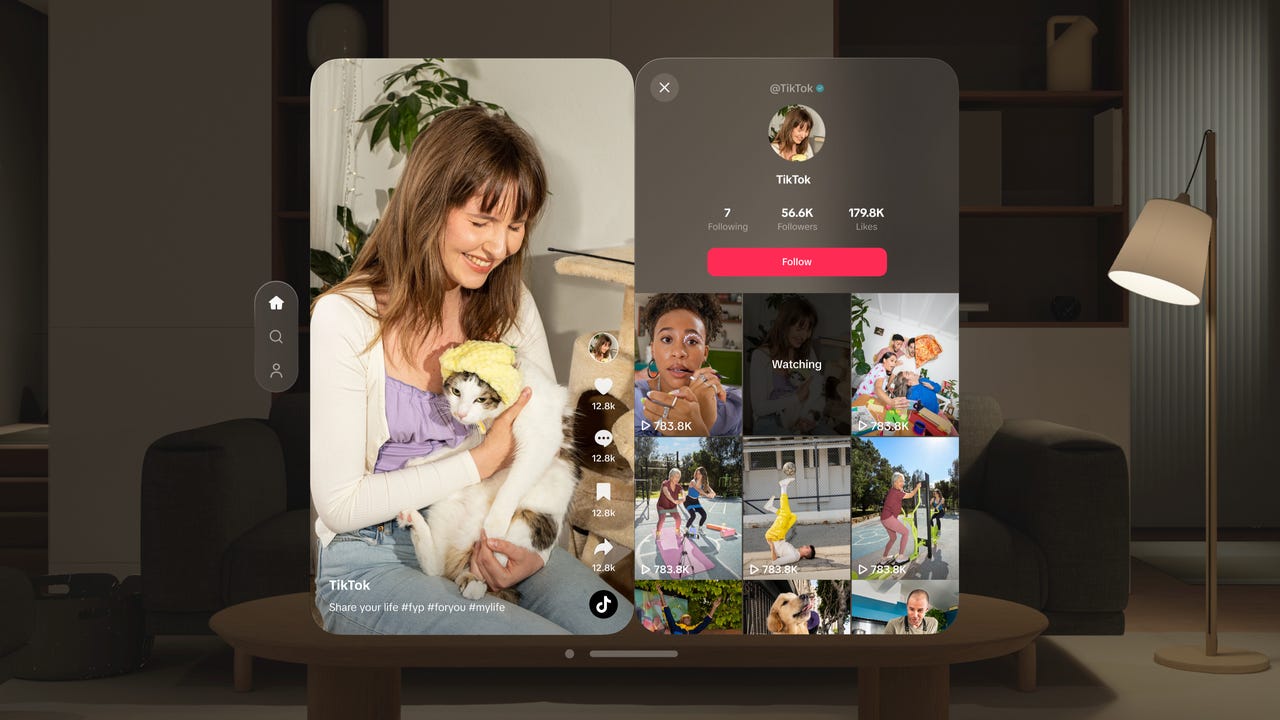
One of the best features of the Apple Vision Pro is its immersive video experience, allowing users to watch movies, shows, and even at-home videos in a whole new way. Now, users can use Apple's VR/AR headset to immerse themselves in TikTok scrolling, too.
Also: Meta Quest 3 vs. Apple Vision Pro: How accurate was Zuckerberg's review?
On Thursday, TikTok announced a new Apple Vision Pro native app that enables users to try a unique TikTok watching experience with seamless navigation, immersive locations, improved layout, and more.
Exciting news! TikTok is now available as a new spatial app on @Apple Vision Pro. Experience your For You feed in an entirely new way through this immersive content view ✨ pic.twitter.com/u0KS97bMTR
— TikTokComms (@TikTokComms) February 15, 2024
To make the TikTok app better suited for the Apple Vision Pro, the company had to make some adjustments to its mobile app layout, such as moving the navigation bar and button off-screen to facilitate full video viewing and moving the comment section and creator profiles to the side of the feed for an immersive experience.
Also: How to watch Apple spatial videos on the Meta Quest 3? It's complicated
The app also works with Apple Vision Pro's Shared Space experience, which allows multiple apps to float side by side to allow users to perform multiple tasks simultaneously. This a big win for people who want to scroll through TikTok while performing other tasks on their mobile device.
If users really want to immerse themselves in TikTok scrolling, they have the option of watching the videos on a different planet: Thanks to Vision Pro's immersive environment, users can choose to scroll in different settings, including Yosemite or the moon.
Getting started with the Vision Pro TikTok app is easy. All Apple Vision Pro users have to do is download the app from the App Store and log into their TikTok account to get started.