What do Google execs know about Google+ privacy that you don't?

I finally made it into Google+, the new Facebook-like social service from Google that’s in “limited field trials” right now.
It has at least one useful but hard-to-find privacy feature that is disabled by default. How did I stumble across this setting? Simple: I looked at the Google+ profiles of top Google executives and engineers. Every single one of them has changed this default setting.
You can see the evidence for yourself by visiting a new website, SocialStatistics, that serves as a leader board for the new service. Does anything jump out at you from this chart?
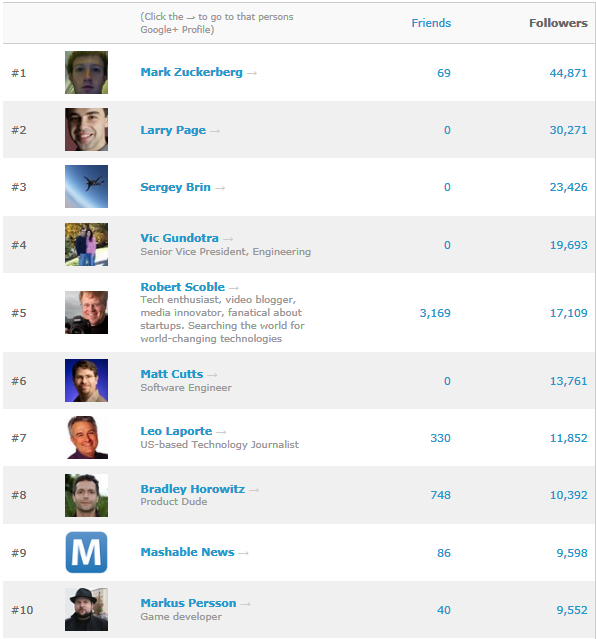
Hmmm. The list of top 10 users, as ranked by the number of people following them, includes the two Google co-founders, Larry Page and Sergey Brin, along with Senior VP of Engineering Vic Gundotra, who runs the Google+ project. Google Engineer Matt Cutts is at #6 on that list.
Those four high-level Google execs and employees are all listed as having 0 Friends, whereas everyone else in the top 10 has lots of friends. Mark Zuckerberg has added 69 people to his Google Circles. Leo LaPorte has 330 friends, Bradley Horowitz has 748, and Robert Scoble has, as expected, thousands of “friends” after only four days.
If you go through the rest of the list, 12 of the top 50 Google+ members have 0 friends (the percentage is even lower if you look in the top 100). And more than half of those zero-friend people are high-level Google employees or company insiders like Gina Trapani.
What they’ve done is perfectly reasonable. In fact, once I saw this, I dug into the Google+ interface to see how they did it and made the same change to my own settings. Here’s the secret:
1. Go to your Google Profile and click Edit Profile.
2. Click the little globe icon to the right of the list of people in your circles.
That opens the dialog box shown here.
3. Clear the top check box to hide your circles completely, OR click Your Circles under Who Can See This? if you want to restrict access to this list to people who are in your circles. (I suspect this is what Page, Brin, et al. have done.) The globe changes to an empty circle.
4. Click Save to accept the changes and then click Done Editing to hide the privacy icon again.
There, you’ve just hidden the list of people you’ve chosen to follow on Google+.
My question is: If this setting is one that everyone on Google seems to feel is important for their privacy, why isn’t it the default for the rest of us?