Where the beep is Reopen Closed Tab in Chrome 78? (and how to get it back)

The Chrome team has a cruel streak. Oh, I know. They think they're trying to make things "better," whatever that's supposed to mean. But the result is the same. Frustration and panic.
Here's the scenario. It's morning. Coffee hasn't set in yet, but you're browsing away in Chrome. You accidentally close a tab with something you really wanted to look at. No sweat, right? You just right click on a tab you do have open and select Reopen Closed Tab. Just like this:
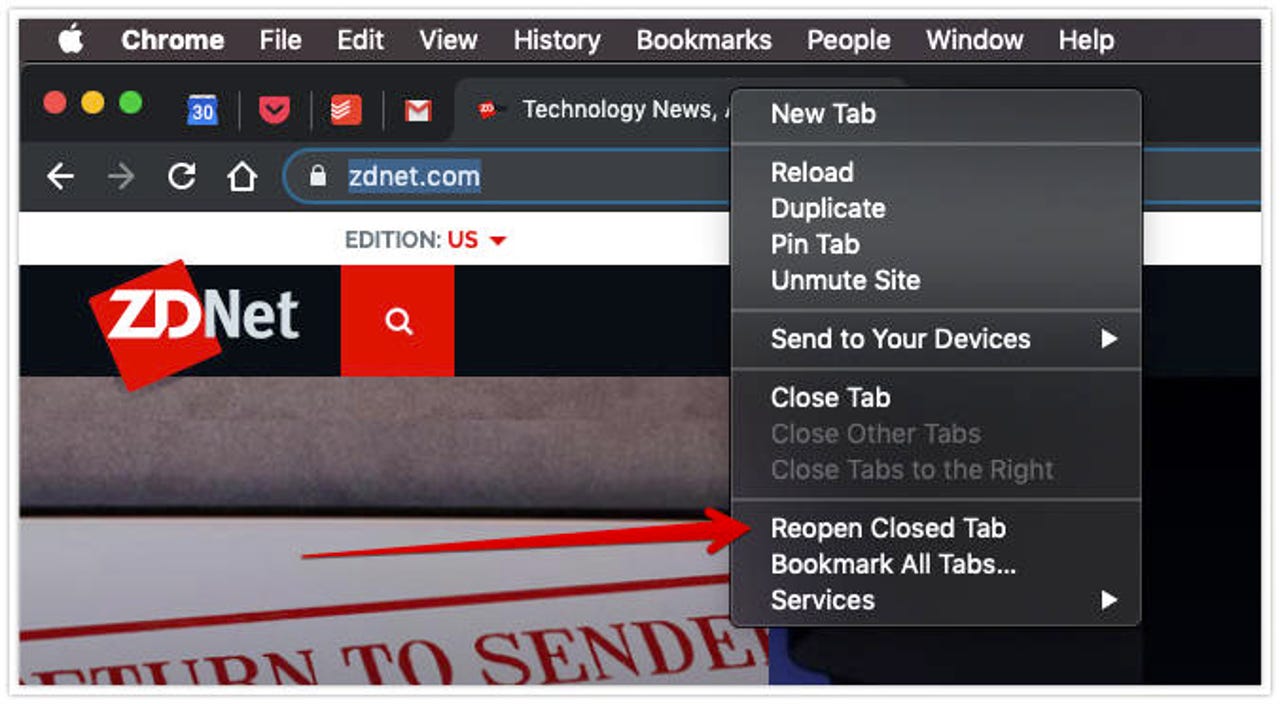
But. Here's. Where. It. All. Goes. Horribly. Wrong.
Reopen Closed Tab isn't there. It's like you've been dropped into a parallel universe. If Reopen Closed Tab isn't there, what else has changed? If you look outside will you see Nazis in the street? (I've been watching a lot of Man in the High Castle, so, you know, Nazis, parallel universe, and whatnot.)
Fret not, young Padawan. I know, I'm mixing my entertainment franchises, but that's what happens in parallel universes where Reopen Closed Tab has gone missing.
Fortunately, you're not really in a parallel universe. It's just the Chrome team having fun at your expense. Technically, they're not doing it to torture you. According to this commit (a development note), they're trying to make things more coherent:
New Tab, Reopen Closed Tab, and Bookmark All Tabs are "tabstrip context" rather than "tab context" and feel conceptually strange when you right-click a single tab. The window frame context menu, which is our closest substitute for a tabstrip context menu, is a more appropriate place (and two of these three already exist there).
I know. It's no consolation for dropping you into a parallel universe on only one cup of coffee with absolutely no warning. But at least they're trying to make things better. When you updated Chrome from version 77 to 78, there were some changes.
Oh, and the option is there. Just right click at the end of the tab bar, and all will be right-ish with the world.
Live long and prosper.
You can follow my day-to-day project updates on social media. Be sure to follow me on Twitter at @DavidGewirtz, on Facebook at Facebook.com/DavidGewirtz, on Instagram at Instagram.com/DavidGewirtz, and on YouTube at YouTube.com/DavidGewirtzTV.