Google Chrome adds new UI customizer on desktop, tab groups on Android

After releasing Chrome v77 last week, Google is rolling out an additional update today with extra features that include a new UI theme customizer, tab grouping support on Chrome for Android, and tab previews for Chrome on desktop.
The new features have already started rolling out to Chrome users last night when Google released Chrome v77.0.3865.90 for desktops and Chrome v77.0.3865.92 for Android.
New Chrome UI customizer
Of all the new features, the one that will most likely get the Chrome userbase hyped up is the new browser theme customizer.
Available on the New Tab page (by pressing the Customize button in the bottom-right corner), this new feature lets users apply a custom UI theme to the whole browser, not just the New Tab background, as it did before.
This feature comes after earlier this year, Google released 14 official Chrome themes on the Chrome Web Store, to extremely positive feedback. Since the themes have been very well received, Google built a new UI into Chrome to make it easier for users to apply them with just a few clicks, and without accessing the Web Store.
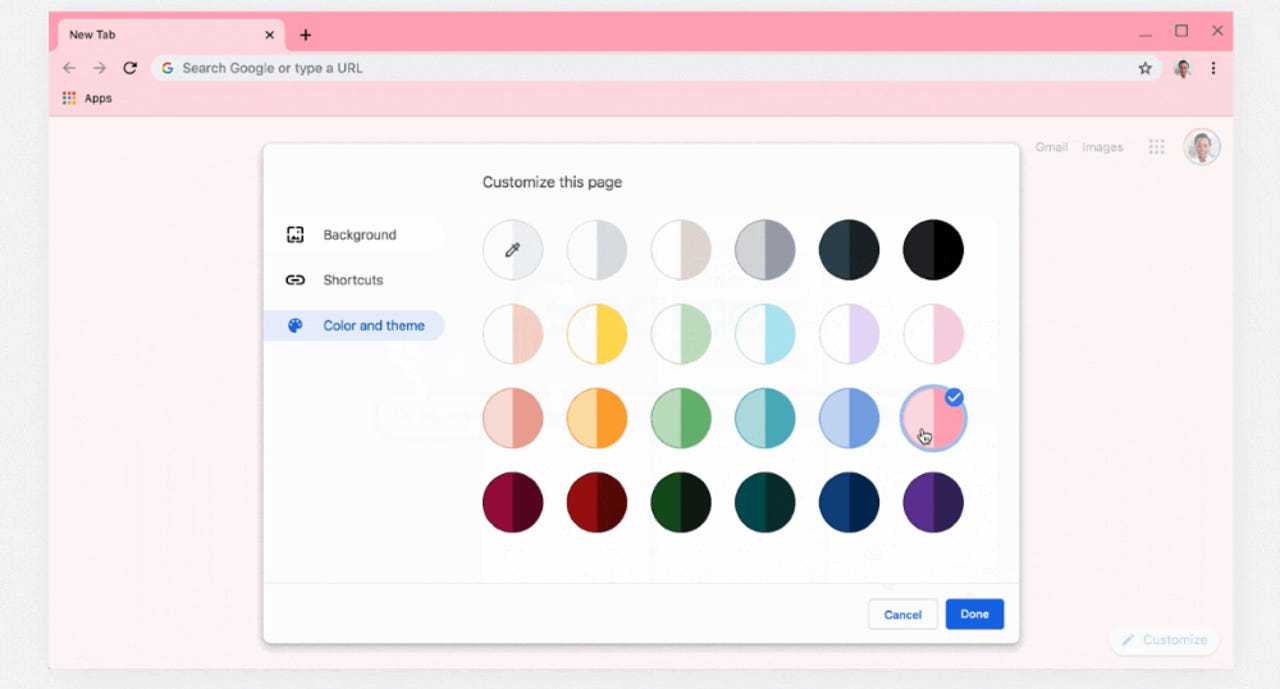
Tab grouping and previews
In addition, the new Chrome 77 release also comes with some improvements to Chrome's tab management options.
For desktop users, the Chrome team is adding tab previews. The feature, which has been present in almost all other Chromium-based browsers, has been lacking in Chrome.
On other browsers, when users hover the mouse over a tab, they can see a preview of the tab's content. Google's live preview feature only shows the tab's title, but the company said the end goal was to added support for live image previews in the upcoming future.
Google hopes this feature will help users find the tab they're looking for in crowded tab bars, especially when multiple tabs are opened at the same time.
On Android, Google is rolling out a totally different feature, but one that the company has been testing since this spring. Called Tab Groups, this feature allows users to... uhm... group tabs.
After today's update, Chrome for Android users will be able to drag tabs one on top the other on a grid-like view and organize tabs in a simpler way than before, when all tabs were bunched together in a hard to navigate vertical carousel.
The Tab Groups feature is still in the works for desktop users, but it's definitely coming. ZDNet gave readers a first look at the Tab groups feature for desktop users in March.
Since then, there have been some updates as engineers continued to work and improve it. The latest Tab Groups preview for desktop can be seen below.
New preview of Chrome's Tab Groups feature pic.twitter.com/wRmSXHiym8
— Catalin Cimpanu (@campuscodi) September 18, 2019