Google publishes 14 official Chrome themes

Google's Chrome team has published yesterday 14 official themes for the Chrome browser, the first time the company has done so.
The themes are available on the official Chrome Web Store, on this page, and can be installed by any Chrome user with the click of a button.
The 14 themes vary in coloristic style, ranging from dark to light themes and from bright pink to high-contrast variations.
The 14 are named Just Black, Slate, Oceanic, Ultra Violet, Classic Blue, Banana, Black & White, Honeysuckle, Rose, Serenity, Sea Foam, Marsala, High Contrast Colorful, and Pretty in Pink.
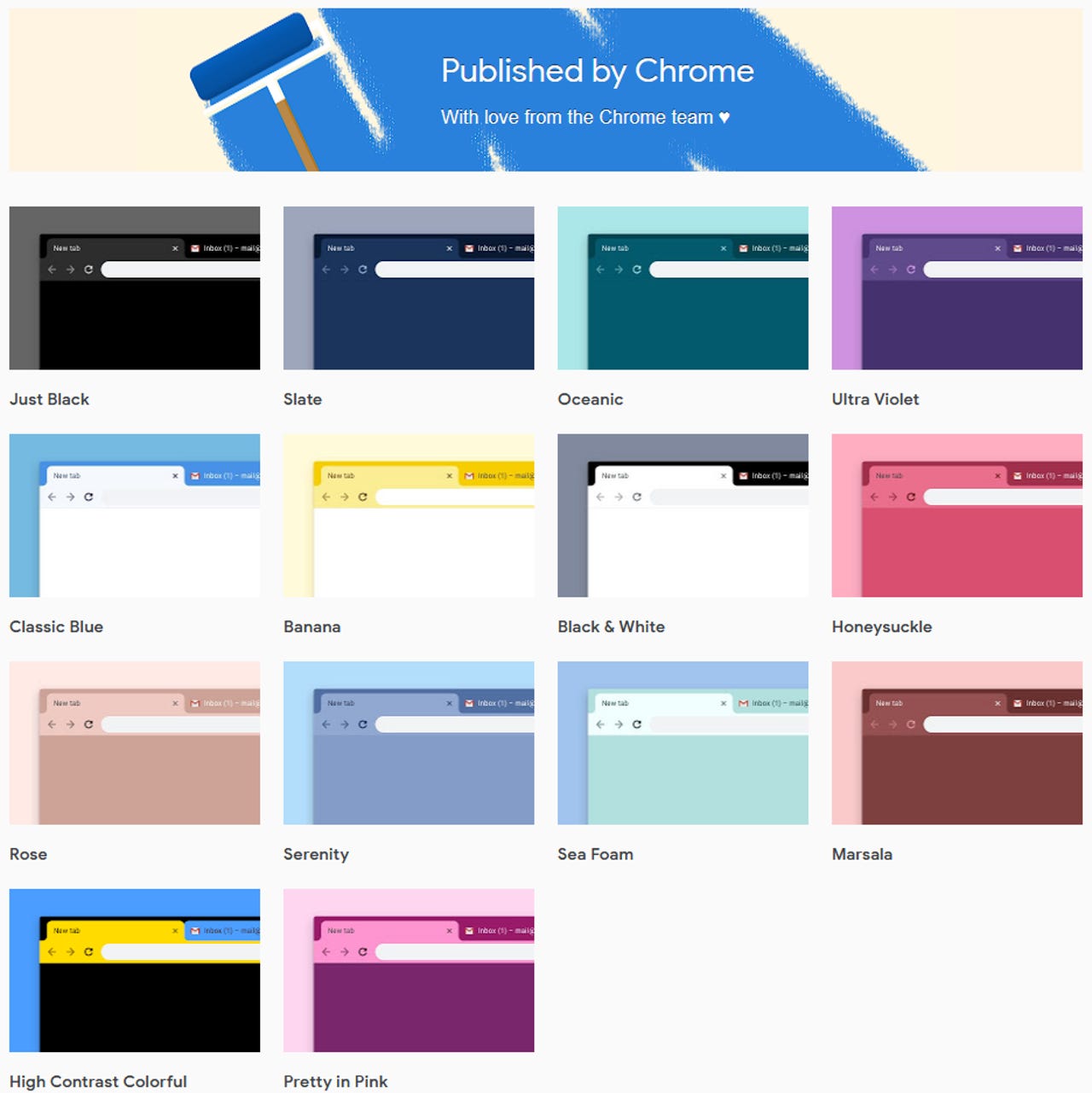
The themes are compatible with both of Chrome's older and newer UIs, however, some themes might not work as intended on the older pre-v69 user interface.
Users can uninstall the themes at any time by visiting the Chrome >> Settings >> Appearance section, located at chrome://settings/appearance, and clicking the "Reset to default" button.
Chrome has had support for themes for many years, but until yesterday, most of these themes were made by developers and avid fans. Yesterday's launch marks the first time the Chrome team released any official themes.
The surprise launch is highly unusual from the Google Chrome team, who in previous years have not shown much interest in supporting expansive Chrome theming features.
Things changed towards the end of 2019, when news leaked that Google began working on native OS Dark Mode support for Chrome on Mac and Windows.
In its current form, activating native Dark Mode support in Chrome still requires users to add special flags to Chrome executables. For now, the new Chrome themes are much easier to install --although they won't work in sync with the native OS light/dark mode settings.
All the Chromium-based browsers
More browser coverage:
- Safari engineers look at different approach to fighting intrusive ads
- Google Chrome 73 to officially support the multimedia keys on your keyboard
- Chrome extension with millions of users is now serving popup ads
- Firefox to get a 'site isolation' feature, similar to Chrome
- Google releases Chrome extension to check for leaked usernames and passwords
- Firefox to block auto-playing audio starting March 2019
- How to use Vivaldi Tab Sessions TechRepublic
- Brave's privacy-focused ads to spread beyond startup's own browser CNET