Hands-on with mobile internet hotspots: Staying connected on the road

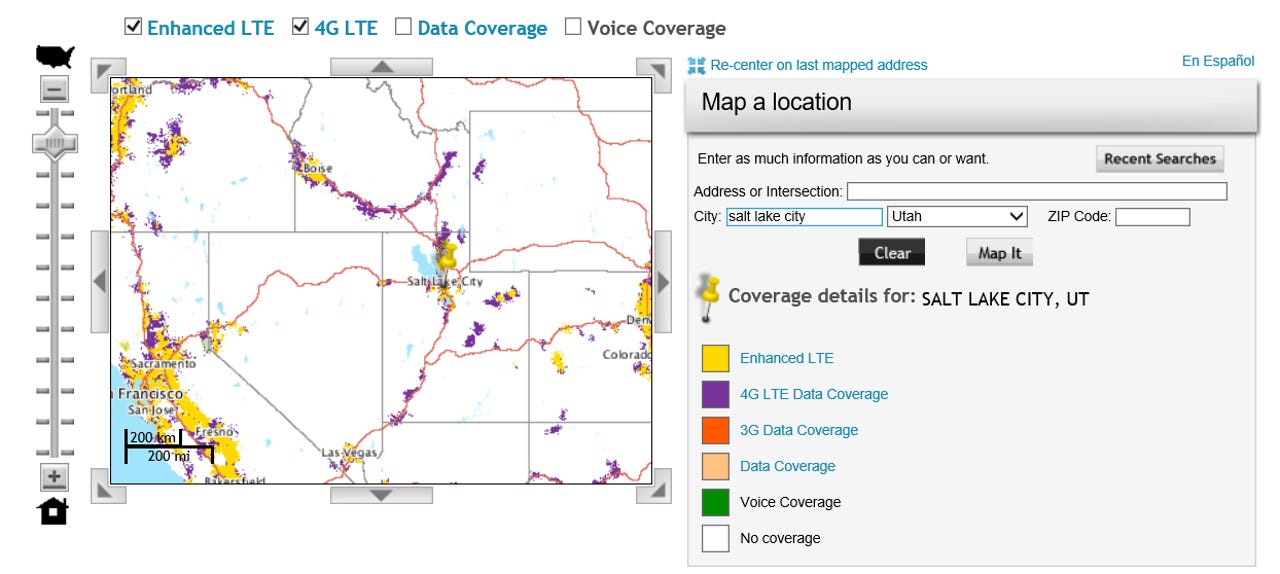
Sprint's network is good around town, less so in rural areas.
When you're at home, connectivity is no problem: there are plenty of personal hotspots on the market, and your smartphone can usually share its connection. But what about staying connected when you travel? Some carriers, like Three in the UK, have excellent roaming plans (Three lets you use your data, text, and call allowance in a range of countries as if you were at home in the UK). Yet others are very expensive -- and some carriers turn off phone hotspot features when you roam anyway.
Getting a SIM for the country you're visiting isn't always straightforward or cheap. T-Mobile offers a pay-as-you-go plan for the US that costs $2 a day, so you can only pay for the days you use, but for a longer trip that adds up to a pricey monthly plan. And what about connecting more than one device at once?
In the UK, I've been using Netgear's AirCard 785 personal 4G/LTE hotspot; unusually for these devices, it's unlocked so I can swap from one carrier to another. And when I travel, I can put a SIM in from whichever network I want to use it with (it already has settings for a lot of European carriers) and get up to 15 devices connected on the road. It does 802.11n as well as b/g and it has a guest Wi-Fi network that you can turn on and off.
This mean you can let a colleague use it to send an important email without them staying connected and using up your data allowance browsing the web. The name of the hotspot, the Wi-Fi password and the guest Wi-Fi password are all shown on screen as you click through the interface using the two buttons on the case; that's handy, but don't leave it where people can see the screen if you don't want them to connect.
I've never managed to run the battery flat in a single day; the promised ten hours of battery life seems accurate and if anything a bit of an underestimate. And if you want to use it for a more permanent connection, there's an optional cradle with an extra antenna to boost the 4G signal and an Ethernet port so you can use it to connect a router or a NAS that you can't get online using Wi-Fi. If you're connecting a lot of devices, keep an eye on the screen so you can see how much of your data plan you've gone through, though.
In the US, Netgear offers a different personal hotspot, the Around Town. It's not unlocked; it only works with Sprint's new LTE network. But what's so useful is that you buy your data 1GB at a time, at $25 per gigabyte, and it never expires. The $199 price for the device includes your first 1GB and you can buy your next gigabyte on the Netgear website when you need it, or set your account to top up automatically. If you travel regularly, the Around Town deal is ideal; you don't need to worry about hitting a monthly cap or having unused data expire -- you just pay for your data and then use it.
The Around Town name is perhaps too well chosen. The Sprint LTE network has good coverage in every city I've tried it in, including Las Vegas, New York, Portland, Salt Lake City, San Jose, and Seattle.
But it doesn't do nearly so well in more rural areas. I got online in many places in Paso Robles, California; coverage wasn't as good as with a Verizon device but much better than with T Mobile. I connected from the top of the Santa Cruz mountains without any problem. But driving up the northern California and Oregon coast (between San Francisco and Seattle), I found I couldn't get online very often, and long stretches of I-80 through Nevada and Utah had no signal either. AT&T and T-Mobile coverage is very patchy in rural areas too; Verizon still has the advantage there.
Assuming Sprint has coverage where you need to go, the Around Town is a great choice, though it's occasionally frustrating. For a start, it's a completely different device from the AirCard.
The Around Town has a more pedestrian design than the AirCard, although the red trim around the sides makes it easy to spot in your bag. Again, it certainly delivers the promised 10 hours battery life, or longer; the optional larger battery would probably last a day or more. You can connect up to ten devices at once rather than 15 with the AirCard, and the display shows how many devices are currently connected.
Again, you can turn the guest Wi-Fi network on and off, and you can connect a PC or Mac via USB (handy if you have an older notebook with slower Wi-Fi); the drivers you need will install from the Around Town itself after you connect it to your computer.
Key information is still easy to see on-screen, and you can use Netgear's iOS and Android apps to manage the Around Town. The app lets you change the network name and password, or stop the network name and Wi-Fi password from being shown on the hotspot's screen.
You can also choose how quickly the hotspot goes to sleep if there are no devices connected and factory reset the Around Town if you change the admin password and then forget it. You can change the wireless channel if you're clashing with other Wi-Fi networks nearby. You can even block devices from connecting to your hotspot by Mac address, individually or using whitelists and blacklists, and set up port filtering to control which applications can connect. This is handy if you don't have Windows 8.1 or 10 and can't set your hotspot connection as metered, so Windows Update doesn't use it, for example.
You can configure VPN passthrough for getting onto your office network remotely, as well as changing the network settings for the hotspot itself. This means you can designate its IP address to be something other than the default 192.168.1.1, or change the DHCP settings.
That's a bit more sophisticated than many personal hotspots, and the web interface for all that is reasonably clear.
One downside: controlling the Around Town itself is unnecessarily complicated. It has only one button, so you use the same button to turn the hotspot on and off, and to turn on guest mode, and to get the information screen showing the connection details. Because it's too easy to tap twice when you mean to tap once, you can find yourself tapping through the options twice or more before you stop in the right place or get the device turned off, which takes a long press.
Simon Bisson
At least when you hold the button down to turn the hotspot on, the startup screen appears almost at once, so you know you can let go. The message that tells you when you've held the button down for long enough to turn it off doesn't always appear, and the screen doesn't turn off until you let go of the button.
The hotspot has no indicator light to tell you when the device is on or charging, and it turns itself on when you plug it in; turn it off again and the screen shows the charge percentage next to the icon of a big green battery. This shows full even when the device is only half charged, so it's not a progress bar.
You get used to all this but it makes the device unnecessarily complicated to use. Having a separate button for power and options the way the AirCard does, or having a touchscreen, would be much easier. The case has plenty of room for more buttons alongside the micro USB port for charging and two sliding covers over the connectors for screwing in external amplifiers if you want to extend the Wi-Fi range. That would be useful if you want to use the Around Town to cover a larger area like a house, but the standard range is enough to reach across a large hotel room.
Another option for travellers is the Goodspeed hotspot, which can take multiple SIMs and use the right one for whichever country you're in. This is pricey because you have to pay for multiple SIMs, but it's extremely convenient.
Working out which SIM to use does mean getting connected takes longer. From turning on the hotpot to seeing my phone connect to it took about 40 seconds on the Around Town, in multiple tests. Getting online with the Goodspeed in the same locations took twice as long; anything from 1 minute 18 seconds to 1 minute 50 seconds.
I saw much the same difference when connecting the AirCard and Goodspeed in the UK. That's less of a problem if you turn the hotspot on and leave it on, but if you're saving money by only powering your hotspot up when you need to, the convenience of the Goodspeed does mean a short wait. And you have to pay by the month; paying by the gigabyte for the Around Town makes it far more flexible -- as long as you're mostly using it around town.
Read more
- HP Envy 4520 All-In-One Printer, First Take: Business features at a budget price
- Never lose your keys again: How tiny trackers are making everyday objects smarter
- Cooking for Geeks (2nd Edition), book review: A tasty second helping
- Kitting out your home office for the new working year
- Microsoft Edge: Pushing the Windows 10 universal app model to the limit - or tripping over it?
- Windows 7 is the weekday workhorse, but Windows 10 and 8.1 are what people choose to use