Microsoft continues work to bring different versions of Outlook to parity

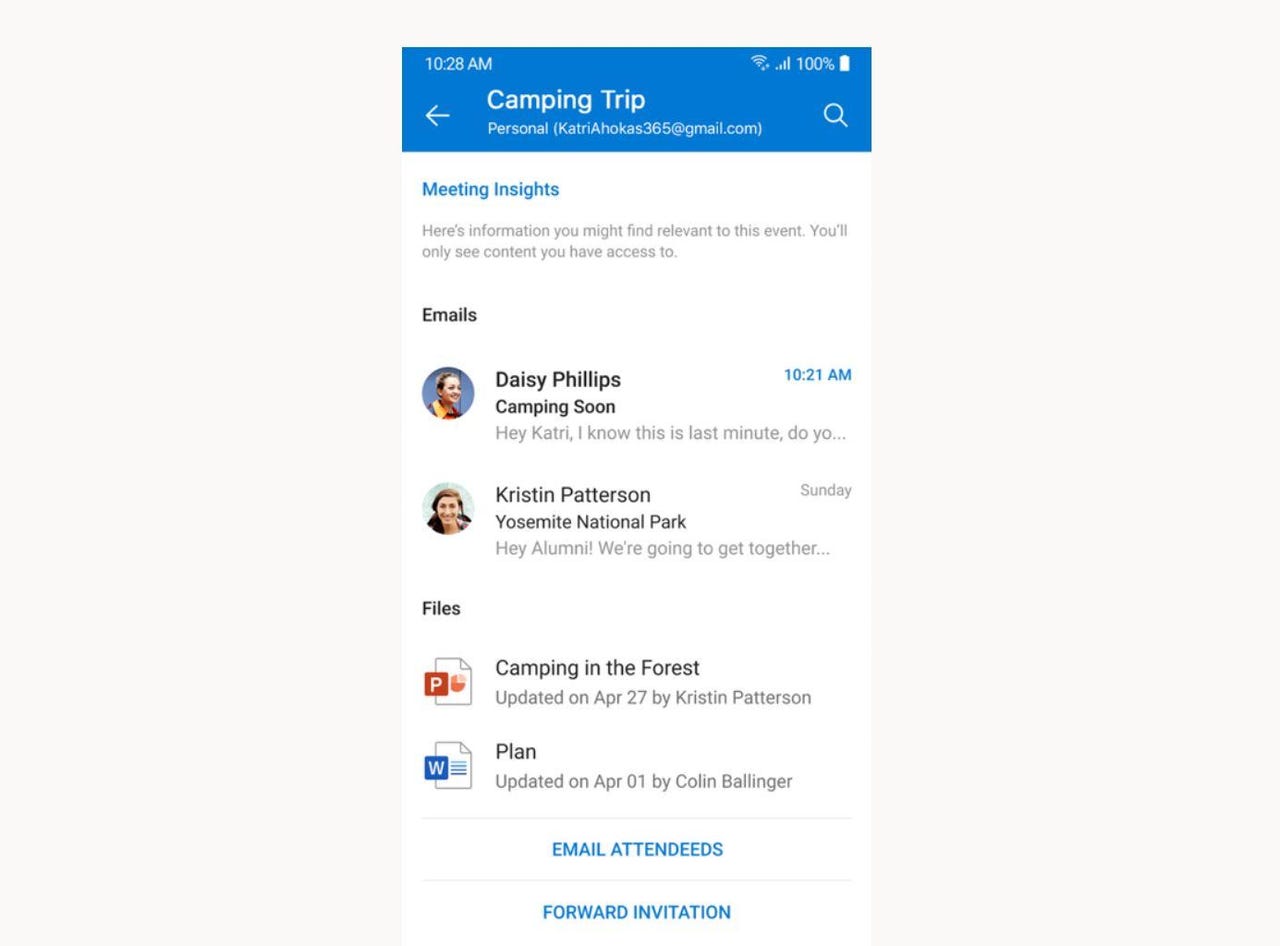
Microsoft is continuing to roll out new features for the various versions of Outlook that it offers. The goal remains to bring as much feature parity to all the different Outlook flavors as possible. In pursuit of this Holy Grail, Microsoft made available some new features for various Outlook versions and announced the general availability of others.
More Microsoft
Microsoft is positioning these latest Outlook updates as part of its productivity-focused strategy. Microsoft officials said the company aspires to give users more control over their day, which has become even more crucial during the COVID-19 coronavirus pandemic. The new features in Outlook, combined with Teams, To Do, My Analytics, and other Microsoft 365-branded apps can help users spend less time preparing for meetings, make scheduling easier, and more, officials said in a blog post today, July 14.
Many of the Outlook features Microsoft announced today are not brand-new. Instead, they're new to different versions of Outlook. As many users know, there are a lot of different Microsoft products branded as Outlook -- ranging from Outlook mobile (the former Acompli apps for iOS and Android), to Outlook for the Web, to the Outlook client used in conjunction with Exchange.
Among the features Microsoft highlighted today is the previously announced Meeting Insights in Outlook, which "brings the email messages and files may be relevant for your meeting right into the event details on your calendar, so you can easily and quickly find what you need." An example of another of the productivity-focused features officials mentioned is the ability to switch between messages and meeting details within a user's inbox. And some of the previously announced new features coming to Cortana also are part of the Outlook productivity enhancements Microsoft officials are touting.
Here's my best attempt at parsing exactly what's new in today's Outlook announcements:
- Meeting Insights in Outlook: Now generally available for Android; was previously available for iOS and Outlook Web App
- Ability to see messages, meeting details, attendee's responses, and add an online meeting from the inbox: New for Outlook Web App
- One-tap join for third-party meetings for mobile: Now generally available for Android; iOS coming soon
- Create online meetings by default: Already announced, but now rolling out to mobile, Outlook Web App, and Windows Outlook client
- Add personal calendar to work calendar: Announced in March but now rolling out to commercial customers on Outlook Web App
- Suggested reply with send availability for mobile: Similar feature already available in Outlook Web App; coming soon to Outlook Mobile
- Schedule when your emails are delivered: Now generally available for Outlook Web App
- Snooze an email: Now available for Outlook on the Web and Outlook Mobile
- Create a task directly from an email message in mobile: Similar feature already available in Outlook Web App; now rolling out on Outlook Mobile for iOS
- Highlight part of an email message and add it as a task: Generally available for Outlook Web App
- Briefing email from Cortana: Already announced; admins and individuals can opt-out if they're not interested
- Play My Emails in mobile: Previously announced in 2019; now rolling out to consumer and commercial users for Android
Curiously, the one new Outlook-related productivity feature Microsoft didn't announce officially today is already available to a number of Outlook for the Web users. That feature, which was known during its test phase as "Outlook Spaces," allows users to pull together their calendar appointments, to-do lists, emails, Sticky Notes, files, and documents and other information into a single unified project area. Officials said today they have nothing new to share about this feature.