A great reason to jailbreak: tethering

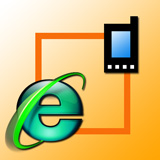
Another iPhone tethering solution exists today – but you have to jailbreak your iPhone to get it. If you're still reading and not scared of jailbreaking your iPhone, check out PDAnet for iPhone.
- JB your iPhone (I recommend QuickPwn 1.1 from the iPhone Dev Team)
- Launch Cydia and search for "PDAnet"
- Download and install it
Simple!
Launching PDAnet turns your iPhone into a Wi-Fi router/base station/access point which you can connect to from any computer (Mac or Windows). Then just surf wirelessly from your MacBook using the 3G network on the iPhone.
Some caveats. According to Rob Parker on Ep92 of the PowerPage Podcast (iTunes link) "you can literally watch the battery icon go down" while using PDAnet. Also, keep in mind that PDAnet is a JB application that isn't exactly embraced by Apple. Expect them to make it difficult for PDAnet and get it while you can (wink, wink).