Adobe's 2014 Creative Cloud update: Desktop upgrades, new mobile apps, creative hardware

Adobe's Creative Cloud (CC), the subscription-based bundle of downloadable desktop applications, mobile apps and online services for creative professionals, today receives a major update. The 2014 CC refresh includes: 'milestone' upgrades to 14 desktop applications; new 'connected' mobile apps; Adobe-branded creative hardware; new ways for creative pros to access and share their 'creative profile'; a new permanent subscription package for photographers and updated packages for education and enterprise customers.
Setting the scene for the 2014 CC update in a briefing in London last week, Adobe evangelist Rufus Deuchler noted that 'mobility' for creative professionals doesn't just mean content consumption: increasingly, their customers expect them to be 'super-connected', toting mobile devices that are 'instruments of creation' rather than just consumption. Another key requirement is for creative pros to have their 'creative profile' available online, so they can access assets, share their work, receive feedback and participate in community workflows.
Desktop applications: 14 'milestone' releases
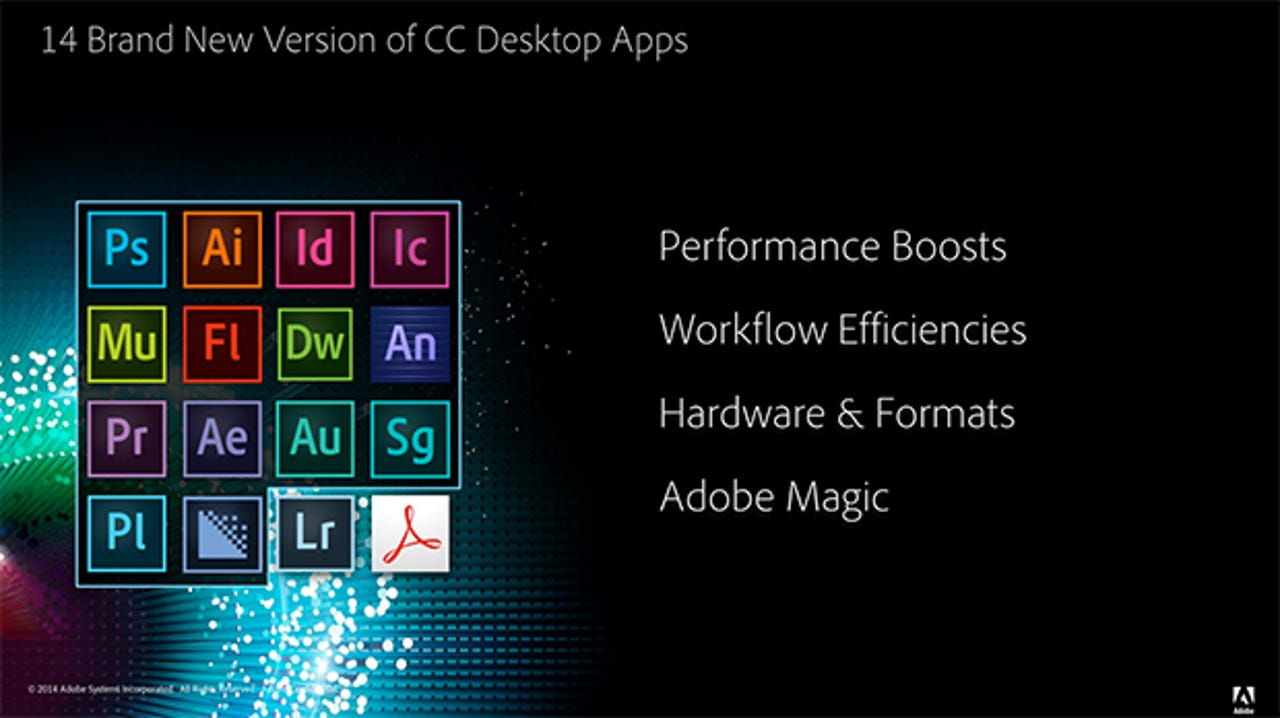
Although CC applications receive regular incremental updates (this is one of the key advantages of the subscription model), the June 2014 refresh sees 14 programs get 'milestone' (full-point) upgrades.
Several applications get significant performance boosts. Photoshop, for example, gets a new enhanced Mercury graphics engine. Video editors can quickly 'scrub' through 4K and 6K files in Premiere Pro, even on less powerful laptops, while Illustrator for Windows 7 and 8 gets GPU acceleration that delivers 5-10X faster image scrolling and zooming. And Muse, the 'coding-free' website creation application, has been completely rewritten as a native 64-bit program (previously it was an Adobe Air application).
Adobe has also sought to make creative workflows more efficient, adding the ability to link external files to a Smart Object in Photoshop, for example, and offering a Live Shapes feature in Illustrator that gives total (and non-destructive) control over the roundness and shape of drawn objects. Elsewhere, Element QuickView in Dreamweaver lets you quickly navigate and modify the HTML structure of documents. Updates to Adobe's video-editing tools — Premiere Pro, After Effects and SpeedGrade — were presented at NAB 2014 in April.
New formats appear regularly across the creative spectrum, and several Adobe applications have evolved to accommodate them. InDesign, for example, gets support for fixed-layout ePUB documents that can be distributed on the iTunes bookstore or on Amazon, while Edge Animate will now support video in HTML5. User interfaces have also been tweaked for better touch support — allowing you to have bigger, more tappable buttons, for example.
As always, there are touches of what evangelist Rufus Deuchler calls "Adobe magic", including new Blur effects and a Focus Mask in Photoshop. The latter lets you quickly mask off everything that's out of focus in an image.
Mobile apps: tools, not toys
Adobe has revisited its approach to mobile apps, decreeing, according to Deuchler, that they should be "a tool, not a toy", with the ability to "do stuff" that can be handed over to desktop applications further on in workflows. The mobile apps should also "know" the user, says Deuchler, accessing the user's creative profile — in the form of files and Kuler swatches, for example — from the Creative Cloud. The overall goal for the new breed of connected (and free) mobile apps is for them to be powerful enough for professionals to do serious work, yet easy enough for casual users to negotiate.
Adobe Sketch allows you to make drawings on the iPad, upload them to Creative Cloud and gather feedback from Behance directly in the app itself.
Adobe Line, which works with Adobe's new Ink and Slide hardware (see below), lets you draw precise lines and shapes on the iPad, and again links closely with Behance.
Adobe Photoshop Mix allows you to quickly create composites on the iPad. When you want to use a filter with heavy resource demands (such as Upright, Content Aware Fill or Camera Shake Reduction), the image will be transferred to Creative Cloud servers for processing and then returned to the app.
Adobe Voice for the iPad is a neat app that lets you combine graphics, animation, a soundtrack and a voiceover into a narrated slideshow. Again there's a Creative Cloud connection — this time giving access to Lightroom image libraries.
Adobe creative hardware: Ink and Slide
First shown off a year ago as an "exploration in cloud-enabled hardware" dubbed Projects Mighty and Napoleon, Adobe's stylus and ruler will ship as the Ink (stylus) and Slide (ruler) — initally in the US from 18 June at $199.99 for the pair.
Ink (a.k.a. Mighty — the might of the pen) is a triangular stylus that uses Pixelpoint technology to make it easy to see exactly where you're drawing. Slide (a.k.a. Napoleon — a short ruler) not only helps you to draw straight lines, but also a variety of shapes, including French curves, via projected templates.
As noted above, these devices work with the new Adobe Line app. In future, Adobe's Creative SDK will allow third-party developers to add support for Ink and Slide, and other Creative Cloud hooks, to their apps. More detail on this will be forthcoming at Adobe's October MAX 2014 developer conference in Los Angeles.
Creative Profile and Creative Cloud Market
A key theme in Adobe's June 2014 CC update is the creative professional's 'creative profile' — all of the files, photos, fonts, swatches and so on that comprise their working toolkit. Previously these were available via a web browser in the Creative Cloud desktop. Now, not only will the Adobe.com website recognise and display your creative profile when you're logged into Creative Cloud, but a new iOS app, Creative Cloud for iPad and iPhone, will also provide direct access to your assets.
Another forthcoming innovation is the Creative Cloud Market, a collection of curated downloadable elements such as vector drawings and photos. You'll be able to download up to 500 assets a month (that's around 16 a day), and also access add-ons for applications like Photoshop and Muse.
Subscription plans
The new combination of desktop applications, connected mobile apps and creative profiles has prompted Adobe to create a new permanent (as opposed to the existing time-limited) Photography subscription to Creative Cloud, which will cost $9.99 or £8.78 a month. This will give you Photoshop, Lightroom (on the desktop, as Lightroom Mobile and as a dedicated web gallery) and Photoshop Mix. Smart Preview compression technology is used to exchange and synchronise large (e.g. RAW) image files between mobile and desktop devices, and Adobe's Creative Cloud servers.
Elsewhere, enterprise customers will get simplified licence management via an enterprise dashboard, education customers will be offered device-based licensing as well as Adobe ID-based licensing, and a new one-year student subscription will be offered for £15.87 a month (after which it reverts to the existing £22.46/month rate).