Alcatel GO Flip V hands-on: Good call quality, average battery, and basic build

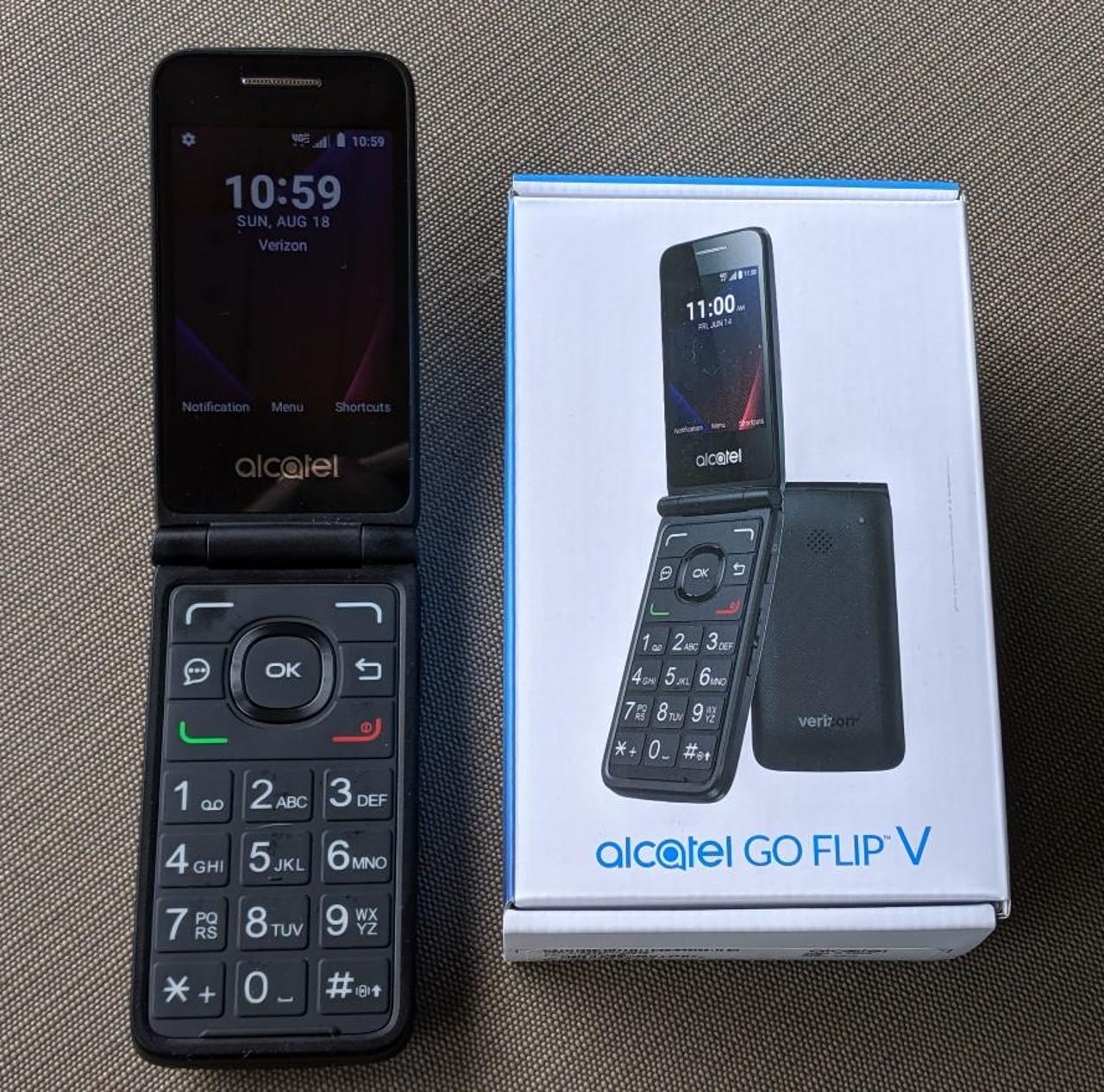
Last month, Alcatel and Verizon announced the new GO Flip V feature phone that offered a modern take on the flip phone with LTE, WiFi-hotspot capability, and a color display for simple browsing. It's available now on Verizon for $100.
My first few phones were feature phones that had the flip form factor and I loved closing the top to end a call. It's been years since I've used a flip phone, but I've spent the past couple of weeks trying out the new Alcatel GO Flip V. Now that I'm 50 and am starting to need reading glasses with my contacts, a basic phone like this is interesting to investigate.
While basic feature phones like the GO Flip V have limited functionality in today's big screen smartphone world, it works well for basic calling and texting while also serving as a Verizon LTE hotspot so you can pair it with an iPad and get the best of both voice and data worlds. The GO Flip V works well for calls, texts, and basic connectivity.
Hardware
The Alcatel GO Flip V is available in black plastic with a matte finish on the front and a micro-textured back panel. There is a small square color display on the front that shows the time, date, connection status, and basic notification data. The 2 megapixel camera is also centered up near the top of the front so when you flip up the front the camera faces to the back for capturing photos and video.
After flipping up the front of the phone you will see the handset speaker with the 2.8 inch color display below that. The display is not a touch screen display and is controlled by the keypad buttons. There is Alcatel branding on the outside and inside of the top piece.
There is a spring-loaded hinge that helps you flip open the top and close it securely. The hinge has a bit of play when closed so that the front tends to easily move a bit from side-to-side. I could accept this for a $50 phone, but at $100 I expect the hinge and front to be a bit more solid. It reminds me of the wobble that my Palm Pre suffered from back in 2009.
The bottom piece is perfect with 12 large buttons with a rubber textured matte finish and six large buttons surrounding the center button and button ring. There are two upper buttons for activating the left and right options shown at the bottom of the display, an inbox button, a back button, and large green and red colored send and end buttons. The center OK button makes selections while also serving to activate the center option shown at the bottom of the display. This entire bottom design is excellent for a flip phone and my favorite feature of the phone.
There is a 3.5mm headphone jack and a microUSB port on the left side. Volume buttons and a camera launch button are found on the right side. The back panel can be removed to access the microSD card and SIM card slots while also removing and replacing the battery. The speaker is also found centered on the upper back.
Alcatel GO Flip V specifications
- Processor: Qualcomm Snapdragon 210
- Internal display: 2.8 inches, 320 x 240 pixels resolution TFT
- External display: 1.44 inch, 128 x 128 pixels resolution TFT
- RAM: 1GB
- Storage: 8GB internal with microSD card slot
- Camera: 2 megapixel fixed focus
- Connectivity: Wi-Fi 802.11 b/g/n, Bluetooth 4.2
- Battery: 1,350 mAh rated for 6.5 hours of continuous talk
- Dimensions: 104.9 x 52.8 x 17.8mm and 118 grams
Alcatel GO Flip V hands-on: in pictures
Software
Press and hold the red power button to turn on the GO Flip V and you will see the home screen appear on the inside display. The time, date, battery status, and various connection status icons appear on the display. Options at the bottom of the home screen include notification, menu, and shortcuts.
Choosing the menu then opens up another display with icons for call history, messaging, contacts, gallery, media center, email, browser, tools, and settings. Most of these are self-explanatory with a focus on basic communications.
The tools option lets you access a voice recorder, calendar, clock, note, calculator, and file manager. You can actually send attachments in email so a file browser makes sense.
Typical email providers like Yahoo, AOL, Outlook, Gmail, Exchange, and others are supported with the browser giving you basic web surfing capability too. I spent some time browsing a few sites, but this phone is primarily designed for phone calls, texting, and receiving email.
There are a couple of text entry options, including T9 and multi-press letter selection. T9 works pretty well and it was a blast from the past to go back to using it. Up to four suggested words appear as you start pressing buttons with T9 and the system had it right most of the time I was entering text messages. I used to also be able to use multi-press text entry with my phone in my pocket, but have lost that touch.
Given the form factor and design, the GO Flip V is designed with accessibility in mind. For those who are speech or hearing impaired, the GO FLip V offers the highest value of hearing aid compatibility with an M4/T4 rating. In addition, Real-Time-Text (RTT) allows your phone to transmit messages as they are being written and may be used with Text Telephone (TTY) devices.
Daily experiences
I haven't tested many Verizon phones, but the GO Flip V worked in all locations I was passing through over the past couple of weeks. Calls sounded great on both ends and the speaker was even decent for hands-free calling.
Text messaging was pretty easy with the keypad, but browsing the internet was pretty limited. The camera is pretty terrible so just connect your iPad and use it for photos of the pets or kids.
I honestly expected the phone to last me a week between charges with a few calls per day, about 10 text messages, and a few minutes of hotspot connectivity. In my daily usage, it lasted two to three days and wasn't that significantly different than today's latest smartphones. It's a very light phone so I wouldn't mind having a bit bigger battery to take me longer between charges.
The flip form factor is great for calls as it places the headset speaker and the mic in the perfect location. However, the hinge is not as strong as it should be and I am a bit worried about the long term durability of this phone.