Amazon Kindle app now available on Windows Phone 7

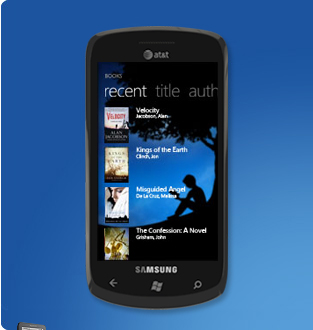
Amazon truly is the leader in ebook software now with clients for every major smartphone platform except for Symbian and webOS. Given their track record, I imagine that we might even see a Symbian client coming in the future too while I believe a webOS client was already stated as coming.
I actually had too many mobile clients so I had to go in and delete my old Android devices so I could download my books. I had several review devices in the list and see that you can have up to six devices with the mobile application.
After loading up the application, you simply login to your account and then you will see all your archived titles. You then tap on them one at a time to download to your device for offline reading. You can download multiple titles at the same time. I was even able to download my own Windows Phone 7 Companion book (shameless plug here) in Kindle format.
You will then see the books you have downloaded on a Home screen with the options to show all or view your archived items on the bottom. You then slide left or right in the Metro UI to see ways to access the Kindle store (and view recommendations), and also a menu page to view your account, settings, and tap to sync options. The only setting is the ability to deregister right from your WP7 device.
To read a book you simply slide left or right to turn pages. Tapping on the screen gives you the location and a quick slider bar to jump somewhere else in the book. Options at the bottom include those for back, go to, settings, bookmark, sync, send a link, and move to archive. The settings within a book include those for five font sizes, three background types (white, sepia, and black), and a brightness slider bar. There are no font type options or the ability to highlight or lookup words at this time. Oh yeah, landscape reading is supported too. Reading was a real pleasure and with this app I am even more pleased with Windows Phone 7.
When you click on the Kindle store link you are taken to an Amazon Kindle formatted store front that does not seem to be just an Internet Explorer shortcut. It looks like a formatted web page, but the controls are different than the browser and it seems to work quite well.
If you have a Windows Phone 7 device I highly recommend you get the new Amazon Kindle application and start reading on your device.