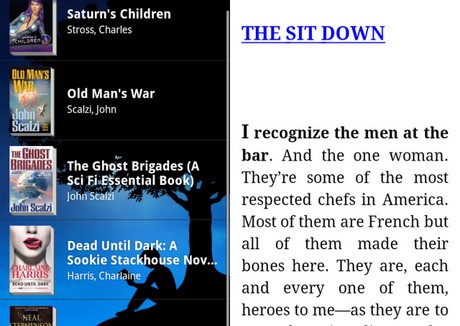Amazon Kindle for Android: Let the e-Reader Content Wars Begin

Amazon Kindle for Android finally brings hundreds of thousands of books to the fastest growing smartphone platform. (click on the photo above to view screenshot gallery)
Today, Amazon released its highly anticipated Kindle e-book reader software for Android devices, which gives Google's smartphone and MID operating system immediate legitimacy as an e-Reading platform.
But how well does the software stack up to the iPhone/iPad version? Surprisingly, quite well.
Also See: Kindle for Android 1.0 (Screenshot Gallery)
The Kindle for Android software, once downloaded from the Android Market, has a very similar look and feel to the iPad/iPhone version, with a cool blue home screen.
First-time users of the software will need to log in to an Amazon.com account, after which point the user's authorized content library is automatically synced to the device's "Archived Items" section.
If content has been purchased, the "Archived items" section will display the covers and titles of the books that have been previously purchased, and clicking on each title will sync the content directly to the device and then open that book for viewing.
Content is purchased with the same UI as the iPhone version, using an optimized mobile browser version of the Amazon Kindle store. I found it curious that this mobile optimized store was usable on iPhone and Android, but not on an iPad, which shows the full Amazon.com website.
I'd actually like to see the streamlined mobile browser view for the Kindle Store on an iPad, as there is less screen clutter and the controls for the store are easier to use.
As with the iPad/iPhone version, adjustment of the text options within Kindle for Android are limited, even though the software does support publisher-set fonts. Typefaces cannot be changed, but there are five different text sizes and three different text themes -- the usual black-on-white, inverted white-on-black, and sepia tone.
As with the iPhone/iPad version, margins cannot be adjusted, but as I was testing this on a smartphone, the text was fully justified with no margins in order to make full use of the screen real estate, which is the expected behavior for a small screen.
Book text is paged through exactly like the iPhone/iPad version, by swiping the screen left or right. Tapping the screen pulls up the location selector which allows you to jump forward or back to different sections of the book.
As with the iPad and iPhone version, rolling the device to a landscape view changes the text orientation automatically. I have not yet had the opportunity to test the software on a device other than a Motorola Droid, but as Android has built-in application scaling capability, I presume that different devices will have the ability to adjust the text and re-flow for larger (or smaller) screen resolutions.
Matthew Miller (who also has written a nice summary of the Kindle app for his readers) supplied me with a few shots of the Kindle application on his Sprint EVO 4G, but they look virtually identical to the Droid shots as both devices have the same native resolution even though the EVO (and the new Droid X) have larger physical screens,
This opens the possibility to the Kindle for Android software being used on full-size and mid-size tablet devices, such as the DELL Streak and other devices which are due in the fall of 2010, which should sell between $199-$299 and will compete aggressively with the Apple iPad as well as with dedicated e-Reader devices.
How well do Kindle books read using Android smartphone devices? Surprisingly, quite well, although I prefer to read them in landscape mode and with the second largest text size. This allows for easier page flipping and less eye-scanning of the content.
I'm really looking forward to seeing how Android for Kindle progresses as an application and how future devices will take advantage of it. Among the features promised for future versions of the app include in-book Search capability, an in-App native Kindle Store interface, a built-in Dictionary and the ability to zoom in on images.
Have you downloaded Kindle for Android yet? Talk Back and Let Me Know.