'ZDNET Recommends': What exactly does it mean?
ZDNET's recommendations are based on many hours of testing, research, and comparison shopping. We gather data from the best available sources, including vendor and retailer listings as well as other relevant and independent reviews sites. And we pore over customer reviews to find out what matters to real people who already own and use the products and services we’re assessing.
When you click through from our site to a retailer and buy a product or service, we may earn affiliate commissions. This helps support our work, but does not affect what we cover or how, and it does not affect the price you pay. Neither ZDNET nor the author are compensated for these independent reviews. Indeed, we follow strict guidelines that ensure our editorial content is never influenced by advertisers.
ZDNET's editorial team writes on behalf of you, our reader. Our goal is to deliver the most accurate information and the most knowledgeable advice possible in order to help you make smarter buying decisions on tech gear and a wide array of products and services. Our editors thoroughly review and fact-check every article to ensure that our content meets the highest standards. If we have made an error or published misleading information, we will correct or clarify the article. If you see inaccuracies in our content, please report the mistake via this form.
Amazon Kindle Paperwhite (2021) review: A classic, now modern, e-reader thanks to USB-C and wireless charging

I'll admit it -- I'm not a big reader. I mean, I read all day long, be it my own stories as I'm writing them, or other news stories from fellow journalists. But by the end of the day, I'm tired of looking at a screen and reading a book is the last thing I want to do. Well, it used to be the last thing I wanted to do.
About six weeks ago I made a promise to myself that I'd start reading more, so I dug my 2013 Kindle Paperwhite out of the bottom of our junk drawer, charged it up and began the hunt for books. It worked, but was old and very, very slow. At one point I was able to count to five after tapping the screen to turn the page before the text on the display would be updated.
A week or two later, Amazon updated the Kindle's interface with a new look -- the first time in years the interface received such an update -- and sent me a Kindle Oasis to check it out. The Oasis is a powerful, thin and impressive single-use device for reading. But just as I was getting acclimated to the Oasis, I received a review sample of the 11th generation Kindle Paperwhite.
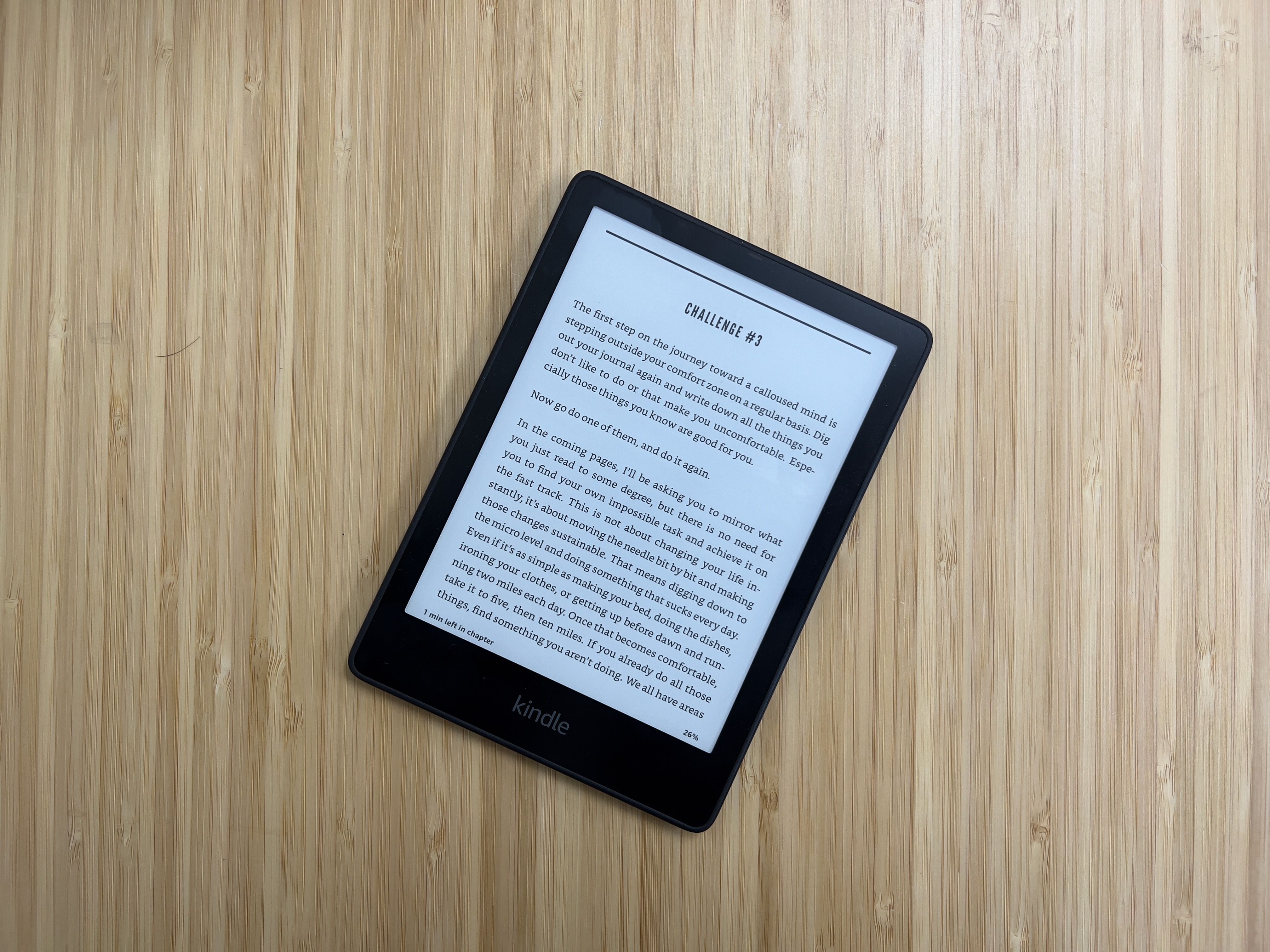
Amazon Kindle Paperwhite Signature Edition
pros and cons
- Battery life
- Performance
- New Kindle interface
- Design
- Light sensor can be slow to adjust
More specifically, the Signature Edition Paperwhite. In late September, Amazon announced three new Kindle Paperwhites: The $140 standard Kindle Paperwhite, the $190 Signature Edition Kindle Paperwhite and a $160 Kids Edition version of the Paperwhite.
All three devices have a larger, improved display, have made the switch to USB-C for charging, and promise faster overall performance.
Setup was easy peasy
Setting up a Kindle device using the Kindle app on your phone is really easy.
Setting up any device is always a chore. It's actually my least favorite part of reviewing any device -- but using the new Amazon Device Simple Setup process made setting up the new Kindle Paperwhite really easy.
The process requires you have the Kindle app installed on your Android device or iPhone. You'll need to open the app's settings section and turn on Amazon Device Simple Setup. On the new Kindle, there's a new option to set up the device using your phone. From there, you follow the prompts on your phone which look and work very similar to the prompts you see on an iPhone when connecting AirPods or an Apple Watch for the first time.
From start to finish, it took me maybe five minutes to unbox the new Paperwhite, sign in and wait for all of my books to download.
The new feature sure beats having to sign in to my Amazon account which has a lengthy and complex password using the on-screen keyboard on the Kindle.
USB-C and wireless charging? Say no more
All three new Kindle Paperwhite models have a larger 6.8-inch display, up from 6-inches on the last revision of the Paperwhite. The screen also gained a dark mode for reading in low light environments, as well as a warm light mode that should make looking at the screen for prolonged periods of time easier on your eyes -- especially at night. The Paperwhite has IPX8 water resistance, meaning it can withstand an accidental splash if you're reading by a swimming pool or in the tub.
All three models also have finally -- finally -- made the switch from a microUSB charging connection to USB-C. That means when charging the new Kindle with a USB-C cable and a wall adapter of at least 9W, you should be able to charge it from empty to full in about 2.5 hours. Amazon claims up to 10 weeks of battery life on the new Paperwhite lineup -- obviously I haven't had one long enough to test out that claim, but I can say that so far it's lasted longer than the Kindle Oasis I have also been testing.
The Kids Edition and standard Paperwhite models come with 8GB of storage.
By opting for the Signature Edition you gain three extra features. Storage goes up to 32GB, you gain an auto-adjusting light sensor to automatically change brightness and you get the added ability to wirelessly charge the device. It'll work with any Qi-compatible wireless charging pad as long as you're able to line up the back of the Kindle where the charging coil is with the charging pad. I haven't had any issues laying the Kindle flat on several different pads -- with both the Kindle's bottom indicator light and the wireless charging pads light letting me know that everything is working as expected.
Now if Amazon would update the Kindle Oasis with USB-C, I could get rid of all microUSB cables from my families' charging station.
The indicator light, sleep/wake button and charging port are all located on the bottom of the housing. Even though the Paperwhite has a larger screen, it's still very comfortable to hold for long periods of time. It's light, and well-balanced.
The Kindle's new interface is welcome
According to Amazon, the new Paperwhite has 20% faster performance when it comes to turning the page in a book. I can't measure how fast that is, but speaking from my own experience testing a much older Paperwhite, Oasis and now the 2021 Paperwhite, I can say that the speed boost is noticeable. There's almost no delay after tapping on the screen before the text refreshes with the next page, ready for action.
The new Paperwhites are already updated to use Amazon's new Kindle interface, which was announced a few weeks ago and has slowly been rolling out to compatible Kindle devices. My wife's 2018 Paperwhite received the update just a few days ago, in fact.
The new interface makes it easier to navigate between your homescreen and personal library, and the refreshed Settings panel that slides down from the top of the device makes it easy to quickly make adjustments to things like the color warmth or brightness of the screen.
Bottom line
There's no questioning whether or not Amazon has a good thing going with its Kindle product lineup. Even though the Kindle is a single-use device in a world where it feels like every company is trying to figure out how to make all devices be everything to everyone, Amazon quietly and confidently keeps the Kindle lineup, and in particular the Paperwhite version, humming along.
With faster performance, a larger display and USB-C there's really nothing to fault with the new Kindle Paperwhites. And if you opt to spend a little bit more for the signature edition, you're gaining some notable features in wireless charging and a light sensor, improving even more on an already reliable experience.
You can order any 2021 Kindle Paperwhite model right now from Amazon. Deliveries are set to arrive on Wednesday, Oct. 27. It's a perfect holiday present for the avid reader, or someone, who like me, is trying to create a new habit, one page at a time.