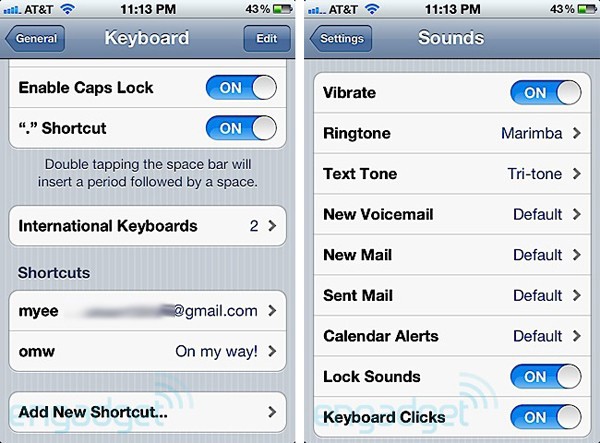An exhaustive list of iOS 5 features

While Apple has announced that 200 new features are coming to iOS 5 in the Fall it hasn't said much beyond the 16 or so (Notification Center, iMessage, WiFi Sync, et. al.) that are listed on its iOS 5 feature page.
Here are a couple of my favorite new iOS 5 features that have largely flown under the radar:
Text macros - This new feature allows you to automatically type frequently-used information by typing a short abbreviation. It's configured in Settings > General > Keyboards > Shortcuts (scroll to bottom) where you set up short strings that are replaced by a longer text strings when typed. Text macros could get really interesting if Apple releases support for syncing them via iCloud. Apple could also conceivably release text macros for Mac OS X putting it in competition with Smile Software's essential TextExpander software.
LED Flash for Alerts - Tucked anonymously under Settings > General > Accessibility lurks this little gem that lets you see (and feel) when someone’s calling. It's sure to appeal to the Blackberry crowd that are hooked on its dedicated status LED -- something that the iPhone has previously lacked. Apple's iOS 5 implementation is more of a hack -- simply blinking the camera's LED flash when an email arrives -- as opposed to BB's dedicated multi-color status LED.
Custom Vibrations - Accessibility also allows you to assign unique vibration patterns to people in Contacts. You can even create your own vibration patterns in Settings > Sounds > Vibration.
So that's close to 20, what about the other 180 other features in iOS 5?
While Apple's isn't saying much beyond the few features that it already showcased, TechZoom has compiled a list of 133 iOS 5 features that it has independently identified to date. Here's the first 50:
- Notification Center: New Notification System
- Improved app notifications at the top
- Lock screen notifications. Swipe will open related app.
- Notification options to choose for each app.
- Notification sorting by app, time etc.
- iMessage: Text messaging between iOS devices over Wi-Fi or 3G (Similar to WhatsApp)
- Newstand: Similar to iBooks to store, auto-download magazine subscriptions & new issues.
- Reminders: A list of reminders with Geo-fence integrated with Calendar app
- Twitter Integration: Log in to Twitter from settings once and Tweet anything from Safri, Photos, YouTube etc. Similar to login & sharing used by Mail.app
- AirPlay Mirroring for iPad 2: Duplicate the iPad screen on television wirelessly
- iCloud integration: A new free service with more than 5GB data to be shared between iOS devices
- Open Camera.app from lock screen: Double tapping on Home button will open the Camera.app from lock screen
- Take pictures from lock screen: Volume up button can be used to take pictures
- Camera Grid: For more precise focus and accurate photography. This feature was available on Camera+ app
- Camera Zoom: Pinch-to-zoom Gesture like Photos.app on Camera.app
- One tap Auto Focus and Auto Exposure
- Lock Auto Exposure & Auto Focus for consistency.
- Swipe Left to open camera roll
- Crop Photos: Not available on 3GS
- Enhance Color tones of photos: Not available on 3GS
- Rotate Photos:
- Red-eye removal: Remove, correct Red-eye within Photos.app
- Photo Stream via iCloud over all your iOS devices
- Organize photos within Camera Roll
- Tabbed Browsing in Safari: For iPad only
- Safari Reader: Like RSS reader
- Safari Reading List: Save web pages for offline reading
- Improved Performance: Like it was enhanced in 4.3.3
- Private Browsing: Similar to Firefox / Incognito on Chrome.
- Website specific data can be deleted
- Cut the cord: Activate and setup iOS device without a Mac or PC
- Over-The-Air (OTA) iOS Software Updates: Again, no need of a computer & cord
- Delta Software Updates: Upgrade only changed files. No need to download & install entire OS. (Similar to WordPress!)
- Wi-Fi Sync: Sync iOS device with PC or Mac over Wi-Fi
- Backup and Restore from iCloud account
- Sync Exchange tasks
- Downloads: See a list of downloaded apps from App Store from any of your iOS device
- Rich Text Formatting for Composing Mail (Bold, Italics, Underline, etc.)
- Improved offline support for Mail.app
- Indentation Control
- Drag-able email addresses: Drag, arrange email addresses in To, CC, BCC fields
- Improved mail search: Full content search in Mail
- Flag Emails
- S/MIME Security
- Profile picture for Game Center
- Friend recommendations for Game Center
- Games recommendation
- Friends-of-friends list
- App Store in Game Center: App store integrated within Game Center to find & buy new Apps / Games
- New Achievements like Perks, Points
...for the rest of the list bounce over to TechZoom.
What's your favorite iOS 5 feature?