Apple's iOS 9.3 adds a way to track cellular data use through Wi-Fi Assist

Some iPhone and iPad users found that their cellular data usage jumped after installing last year's iOS 9 upgrade. The reason may be, at least partially, due to the Wi-Fi Assist feature that Apple added: iPhones running iOS 9 will seamlessly switch to cellular data in areas with a poor Wi-Fi signal.
Apple is facing a class action lawsuit over the situation, which may have something to do with what Mac Rumors found in the iOS 9.3 beta released this week: Wi-Fi Assist now shows the actual cellular data usage consumed.
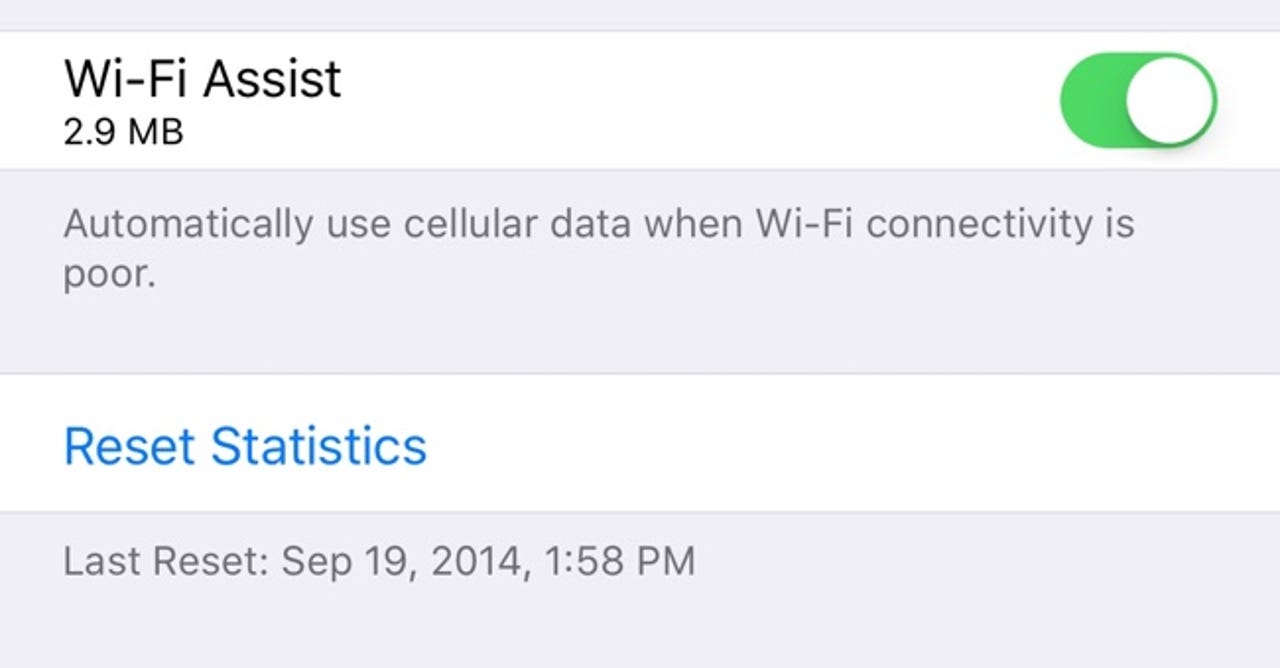
More on iOS 9
Owners of iPhones (and iPads with LTE) have always had the option to disable Wi-Fi Assist, although the setting isn't in the most intuitive place.
You won't find it in the Wi-Fi settings, but instead at the very bottom of the Cellular options list. And Apple turns it on by default.
Just like the statistics provided by iOS for cellular usage, the Wi-Fi Assist data usage figure can be reset manually at the beginning of a customer's phone service billing cycle.
While it won't prevent your data usage from skyrocketing without you knowing, at least it gives you a feel for any overage impact.
For its part, Apple says Wi-Fi Assist really shouldn't have a major impact - although some would disagree - because it doesn't switch to cellular data for bandwidth intensive activities. Wi-Fi Assist won't offload to cellular when roaming, for example, nor for downloading background content in apps or streaming audio / video content in third-party apps.