Baseball season essentials for iOS and Macintosh

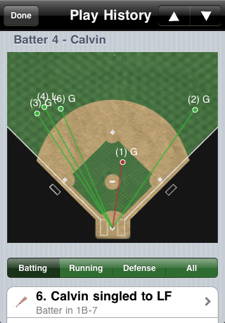
With the start of the MLB season, it's time to integrate the iPhone, iPad and Macintosh into your baseball experience. Some of these products have become essentials to my enjoyment of games at home and on the road.
Most important is the coordination of the television game broadcast and the local radio broadcast. These streams are never synced up and that can be a big problem.
For example, watching Thursday's opening game between the Giants and Dodgers, I couldn't believe my ears listening to the ESPN television team of Dan Shulman, Orel Hershiser and Bobby Valentine. They couldn't shut up! And besides, they spent much of the game talking about things other than the game in question. It was maddening.
Thankfully, I last year purchased Griffin’s $49.99 Radio Shark 2 Radio Recorder, which is a USB-powered AM/FM radio receiver that leverages either a Mac OS X or Windows computer. The software lets you easily time shift the radio audio to sync with the television broadcast. This lets me listen to the excellent KNBR radio team. The Shark software may require a bit of tweaking to sync the audio and video streams but it works perfectly.
Check Out: Review: Radio Shark saves the World Series
In addition, the Shark can record the radio broadcast, so if you're recording the game on a DVR, you still won't have to suffer the television audio.
Update: Readers pointed out that Griffin decided to discontinue the Radio Shark 2. I asked the company whether they had plans for Version 3 and they said no, sorry to say. However, I continue to see units available online. We can hope that some other company will pick up the technology. Thanks, David Morgenstern.
Next in the essentials department is MLB's At Bat 11, which costs $14.99 for either the iPad or iPhone. These are separate purchases. I chose the version for the iPhone, which can be used on the iPad but pint-sized. This app is great for when you're away from home or on the road.
I find that the paid version is well worth the expense, offering live play-by-play stats, and best of all, radio broadcasts of both teams. It's fantastic to toggle to a different perspective of the game. I also enjoy the video clip highlights.
Of course, it would be nice to make sure that your Tivo will record the game, if you are running late (yes, I could set up a Season Pass but that takes too much planning). However, I'm sorry to report that the Tivo iPad app released in late February only supports the latest models: the Tivo Premiere and Premiere XL. My Tivo HD isn't supported. Sigh.
In the non-essential category, I would point to a few apps:
GameChanger is a free scorekeeping and league tracking app for a number of mobile platforms including iOS. I haven't used it but it looks interesting. It connects with a service that tracks most amateur leagues in the country and high schools. For an extra fee, its Premium Alert service can send live, in-game SMS updates to your phone.
The Baseball & Softball Rule Books HD app is what it says. And it's free.
Steve Varga's Pennant. I recently purchased this interesting app for the iPad that takes unusual views of the vast amount of data from games spanning the last 60 years. Now, I would expect that people who are real baseball number crunchers and gamblers won't grok its playful and semi-productive visualizations. But it's a lot of fun. And it has all the games and seasons. It's only $4.99
Below you can see the creative way that Pennant shows the standings on a given game in the season. Here the Giants were down in the standings following a terrible run in June. Big balls good, small bad.