BlackBerry Business Cloud Services for Office 365

When it launched earlier this year, Microsoft's Office 365 was missing one important feature. Although you could connect it to all manner of smartphones using Exchange ActiveSync, BlackBerry devices were limited to using the slow consumer-oriented BlackBerry Internet Service (BIS) to scrape Office 365's webmail. RIM promised some form of integration with its BlackBerry Enterprise Server (BES), and it's finally arrived with the public beta of BlackBerry Business Cloud Services for Microsoft Office 365.
Setting up
Getting started is easy. All you need to do is enable the service from the Office 365 administration console, clicking on the 'Setting up email on mobile phones' link in the right-hand sidebar to reveal a single button that provisions the Office 365 side of the service. This adds it to the Authorized Services list on the admin page. You'll then need to sign up for the open beta on the BlackBerry Beta Zone site. Once RIM enables its part of the service, clicking on the Manage link in Office 365 opens a new browser window, taking you to the BlackBerry Business Cloud Services site. You'll find documentation on the Beta Zone, as well as a community support forum.
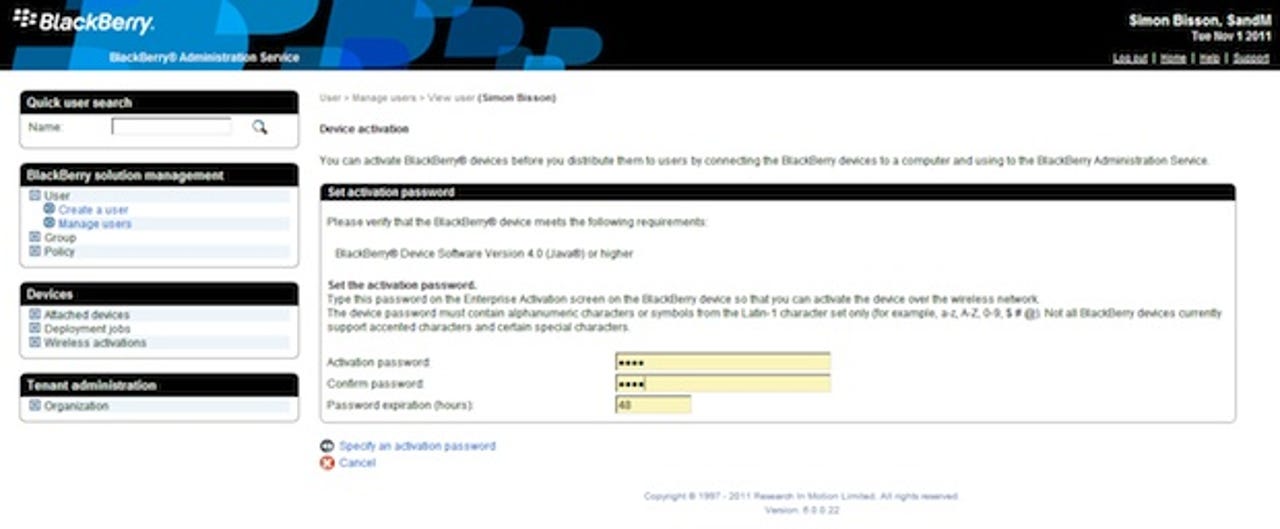
There are very few differences between BES on-premises and in the cloud when it comes to activating devices — you're just limited to the web console tools and your wireless data plan
There's not much of a learning curve, as the new cloud-hosted BES at the heart of the Business Cloud Services looks much like the familiar BES 5.0, with the same web user interface for both administrators and end users. However the version number tells a different story — revealing that this is the first public appearance of the next generation of BES, clocking up the version number to 6.0.0.22. The site is compatible with most browsers, but we had to reconfigure how Internet Explorer 9 interacts with ActiveX controls in order to use the BES web front-end. Hopefully RIM will upgrade support beyond IE8 in future betas, especially given the number of Windows 7 rollouts.
If you've used BES (or BES Express), you'll find RIM's cloud service very familiar, with the same web-based management tools
Email only
There are some issues with the new tools that change the way businesses work with devices. BlackBerry users who have used BES-specific data plans to handle all their connectivity will need to switch to mixed plans that include both BlackBerry and TCP/IP data. That's because the cloud-hosted BES service doesn't support RIM's MDS tunnel, requiring IP traffic to use the public internet. In most cases that means changing the default browser on a BlackBerry handset, and setting up the carrier APN for TCP/IP traffic. It's not a huge issue, but something that you need be aware of — particularly if it affects the budget for data plans.
Also, you can't integrate cloud-managed BlackBerry devices with corporate instant messaging systems — this is purely a tool for delivering cloud-hosted email, calendaring and contacts. Consequently, there's no support for direct connections on intranet applications, or for pushing approved applications directly to devices.
Single sign-on means you only need to log into Office 365's administration tools; just click the Manage link to access RIM's web tools
RIM has simplified its management tools in this beta, offering only basic device profiles and no scope for segregating management roles. Any Office 365 administrative user on a provisioned account gets access to the administration console, so you'll need to be clear about just who has rights to use the service. There's no audit trail, and therefore no way of knowing who has made what changes — and no obvious way of exporting configuration information. We hope that RIM adds these features before launch in 2012, if only to increase the reach of the service into the regulated industries that need the security of a BlackBerry messaging service.
It's the extreme simplification of device profiles that lets RIM's cloud service down, with the bare minimum of profile options — you currently get better profile management tools in the free BES Express on-premises server. We expect that users who are used to 'prosumer' Blackberry features, such as the ability to link social media tools with more than just the inbox, may find the relatively locked-down nature of the default policies service a little constraining. However, as BES Express has evolved from its initial own simplified initial implementation, we're expecting Business Cloud Services to do much the same — especially as this is only the first beta, and the first public version of a new BES. Currently there's not much difference between Office 365's native Exchange ActiveSync (EAS) and BlackBerry Business Cloud Services; the key differentiator is support for BlackBerry Balance.
RIM has simplified the BlackBerry policy management tools in its cloud service; it's limited to nine areas, including support for RIM's Balance feature for consumer devices working in enterprise networks
Consumerisation in the cloud
BlackBerry Balance is the real reason for using RIM's service, as it lets you manage work and personal content on BlackBerry handsets separately. With IT consumerisation increasingly important, managing bring-your-own-device policies can be hard, and Balance simplifies things — letting you partition devices, keeping work and personal content from crossing an invisible line. It's easy to set up from the web console, and means that users' own content remains safe when you deprovision devices, with business information safely wiped.
Users get self-service tools via a version of RIM's Web Desktop Manager. Like the equivalent BES service, it's a simple portal that lets users provision, backup and manage their devices. There's still the option to use the BlackBerry Desktop tools to provide additional device management (as well as content synchronisation), but there's no direct link between the desktop tools and the cloud service. Devices can only be activated over a wireless network or using the Web Desktop Manager, with no support for Wi-Fi activations.
Users will be able to manage their own devices from the Office 365 portal, launching the familiar BES self-service web desktop console
RIM has yet to announce pricing for the service, which can only be used with Office 365 Enterprise plans. Office 365 users with P-class small-business plans will not be able to use BlackBerry Business Cloud Services.
Conclusion
Microsoft's Office 365 has quickly become a popular cloud productivity suite, and lack of BlackBerry integration was a significant gap that needed filling. RIM's BlackBerry Business Cloud Services goes a long way to filling that gap, providing a basic BlackBerry email service that works well with Microsoft's hosted Exchange services. Support for BlackBerry Balance means it makes sense as a way of managing and working with consumer devices, while a familiar user interface keeps learning curves to a minimum.
It's not surprising that there are limitations with the initial beta, and anyone familiar with running a full BES installation may find the lack of data services a problem — one that could require new data plans for users. That aside, RIM has done a good job here, bringing BlackBerry's secure managed email services to Microsoft's cloud offering, giving you a credible alternative to EAS.