BlackBerry Torch 9800: a first look

The BlackBerry Torch 9800 is a key handset for RIM for several reasons. It's the first to combine the touch-screen of the Storm line with the beloved BlackBerry keyboard. It's the first BlackBerry to come with App World — RIM's iPhone App Store competitor — pre-installed. It's also the first new handset with the latest BlackBerry 6 operating system (although updates are available for some recent models as well), so it's the first chance to see if RIM can escape the perception that, despite offering security and multitasking, the BlackBerry OS has been clunky and drab.
The Torch has been available in the US since August, but launches this week on Vodafone and Orange. On Vodafone, for example, the Torch is free if you get a £35-a-month business data plan. The delay means that a couple of early problems, such as camera autofocus, have been ironed out, leaving the Torch as a powerful handset that combines the best of existing BlackBerry models with the new OS.
Although the Torch is heavier than either of the Bold models at 161g, it's smaller and thinner than the original Bold, packing a sliding keyboard and a much bigger screen into a similar-sized case to the Bold 9700. It has the same excellent, curved, bevelled, backlit keyboard as on the Bold 9700 and the slider places it far enough beneath the touch-screen that you can use the top row of keys without banging into the screen. It's also well balanced, so you can hold it in one hand, open or closed, and use both the hardware buttons and on-screen controls comfortably with your thumb.
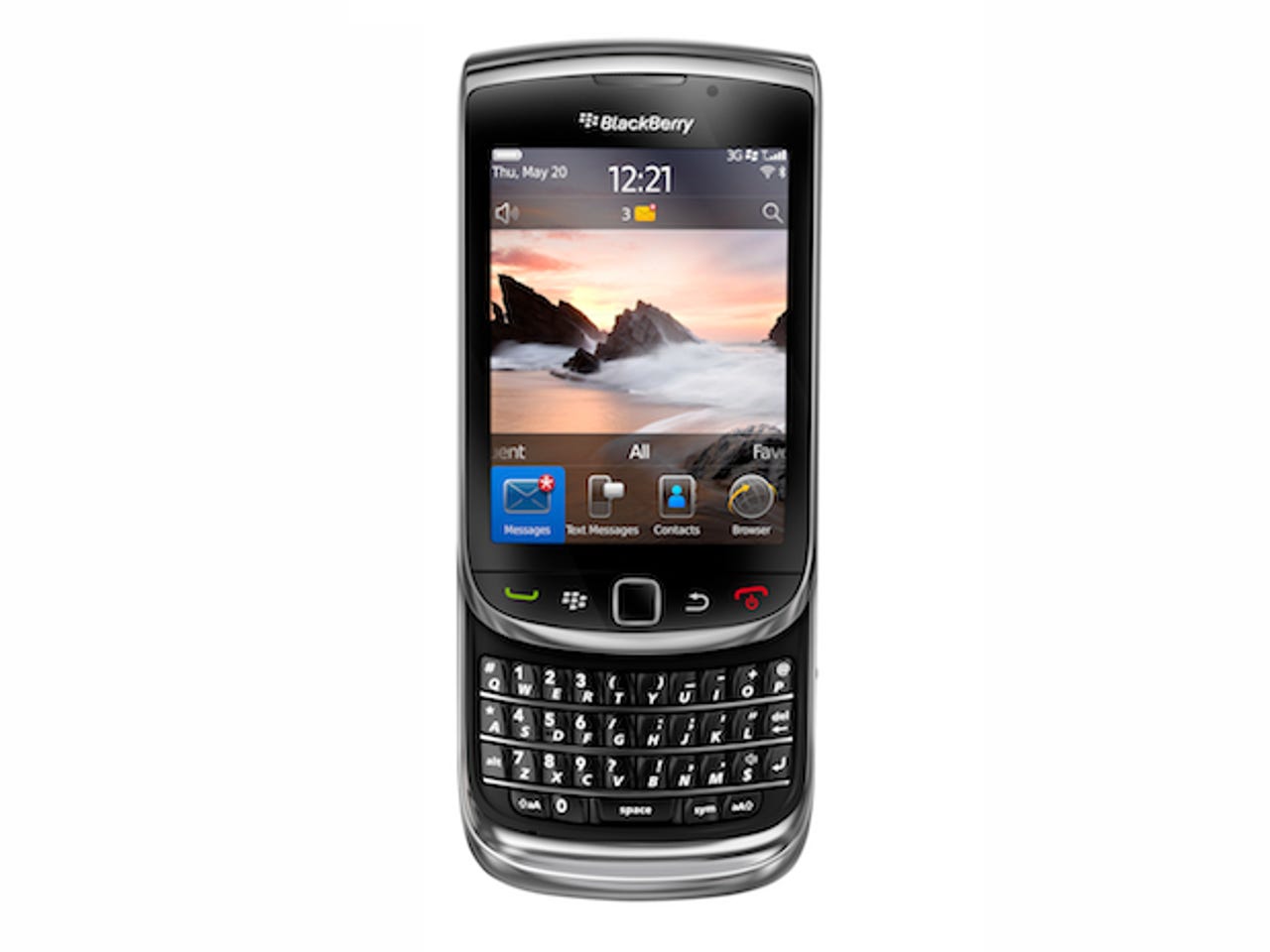
The BlackBerry Torch 9800: a touch-screen, a slide-out keyboard and the BlackBerry 6 OS
Because the keyboard slides down from the bottom, as in the Palm Pre, you don't have to change the screen orientation just to type more easily (as you do with the more common landscape-mode Android and Windows Mobile slider phones. But if you do turn the phone sideways, the display reorients with no lag at all (we also found that the accelerometer detection managed to be very smart about what's a deliberate turn and what isn't).
The 5-megapixel camera is the best we've seen in a BlackBerry to date. We particularly like the way it uses the GPS to name photos for the city you take them in — a nice compromise between unmemorable automatic filenames and making you stop to name things (and getting your location happens very quickly). The autofocus is responsive and accurate, the image stabilisation works well, colours and detail are both good. The interface is also much simpler, giving you a comprehensive set of features including flash and multiple scenes, such as a 'zero shutter' fast exposure (which takes pictures at the speed you expect from a digital camera rather than with the lag too many smartphones have) and face detection.
You can shoot VGA video at 24fps and you'll be happy with the results, but competing smartphones often offer higher frame rates or resolution. The option to sync music on demand from your iTunes or Windows Media Player library by Wi-Fi without any third-party apps is unique; you have to be connected to your home Wi-Fi network for it to work, so it's not instant gratification, but it's convenient to be able to pick songs or playlists from your phone.
The Torch uses the same 624MHz processor as the Bold 9700, while recent Android and iPhone models have faster 1GHz processors, as well as larger and higher-resolution screens. Having said that, the Torch's 3.2in. 360-by-480-pixel resolution screen is bright and vivid, and photos and videos look very good on-screen.
The efficient BlackBerry 6 operating system feels sprightly rather than sluggish, thanks in part to the way it's well designed to work with the menu key, trackpad, keyboard and touch-screen, and the redesigned context menus that put the most useful options literally at your fingertips when you press and hold on screen. You can also press and hold or swipe up, down and sideways on the trackpad to navigate or open and close the on-screen keyboard or the full icon menu on the home screen. There's a two-finger tap gesture for selecting multiple items on screen too (pictures to upload for example), although if you're used to older BlackBerry OSs you may need to remind yourself that this new feature is there.
Press and hold for new-style BlackBerry 6 menus
Integrated notifications (which cover apps, RSS feeds and social networks as well as the usual messages and meetings) give you fast access to new information — especially as you can now touch the notification icon to bring up a unified list of alerts; you can also touch the clock to open the alarm screen, or the wireless icon to change network settings.
Notification previews at a glance
Five panes of icons on the front screen — including one for media, one for frequently used tools and another you can populate with favourite apps, contacts and shortcuts — make it easier to find apps (which you can also do by typing the name). However, there's only one 'convenience' key to use as a dedicated shortcut, instead of the usual two.
The multi-pane home screen
Multi-tasking isn't new — BlackBerry devices have done it for years — and the shortcut is still the same (you press and hold the menu key), However, the new full-screen app switcher may make it a little more obvious how this works.
The BlackBerry 6 app switcher
Universal search lives up to its name: if what you type could be a phone number you can always dial it, and matches in contacts are always shown first (including contacts from Facebook and other social networks). You also see results from messages, calendar and any apps that work with the search (apps have to explicitly support it, and some, like Facebook, Twitter and Poynt, already do) — plus search providers for sites like App World, YouTube and Google to repeat your search online. This is a feature that many smartphones have promised in the past, but BlackBerry 6 delivers the most comprehensive version we've seen yet.
Universal search combines results from multiple places
The new WebKit browser is a significant improvement over previous BlackBerry browsers. This is where you'll use the new pinch-to-zoom gesture the most; we like the way you can set your preferred zoom level and pinch any amount to jump straight to that zoom. The new browser loads the full version of the majority of web sites accurately and speedily; it's significantly faster than previous BlackBerry browsers even though you're often seeing more complex web pages. This is where you'll notice the Torch's slower processor the most, compared to loading the same page on an iPhone 4, for example. The Torch browser is BlackBerry catching up, not pulling ahead.
RIM hasn't compromised on its core values: security and manageability are still excellent, and battery life is well over a day — and often two days. Although App World doesn't have the thousands of apps you can find for iPhone and Android, there are hundreds of useful and powerful programs rather than novelty apps (and with 4GB of storage you can install a lot more apps than on many BlackBerry handsets).
The Torch 9800 is the ideal BlackBerry for existing users who want the convenience of a touch-screen without sacrificing the keyboard. The vastly improved BlackBerry 6 user interface, with its combination of practicality and power, should win some new users too. Despite these advantages, there are areas where we wish that RIM had delivered a little more on the spec.